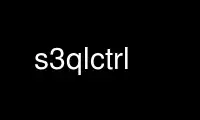
This is the command s3qlctrl that can be run in the OnWorks free hosting provider using one of our multiple free online workstations such as Ubuntu Online, Fedora Online, Windows online emulator or MAC OS online emulator
PROGRAM:
NAME
s3qlctrl - Control a mounted S3QL file system
SYNOPSIS
s3qlctrl [options] <action> <mountpoint> ...
where action may be either of flushcache, upload-meta, cachesize or log-metadata.
DESCRIPTION
S3QL is a file system for online data storage. Before using S3QL, make sure to consult the
full documentation (rather than just the man pages which only briefly document the
available userspace commands).
The s3qlctrl command performs various actions on the S3QL file system mounted in
mountpoint.
s3qlctrl can only be called by the user that mounted the file system and (if the file
system was mounted with --allow-other or --allow-root) the root user.
The following actions may be specified:
flushcache
Uploads all changed file data to the backend.
upload-meta
Upload metadata to the backend. All file system operations will block while a
snapshot of the metadata is prepared for upload.
cachesize
Changes the cache size of the file system. This action requires an additional
argument that specifies the new cache size in KiB, so the complete command line is:
s3qlctrl [options] cachesize <mountpoint> <new-cache-size>
log Change the amount of information that is logged into ~/.s3ql/mount.log file. The
complete syntax is:
s3qlctrl [options] log <mountpoint> <level> [<module> [<module> ...]]
here level is the desired new log level and may be either of debug, info or warn.
One or more module may only be specified with the debug level and allow to restrict
the debug output to just the listed modules.
OPTIONS
The s3qlctrl command also accepts the following options, no matter what specific action is
being invoked:
--debug-modules <modules>
Activate debugging output from specified modules (use commas to separate
multiple modules). Debug messages will be written to the target specified by the
--log option.
--debug
Activate debugging output from all S3QL modules. Debug messages will be written
to the target specified by the --log option.
--quiet
be really quiet
--version
just print program version and exit
Hint: run s3qlctrl <action> --help to get help on the additional arguments that the
different actions take.
EXIT CODES
s3qlctrl may terminate with the following exit codes:
0 Everything went well.
1 An unexpected error occured. This may indicate a bug in the program.
2 Invalid command line argument.
Use s3qlctrl online using onworks.net services
