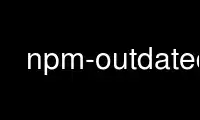
This is the command npm-outdated that can be run in the OnWorks free hosting provider using one of our multiple free online workstations such as Ubuntu Online, Fedora Online, Windows online emulator or MAC OS online emulator
PROGRAM:
NAME
npm-outdated - Check for outdated packages
SYNOPSIS
npm outdated [[<@scope>/]<pkg> ...]
DESCRIPTION
This command will check the registry to see if any (or, specific) installed packages are
currently outdated.
The resulting field ´wanted´ shows the latest version according to the version specified
in the package.json, the field ´latest´ the very latest version of the package.
CONFIGURATION
json
· Default: false
· Type: Boolean
Show information in JSON format.
long
· Default: false
· Type: Boolean
Show extended information.
parseable
· Default: false
· Type: Boolean
Show parseable output instead of tree view.
global
· Default: false
· Type: Boolean
Check packages in the global install prefix instead of in the current project.
depth
· Type: Int
Max depth for checking dependency tree.
Use npm-outdated online using onworks.net services
