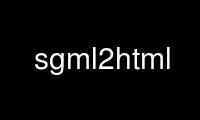
이는 Ubuntu Online, Fedora Online, Windows 온라인 에뮬레이터 또는 MAC OS 온라인 에뮬레이터와 같은 여러 무료 온라인 워크스테이션 중 하나를 사용하여 OnWorks 무료 호스팅 제공자에서 실행할 수 있는 sgml2html 명령입니다.
프로그램:
이름
sgml2html - LinuxDoc DTD SGML 소스 파일에서 HTML 출력 생성
개요
sgml2html [일반 옵션...] [--나뉘다 0 | 1 | 2 ] [--톡 0 | 1 | 2 ] [--도스네임]
[--이미지 버튼] 파일[.sgml]
기술
sgml2html 는 LinuxDoc-Tools의 html 변환기 명령어의 오래되고 쓸모없는 형태입니다.
새 양식으로 전환하는 것이 좋습니다. 리눅스 독 -B HTML 지금. 이것은 LinuxDoc을 변환합니다.
DTD SGML 소스 파일을 HTML 출력으로 변환합니다. 출력은 최상위 파일에 나타납니다. 파일.html
그리고 파일-n.html 각 섹션에 대해 파일 SGML 소스 파일의 이름입니다. n is
섹션 이름.
속성/값 쌍 "output=html"은 조건부로 설정됩니다.
옵션
sgml2html 받아 들인다 모든 전에, 일반적인 옵션 기술 된 in 리눅스 독(1) 및 다음
특정 옵션:
--분할, -s
소스 문서를 분할할 수준입니다. 0 = 나누지 않음, 1 = 메이저로 나누기
섹션, 2 = 하위 섹션으로 분할.
--toc, -T
toc를 생성할 레벨입니다.
0 = toc를 전혀 생성하지 않음,
1 = 주요 섹션(/챕터/파트) 포함,
2 = 하위 섹션을 포함합니다.
--도스네임, -h
확장자로 ".html" 대신 ".htm"을 사용하십시오.
--이미지버튼, -I
에 포함된 "다음", "이전" 및 "내용" 화살표 이미지 아이콘을 사용하십시오.
탐색 버튼으로 /usr/share/linuxdoc-tools.
--바닥글, -F
각 결과 html 파일의 바닥글로 지정된 파일을 사용합니다. 기본 바닥글은
그냥 평범한
\N \N
--헤더, -H
지정된 파일을 각 결과 html 파일의 헤더 상단 부분으로 사용하십시오.
이것은 헤더의 전체 부분이 아닙니다. (예: 제목과 링크
(다음, 이전, 내용)은 기본 헤더에 그대로 유지됩니다. 기본값은
\N
\N \N
file 다음 중 하나라는 이름의 SGML 소스 파일 파일 or 파일.sgml.
onworks.net 서비스를 사용하여 sgml2html을 온라인으로 사용하세요
