znc
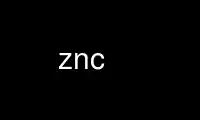
This is the command znc that can be run in the OnWorks free hosting provider using one of our multiple free online workstations such as Ubuntu Online, Fedora Online, Windows online emulator or MAC OS online emulator
PROGRAM:
NAME
znc - An advanced IRC bouncer
SYNOPSIS
znc --help
znc --version
znc --makepass
znc [-n] [-d datadir] [-D] [-f]
znc [-n] [-d datadir] [-D] [-f] --makeconf
znc [-n] [-d datadir] [-D] [-f] --makepem
DESCRIPTION
znc is an IRC proxy. It runs as a daemon and connects to IRC server, then allows you to
connect from a workstation and work as the user that is logged in to the IRC server.
After you disconnect, it maintains the connection to the server. It acts like any normal
IRC server, so you can use any IRC client to connect to it.
OPTIONS
-h, --help
Output a brief help message.
-v, --version
Show the full version number.
-n, --no-color
Don't use any color escape sequences.
-f, --foreground
Don't fork the ZNC process into the background.
-D, --debug
Print debug output to the console. Implies --foreground.
-d DATADIR, --datadir=DATADIR
Specify another datadir. This is where znc saves everything.
-c, --makeconf
Interactively create a new configuration.
-s, --makepass
Hash a password for use in znc.conf.
-p, --makepem
Generate znc.pem. This is the server certificate znc uses. You need this for SSL.
-r, --allow-root
Don't complain if ZNC is run with root privilegies.
SIGNALS
This section explains how znc reacts to different signals:
SIGINT Exit ZNC. This is equivalent to /znc shutdown
SIGHUP Reload znc.conf. This is equivalent to /znc rehash. DO NOT do this very often,
things can break badly!
SIGUSR1
Rewrite znc.conf. This is equivalent to /znc saveconfig
Use znc online using onworks.net services