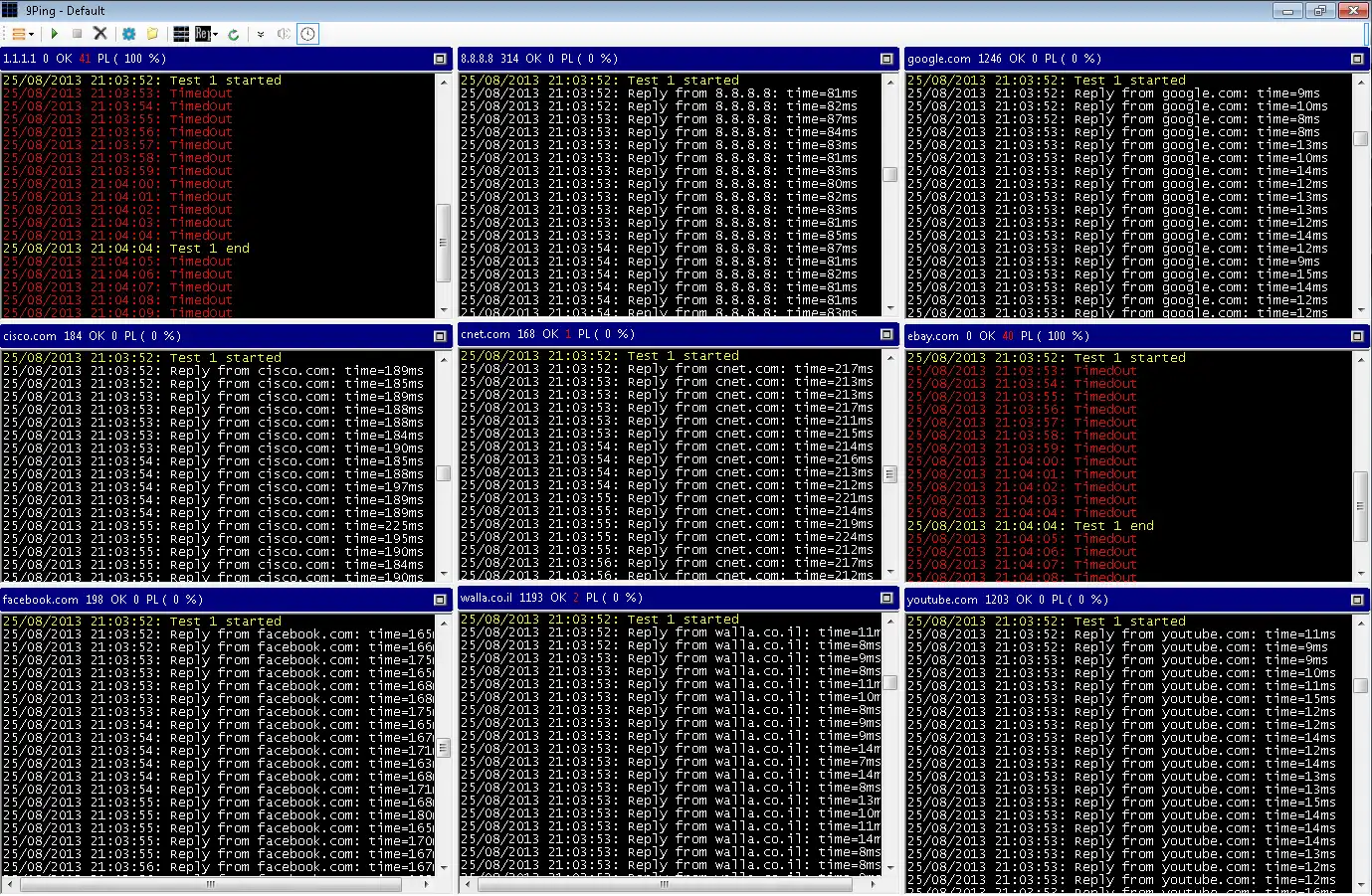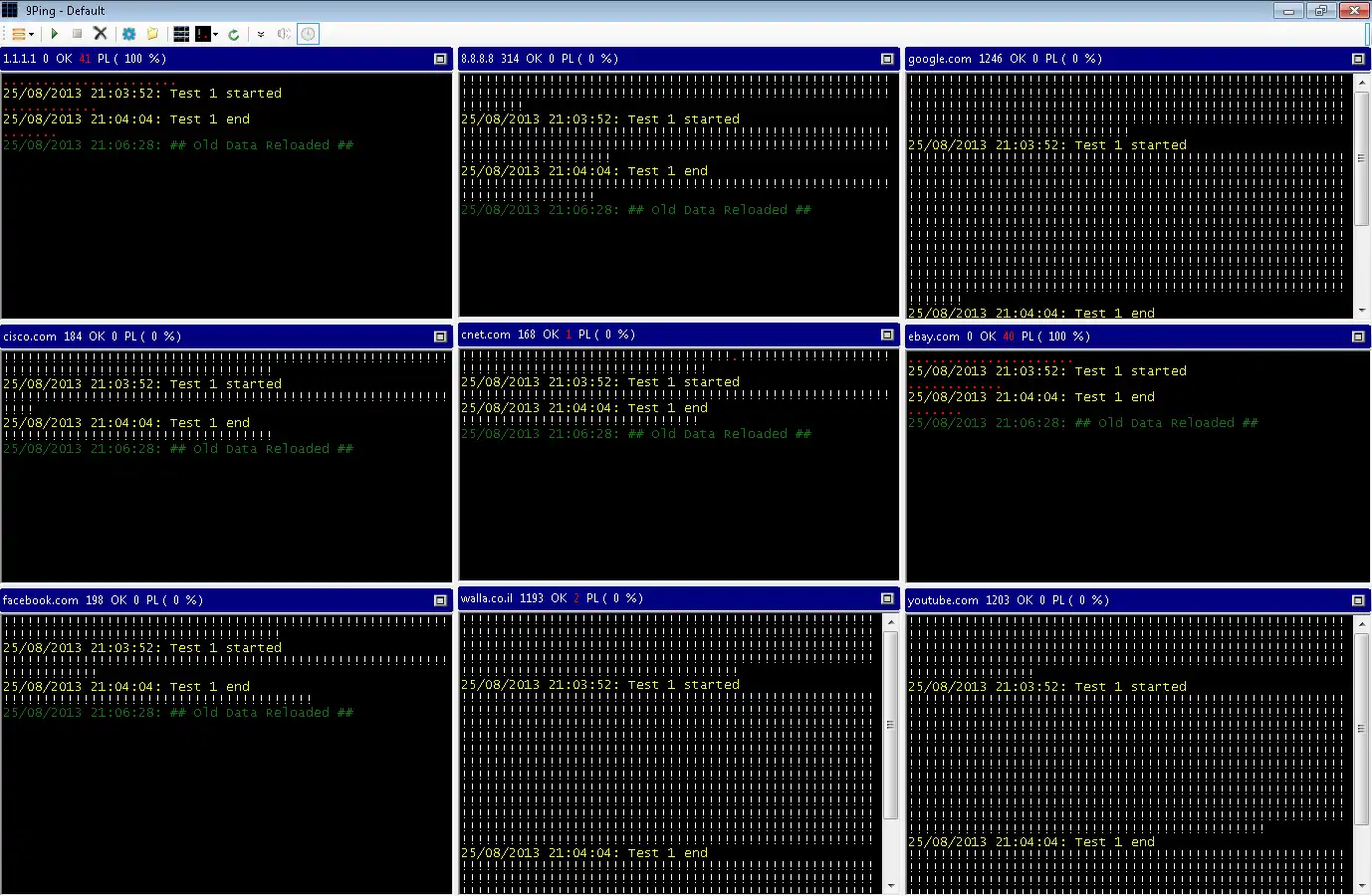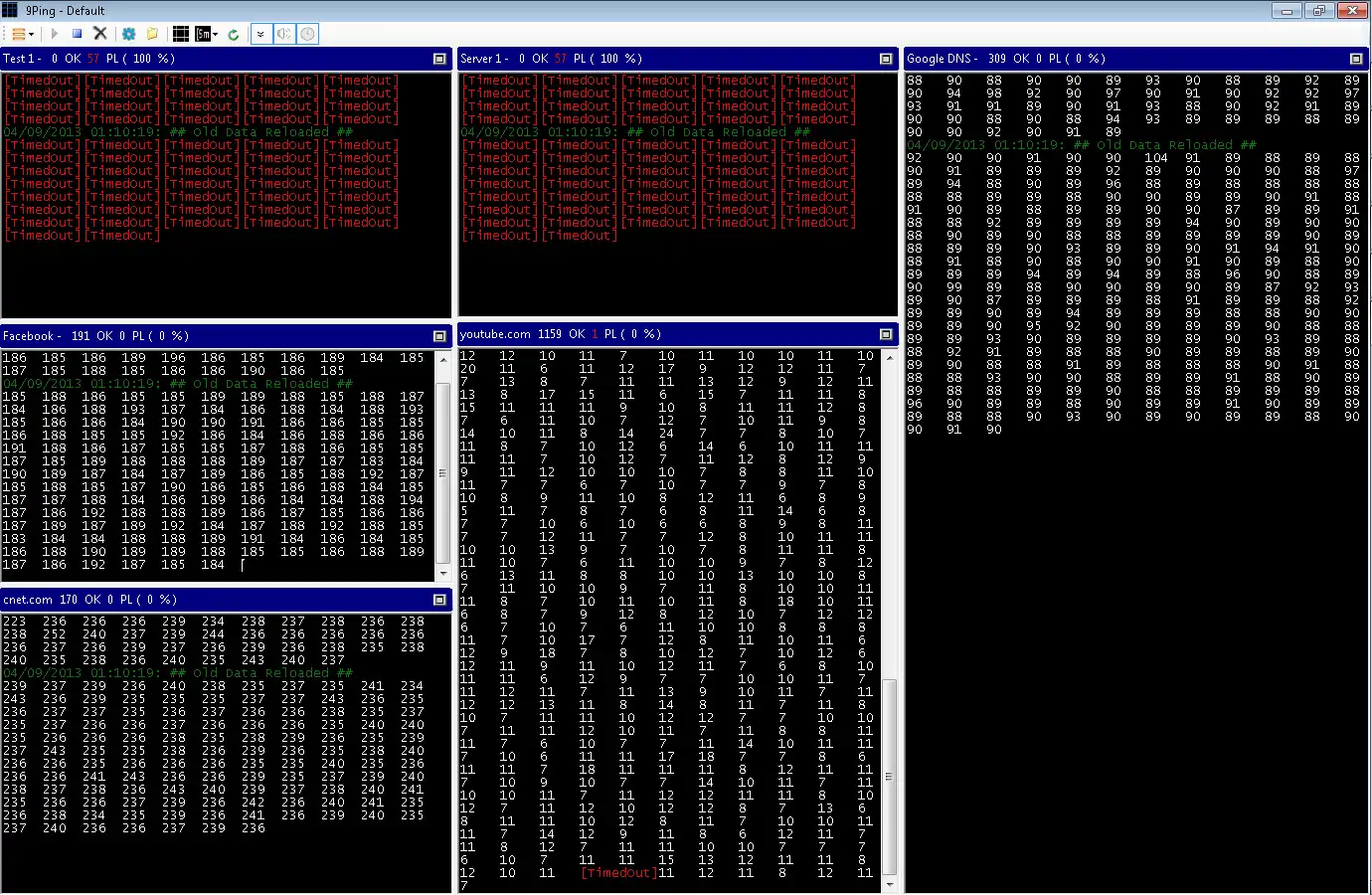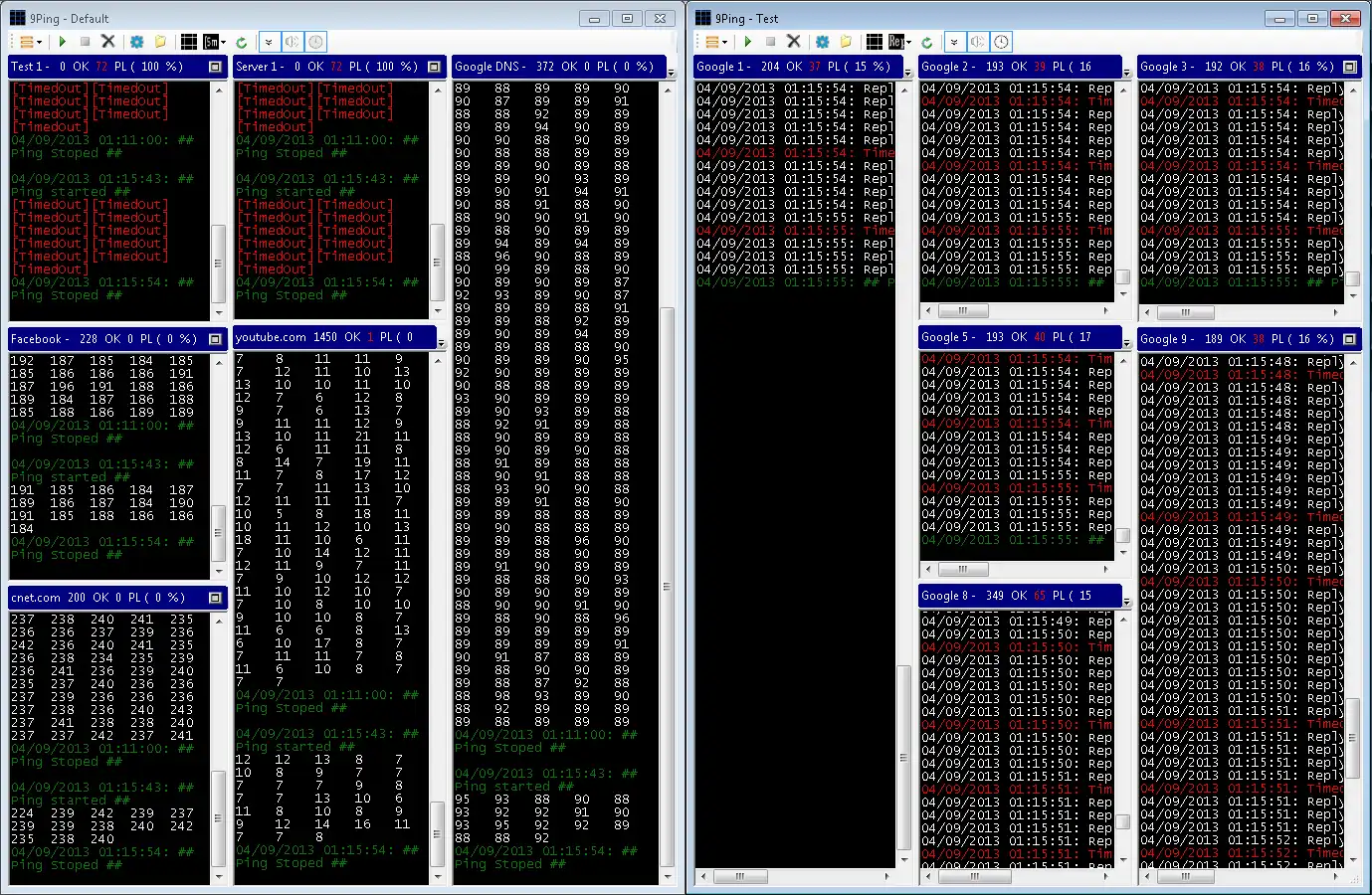This is the Linux app named 9Ping whose latest release can be downloaded as 9Ping_v1.0.1.rar. It can be run online in the free hosting provider OnWorks for workstations.
Download and run online this app named 9Ping with OnWorks for free.
Follow these instructions in order to run this app:
- 1. Downloaded this application in your PC.
- 2. Enter in our file manager https://www.onworks.net/myfiles.php?username=XXXXX with the username that you want.
- 3. Upload this application in such filemanager.
- 4. Start the OnWorks Linux online or Windows online emulator or MACOS online emulator from this website.
- 5. From the OnWorks Linux OS you have just started, goto our file manager https://www.onworks.net/myfiles.php?username=XXXXX with the username that you want.
- 6. Download the application, install it and run it.
SCREENSHOTS
Ad
9Ping
DESCRIPTION
9Ping can help you monitor your network9Ping have a split window with ping results from 9 different pings
On host down event, 9Ping can send Email notification to multiple email addresses with detailed information
9Ping can help with ATP tests, it can beep if a packet lost occurs
You can add a bookmark before each test start
You can configure 9Ping to ping every 1ms
All ping results are saved automaticly, you can load saved results
All ping results have a timestamp
You can view results in a detailed or minimal view (Cisco like)
you can create profiles for different networks / tests
Features
- split window
- Email notification
- multi ping
- bookmarks
This is an application that can also be fetched from https://sourceforge.net/projects/nineping/. It has been hosted in OnWorks in order to be run online in an easiest way from one of our free Operative Systems.