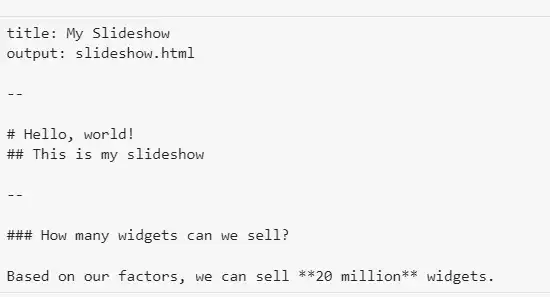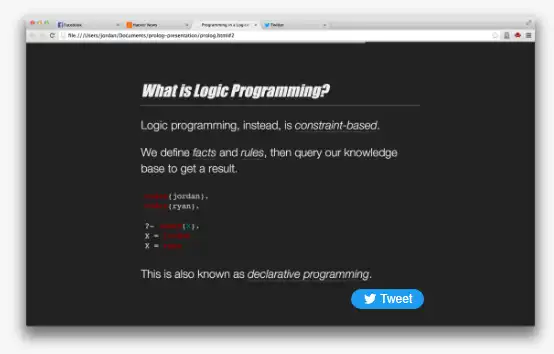This is the Linux app named Cleaver whose latest release can be downloaded as v0.8.6.zip. It can be run online in the free hosting provider OnWorks for workstations.
Download and run online this app named Cleaver with OnWorks for free.
Follow these instructions in order to run this app:
- 1. Downloaded this application in your PC.
- 2. Enter in our file manager https://www.onworks.net/myfiles.php?username=XXXXX with the username that you want.
- 3. Upload this application in such filemanager.
- 4. Start the OnWorks Linux online or Windows online emulator or MACOS online emulator from this website.
- 5. From the OnWorks Linux OS you have just started, goto our file manager https://www.onworks.net/myfiles.php?username=XXXXX with the username that you want.
- 6. Download the application, install it and run it.
SCREENSHOTS
Ad
Cleaver
DESCRIPTION
Cleaver is a one-stop-shop for generating HTML presentations in record time. Using some spiced up markdown, you can produce good-looking, interactive presentations with a just a few lines of text. Cleaver supports several basic options that allow you to further customize the look and feel of your presentation, including author info, stylesheets, and custom templates. Cleaver has substantial theme support to give you more fine-grained control over your presentation, similar to options. Instead of manually specifying a stylesheet, template, layout, and others, you can specify a single theme containing each of these assets. Cleaver comes with a stylesheet that looks good by default, but you can extend it at your heart's desire. Themes are prepackaged options you can invoke from a directory, URL, or even a GitHub repository.
Features
- Cleaver uses a simple Markdown format
- Simply write your slides in Markdown
- Cleaver comes with a stylesheet that looks good by default
- Styles for your presentation
- Change the look and feel of your presentation
- Add your own styles with a style attribute
Programming Language
JavaScript
Categories
This is an application that can also be fetched from https://sourceforge.net/projects/cleaver.mirror/. It has been hosted in OnWorks in order to be run online in an easiest way from one of our free Operative Systems.