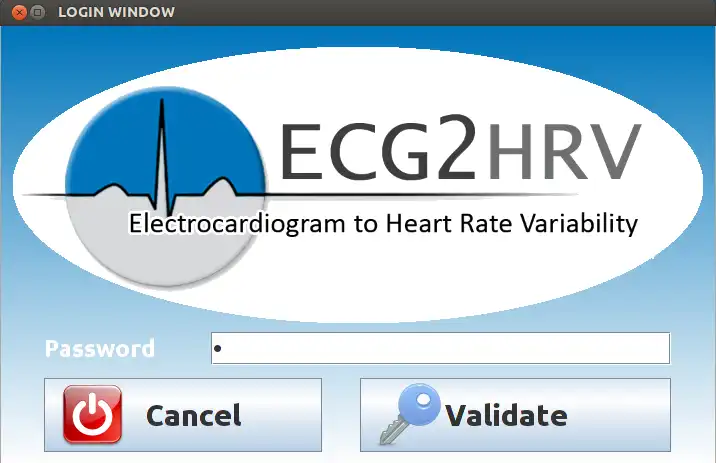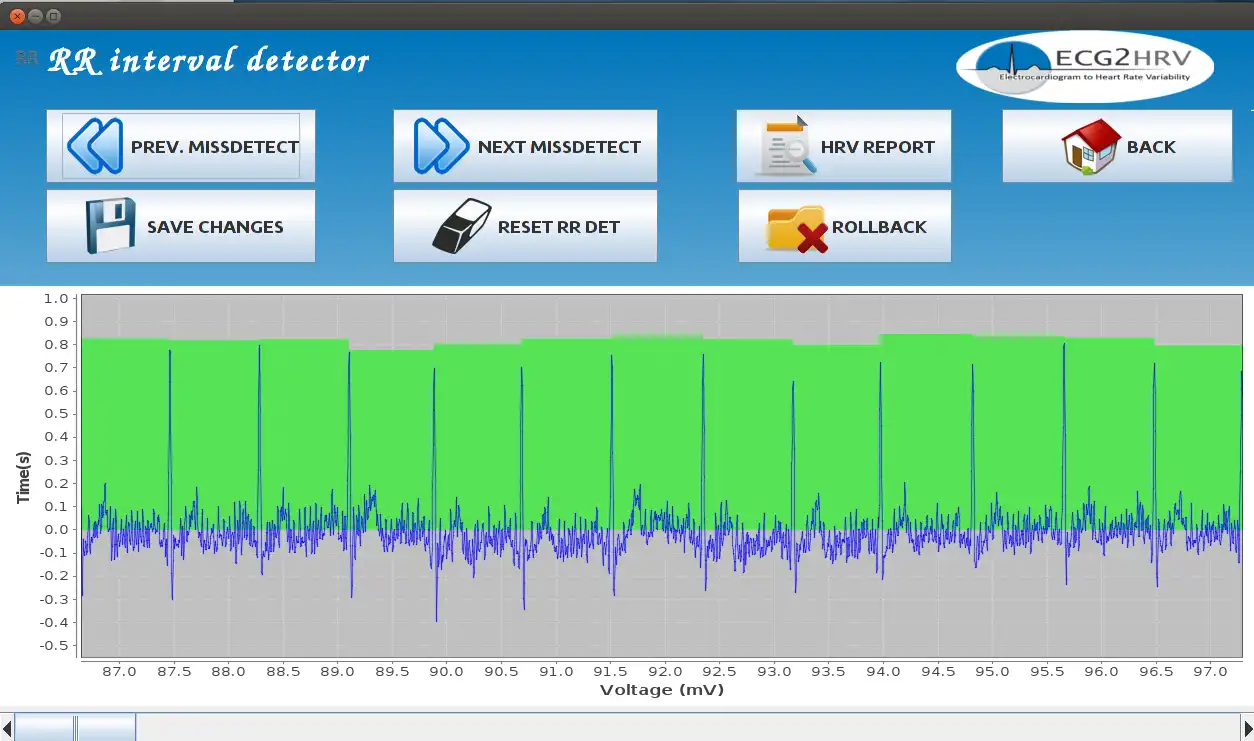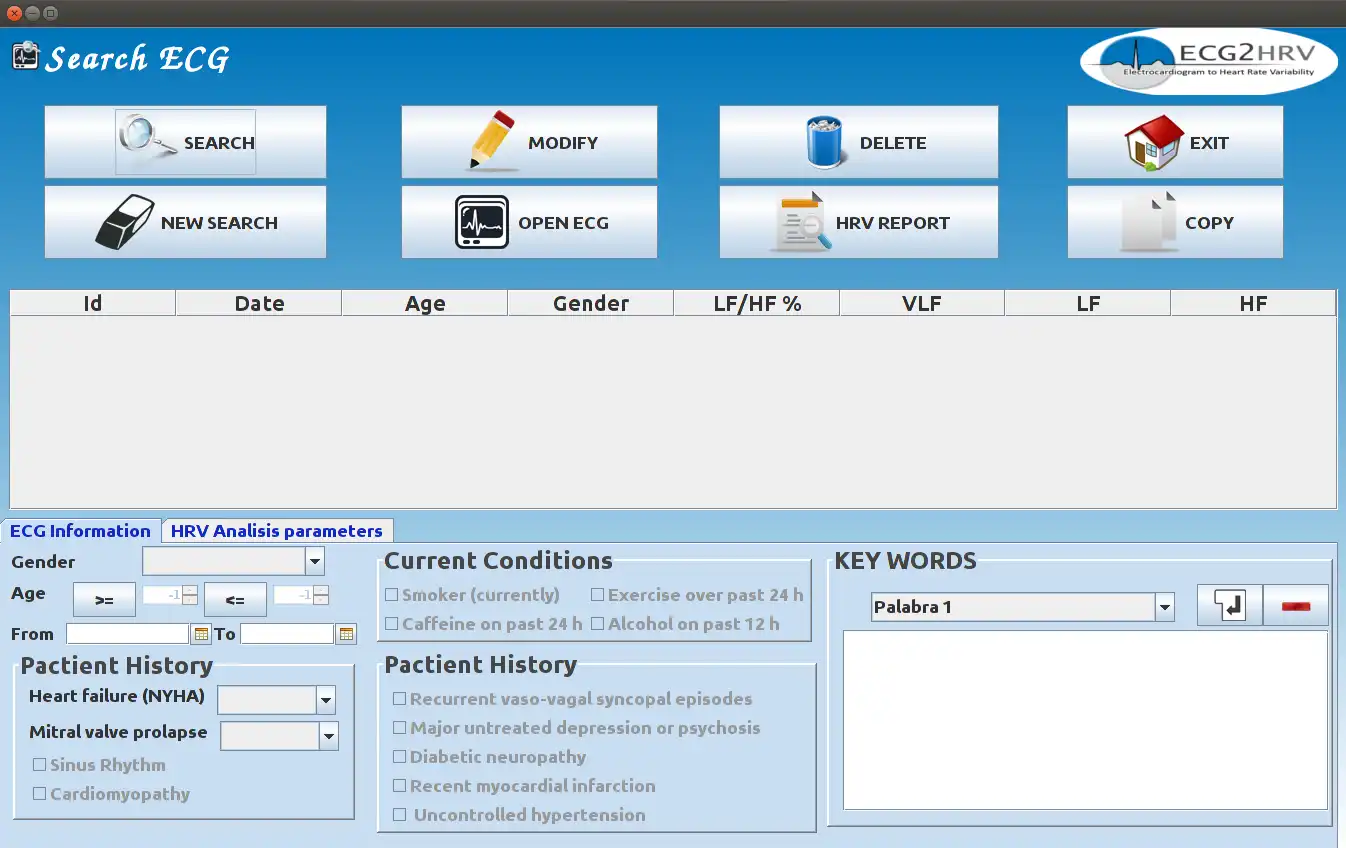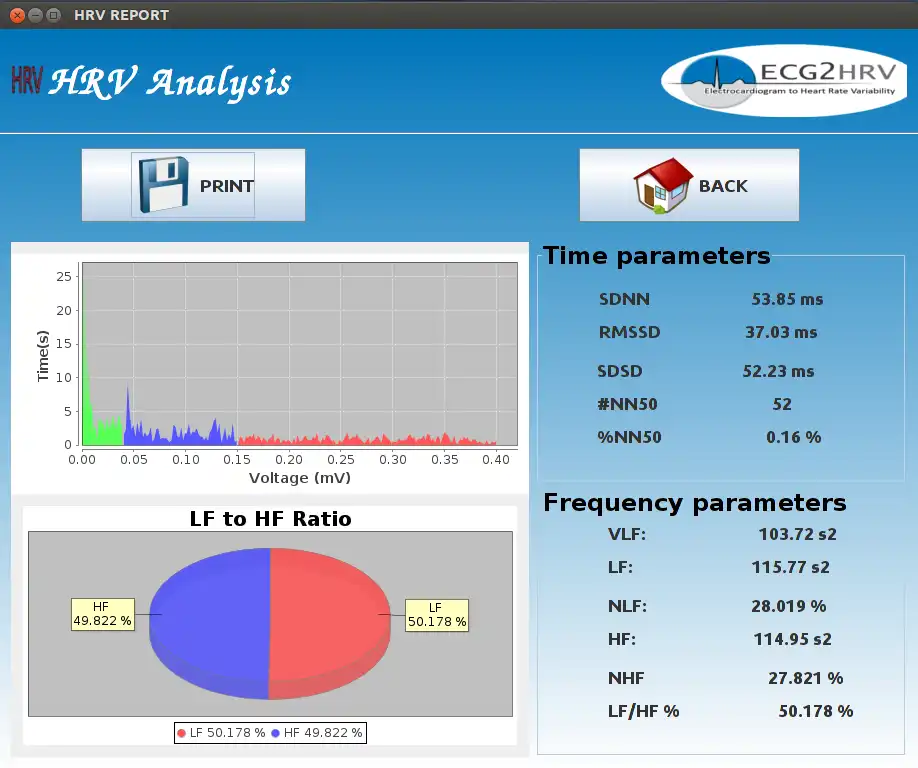This is the Linux app named ECG2HRV to run in Linux online whose latest release can be downloaded as ecg2hrv1.0.zip. It can be run online in the free hosting provider OnWorks for workstations.
Download and run online this app named ECG2HRV to run in Linux online with OnWorks for free.
Follow these instructions in order to run this app:
- 1. Downloaded this application in your PC.
- 2. Enter in our file manager https://www.onworks.net/myfiles.php?username=XXXXX with the username that you want.
- 3. Upload this application in such filemanager.
- 4. Start the OnWorks Linux online or Windows online emulator or MACOS online emulator from this website.
- 5. From the OnWorks Linux OS you have just started, goto our file manager https://www.onworks.net/myfiles.php?username=XXXXX with the username that you want.
- 6. Download the application, install it and run it.
SCREENSHOTS
Ad
ECG2HRV to run in Linux online
DESCRIPTION
http://www.youtube.com/watch?v=AOzpNMC-FXUThis multi-platform application will enable the user to import digital CSV ECGs at any sampling rate and store them in an encrypted local DB along with relevant clinical data of the patient.
It also performs automatic QRS complex detection and RR interval classification showing the output in a visual chart that the user can edit to correct sources with artifacts or pats with bad detections.
This project was developed using Netbeans 7.3 IDE.
For further questions or feature requests please contact me at [email protected]
Please read wiki for initial setup
Features
- Multi-Platform (JAVA)
- GUI
- Database oriented
- Database Encryption
- Visualization
- Automatic HRV
- Import ECG
Audience
Healthcare Industry, Science/Research
User interface
Java Swing
Programming Language
Java
Database Environment
JDBC
This is an application that can also be fetched from https://sourceforge.net/projects/ecg2hrv/. It has been hosted in OnWorks in order to be run online in an easiest way from one of our free Operative Systems.