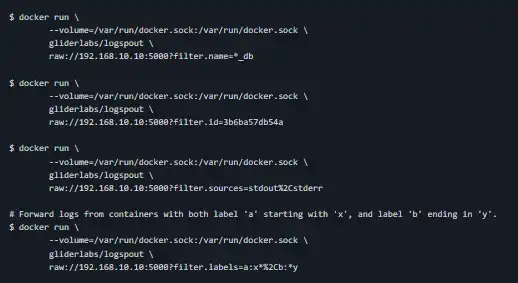This is the Linux app named logspout whose latest release can be downloaded as v3.2.14.zip. It can be run online in the free hosting provider OnWorks for workstations.
Download and run online this app named logspout with OnWorks for free.
Follow these instructions in order to run this app:
- 1. Downloaded this application in your PC.
- 2. Enter in our file manager https://www.onworks.net/myfiles.php?username=XXXXX with the username that you want.
- 3. Upload this application in such filemanager.
- 4. Start the OnWorks Linux online or Windows online emulator or MACOS online emulator from this website.
- 5. From the OnWorks Linux OS you have just started, goto our file manager https://www.onworks.net/myfiles.php?username=XXXXX with the username that you want.
- 6. Download the application, install it and run it.
SCREENSHOTS
Ad
logspout
DESCRIPTION
Logspout is a log router for Docker containers that runs inside Docker. It attaches to all containers on a host, then routes their logs wherever you want. It also has an extensible module system. It's a mostly stateless log appliance. It's not meant for managing log files or looking at history. It is just a means to get your logs out to live somewhere else, where they belong. For now it only captures stdout and stderr, but a module to collect container syslog is planned. Logspout is a very small Docker container (15.2MB virtual, based on Alpine). The simplest way to use logspout is to just take all logs and ship to a remote syslog. Just pass a syslog URI (or several comma separated URIs) as the command. Here we show use of the tls encrypted transport option in the URI. You can tell logspout to ignore specific containers by setting an environment variable when starting your container.
Features
- You can tell logspout to only include certain containers by setting filter parameters on the URI
- You can route to multiple destinations by comma-separating the URIs
- You can tell logspout to only display log entries since container "start" or "restart" event
- You can connect with curl to see your local aggregated logs in realtime
- Logspout relies on the Docker API to retrieve container logs
- In order to enable multiline logging, you must first prefix your adapter with the multiline adapter
Programming Language
Go
Categories
This is an application that can also be fetched from https://sourceforge.net/projects/logspout.mirror/. It has been hosted in OnWorks in order to be run online in an easiest way from one of our free Operative Systems.