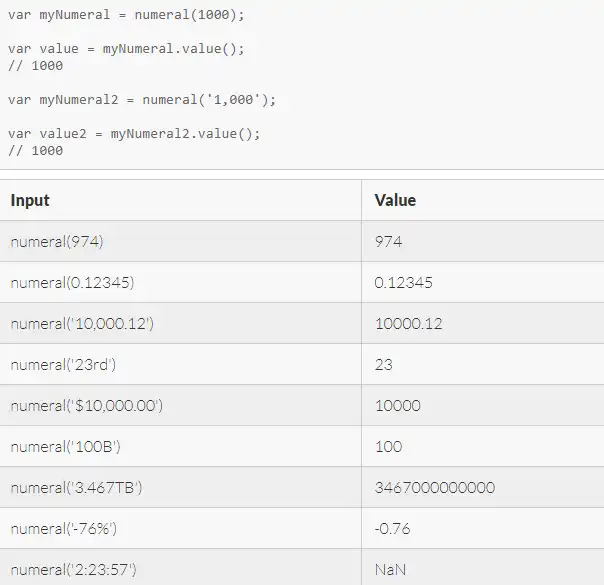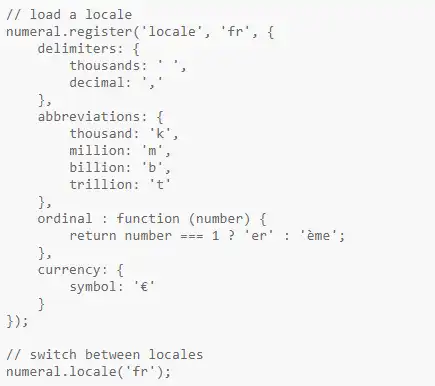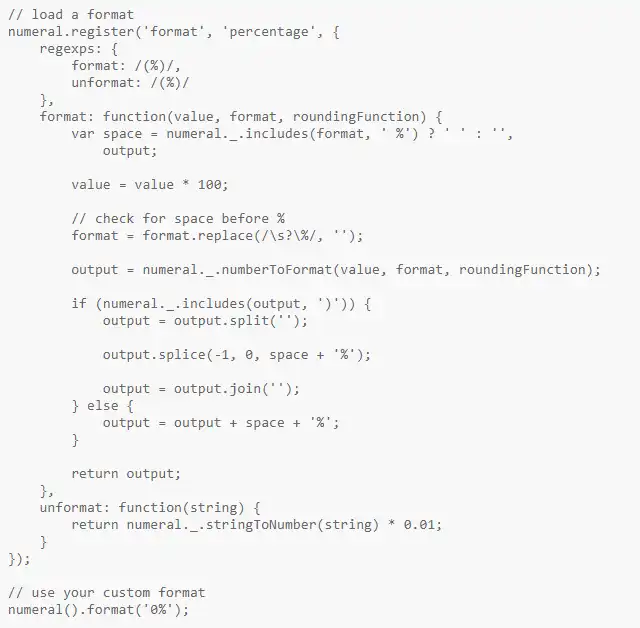This is the Linux app named Numeral.js whose latest release can be downloaded as 2.0.6.tar.gz. It can be run online in the free hosting provider OnWorks for workstations.
Download and run online this app named Numeral.js with OnWorks for free.
Follow these instructions in order to run this app:
- 1. Downloaded this application in your PC.
- 2. Enter in our file manager https://www.onworks.net/myfiles.php?username=XXXXX with the username that you want.
- 3. Upload this application in such filemanager.
- 4. Start the OnWorks Linux online or Windows online emulator or MACOS online emulator from this website.
- 5. From the OnWorks Linux OS you have just started, goto our file manager https://www.onworks.net/myfiles.php?username=XXXXX with the username that you want.
- 6. Download the application, install it and run it.
SCREENSHOTS
Ad
Numeral.js
DESCRIPTION
You can use Numerals in the browser and in Node.js. Create an instance of a numeral, Numeral takes numbers or strings that it trys to convert into a number. Numbers can be formatted to look like currency, percentages, times, or even plain old numbers with decimal places, thousands, and abbreviations. And you can always create a custom format. Set a default format so you can use .format() without a string. The default format to '0,0'. Set a custom output when formatting numerals with a value of 0 or null. Adding your own custom formats is as easy as adding a locale. Numeral.js, while less complex, was inspired by and heavily borrowed from Moment.js Formats now exist in their own files and act more or less as plugins. Check out the bytes format for an example of how to create one. When naming locale files use the ISO 639-1 language codes supplemented by ISO 3166-1 country codes when necessary.
Features
- Use it in the browser and in Node.js
- Create an instance of a numeral, Numeral takes numbers or strings that it trys to convert into a number
- Numbers can be formatted to look like currency, percentages, times, or even plain old numbers with decimal places
- Find the difference between your numeral object and a value
- Go ahead and clone any numeral object while you're at it
- Set a default format so you can use .format() without a string
Programming Language
JavaScript
This is an application that can also be fetched from https://sourceforge.net/projects/numeral-js.mirror/. It has been hosted in OnWorks in order to be run online in an easiest way from one of our free Operative Systems.