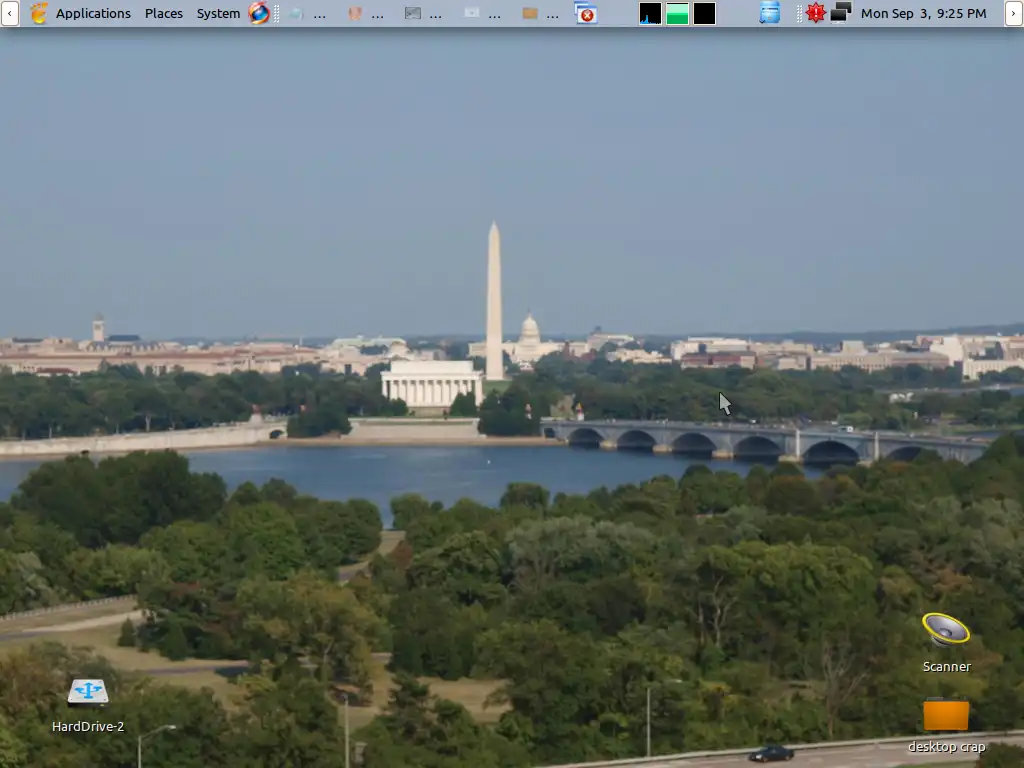This is the Linux app named PortalView Live Desktop Wallpaper v1.63 whose latest release can be downloaded as live_wallpaper.tar.gz. It can be run online in the free hosting provider OnWorks for workstations.
Download and run online this app named PortalView Live Desktop Wallpaper v1.63 with OnWorks for free.
Follow these instructions in order to run this app:
- 1. Downloaded this application in your PC.
- 2. Enter in our file manager https://www.onworks.net/myfiles.php?username=XXXXX with the username that you want.
- 3. Upload this application in such filemanager.
- 4. Start the OnWorks Linux online or Windows online emulator or MACOS online emulator from this website.
- 5. From the OnWorks Linux OS you have just started, goto our file manager https://www.onworks.net/myfiles.php?username=XXXXX with the username that you want.
- 6. Download the application, install it and run it.
SCREENSHOTS
Ad
PortalView Live Desktop Wallpaper v1.63
DESCRIPTION
PortalView delivers real-time wallpaper from thousands of webcams and weather sites worldwide. Launch this simple Python program on the boot or with a click to watch the sun set over the Mediterranean or Old Faithful erupt in Yellowstone Park.Automatic updating allows you to monitor your local webcam or road conditions without keeping a resource-hungry browser open. Doppler and Satellite maps keep you informed of approaching weather. World Sunlight maps (Earthlights) include rectangular, hemispheric and moon phase views.
Includes scores of international webcams and weather maps to start with, then customize with your favorites. Supports .jpg, .gif and .png image formats.
Programming Language
Python
This is an application that can also be fetched from https://sourceforge.net/projects/portalviewlivew/. It has been hosted in OnWorks in order to be run online in an easiest way from one of our free Operative Systems.