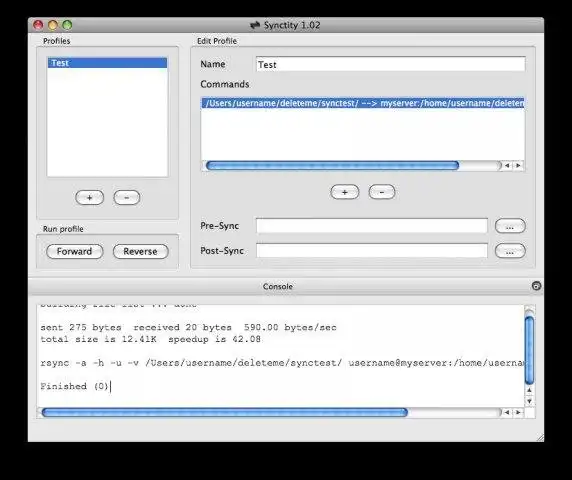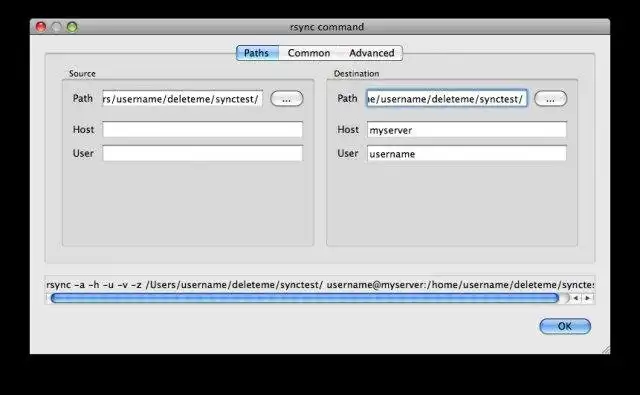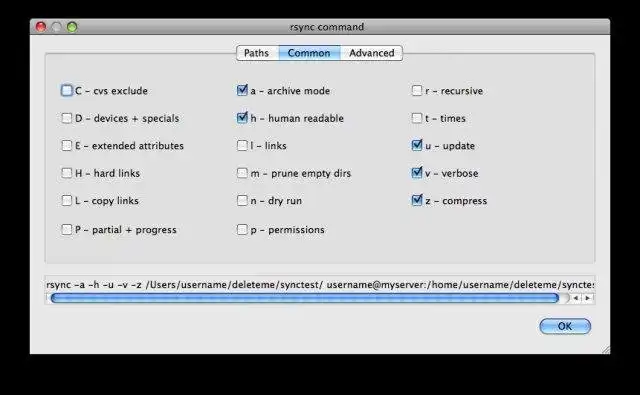This is the Linux app named Synctity whose latest release can be downloaded as synctity-01.02.tar. It can be run online in the free hosting provider OnWorks for workstations.
Download and run online this app named Synctity with OnWorks for free.
Follow these instructions in order to run this app:
- 1. Downloaded this application in your PC.
- 2. Enter in our file manager https://www.onworks.net/myfiles.php?username=XXXXX with the username that you want.
- 3. Upload this application in such filemanager.
- 4. Start the OnWorks Linux online or Windows online emulator or MACOS online emulator from this website.
- 5. From the OnWorks Linux OS you have just started, goto our file manager https://www.onworks.net/myfiles.php?username=XXXXX with the username that you want.
- 6. Download the application, install it and run it.
SCREENSHOTS
Ad
Synctity
DESCRIPTION
Synctity is a program for synchronizing files on multiple machines. It is a front end for rsync that maintains multiple profiles, making often-run syncing tasks easy to perform. Released under the terms of GPLv3.
Synctity runs on Mac OS X, Linux, and other Unix-like operating systems. The latest release provides a stand-alone application bundle for Mac OS X. See the documentation for Linux prerequisites.
Synctity is moving to GitHub. Documentation and the latest release are still available here.
Features
- Cross-platform file synchronization backed by rsync
- Synchronization across multiple machines and file system types using ssh with public/private key authorization
- Profiles enable quickly configuring and running sets of rsync commands
- A single configuration file stores multiple profiles
- Arbitrary pre and post sync commands can be configured
User interface
Qt
Categories
This is an application that can also be fetched from https://sourceforge.net/projects/synctus/. It has been hosted in OnWorks in order to be run online in an easiest way from one of our free Operative Systems.