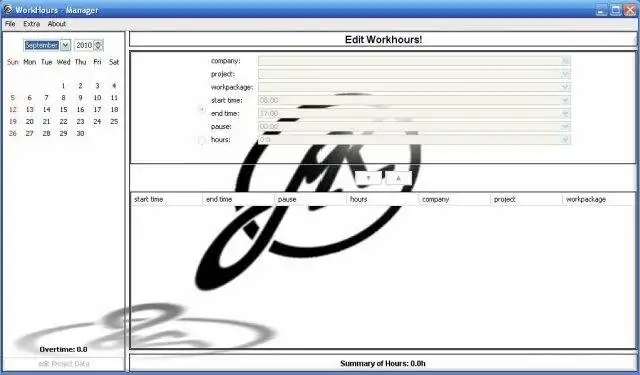This is the Linux app named Workhour Manager ( de.: Zeiterfassung ) whose latest release can be downloaded as WorkhourManager_v2_9_8.zip. It can be run online in the free hosting provider OnWorks for workstations.
Download and run online this app named Workhour Manager ( de.: Zeiterfassung ) with OnWorks for free.
Follow these instructions in order to run this app:
- 1. Downloaded this application in your PC.
- 2. Enter in our file manager https://www.onworks.net/myfiles.php?username=XXXXX with the username that you want.
- 3. Upload this application in such filemanager.
- 4. Start the OnWorks Linux online or Windows online emulator or MACOS online emulator from this website.
- 5. From the OnWorks Linux OS you have just started, goto our file manager https://www.onworks.net/myfiles.php?username=XXXXX with the username that you want.
- 6. Download the application, install it and run it.
SCREENSHOTS
Ad
Workhour Manager ( de.: Zeiterfassung )
DESCRIPTION
The Workhour Manager (Zeiterfassung) is a tool for storing the worked times in different companies, projects and work packages. It depends for which the user is working.Keywords: time tracking, project management, work hour, Arbeitszeit, working time
Features
- Save the working time
- Can differ between more than one company, project, workpackage
- calculate/generate german holidays and add other hildays mannually
- You have a summary of your overtime (ger: Überstunden)
- pay overtime
- dynamic configuration with a configuration dialog
- edit a workhours entry by check in and out
- CSV-Export within the views
- copy of account number within the views
- Workpackage of Month View: sorting according to account numbers
Audience
Customer Service, End Users/Desktop, Management
User interface
Java Swing
Programming Language
Java
Database Environment
XML-based
This is an application that can also be fetched from https://sourceforge.net/projects/workhour/. It has been hosted in OnWorks in order to be run online in an easiest way from one of our free Operative Systems.