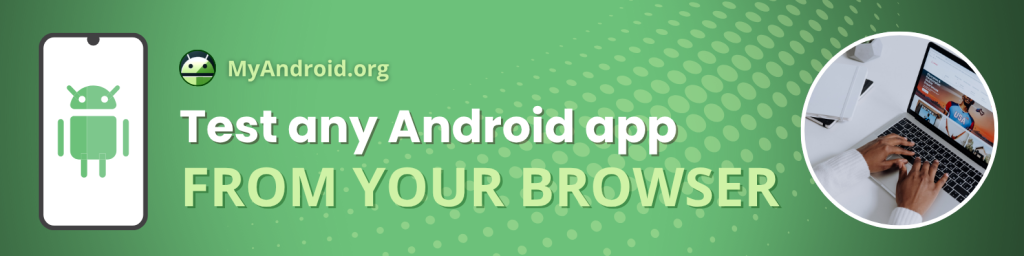Test Android apps online is the safest way to try apps without risking your phone. Maybe your storage is full, you don’t trust a random APK, or you just want to preview an app before installing it. With MyAndroid.org, you can run Android directly from your browser—no phone, no downloads, and no risk.
👉 Want more free online tools? Explore GoSearch.
Why Test Android Apps Online Instead of on Your Phone?
Installing apps directly on your device isn’t always convenient:
- Limited phone storage.
- Security concerns with APKs from outside Google Play.
- Needing to test apps on multiple devices you don’t own.
Testing Android apps online solves these issues instantly.
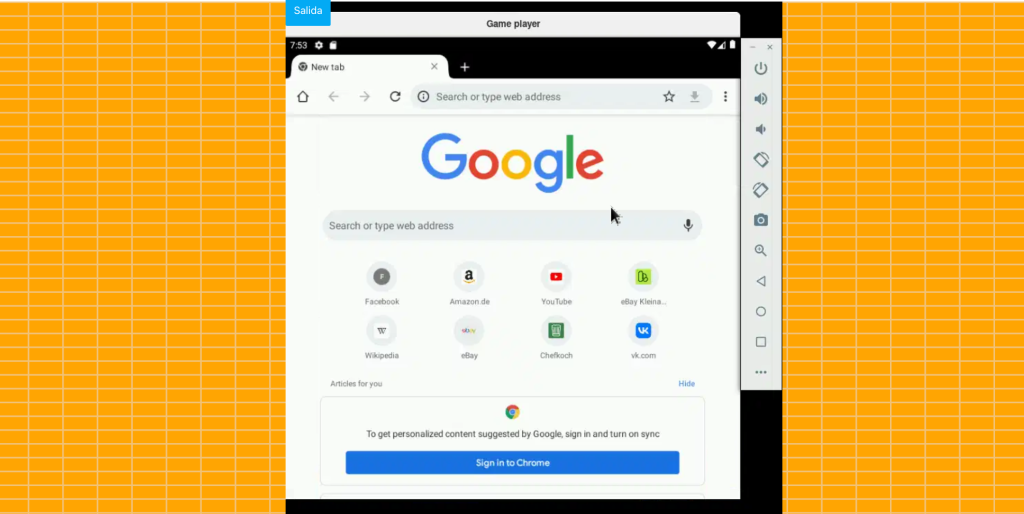
What Is MyAndroid.org?
MyAndroid.org is a free, cloud-based Android emulator that lets you test APKs online in a real Android environment. Everything runs in your browser—no software installation and no physical device required.
As part of the OffiDocs ecosystem (document editors, cloud storage, virtualization apps), MyAndroid.org is designed for developers, QA testers, educators, and everyday users who need a safe and fast way to test apps.
Benefits of Using MyAndroid.org
- No installation required — runs fully in the cloud.
- Secure APK testing — avoid risking your personal phone.
- Save storage space — no need for extra hardware or high-end devices.
- Cross-platform — works on Windows, macOS, Linux, and Chromebooks.
- Developer-friendly — simulate different devices and conditions.
- Free & instant access — test Android apps online in seconds.
How to Test Android Apps Online with MyAndroid.org
- Visit 👉 www.myandroid.org
- Click “Start Now” or “Run Android Online.”
- Wait a few seconds for the Android environment to load.
- Use it like a phone: install apps, change settings, test widgets.
- Upload APKs directly from your computer and install them instantly.
✅ In less than a minute, you’ll be testing Android apps online without risk.
Real-World Scenarios
- Developers: Quickly test new apps without heavy desktop emulators.
- QA teams: Run compatibility and UX tests across devices.
- Students & educators: Learn Android development without smartphones.
- Tech reviewers: Demonstrate apps directly in the browser.
- Everyday users: Try apps before committing to install them.
Example: Testing a Note-Taking App
Imagine you want to try a new note-taking APK without risking your device:
- Open MyAndroid.org.
- Load the Android emulator in your browser.
- Upload the APK and install it.
- Launch the app and test its features: writing, saving notes, switching themes.
All of this happens online—no device required, no data at risk.
MyAndroid.org vs. Traditional Emulators
| Feature | Traditional Emulators (BlueStacks, Nox, LDPlayer) | MyAndroid.org |
|---|---|---|
| Installation | Heavy downloads required | Runs in browser, no setup |
| Resource usage | High CPU/GPU load | Cloud-based, lightweight |
| Compatibility | Mostly Windows | Works on all OS & Chromebooks |
| Security | Requires system permissions | Safe cloud environment |
| Focus | Mostly gaming | App testing & QA |
👉 For safe, fast, and free testing, MyAndroid.org is the smarter choice.
Conclusion
With MyAndroid.org, you can test Android apps online safely, instantly, and for free. No phone, no installation, no hassle—just a secure Android environment in your browser.
🚀 Start testing now at 👉 www.myandroid.org
And discover more free tools on GoSearch.