In today’s connected world, where our online actions are constantly monitored and data privacy is under threat, a VPN (Virtual Private Network) has become essential.
Author: edglivel

Want to run Linux in your browser without installing anything? OnWorks lets you launch full Linux environments online — no downloads or setup required. Whether

What Is Mageia Online? Mageia Online is a cloud-based solution that lets users access a complete Mageia Linux operating system directly from their web browser.

In today’s connected world, digital security and privacy are not optional—they are essential. Whether you’re downloading files, browsing on public Wi-Fi, or working remotely, your

If you are looking for a reliable way to run Mandriva Linux online without installing software on your computer, the OnWorks platform is the ideal
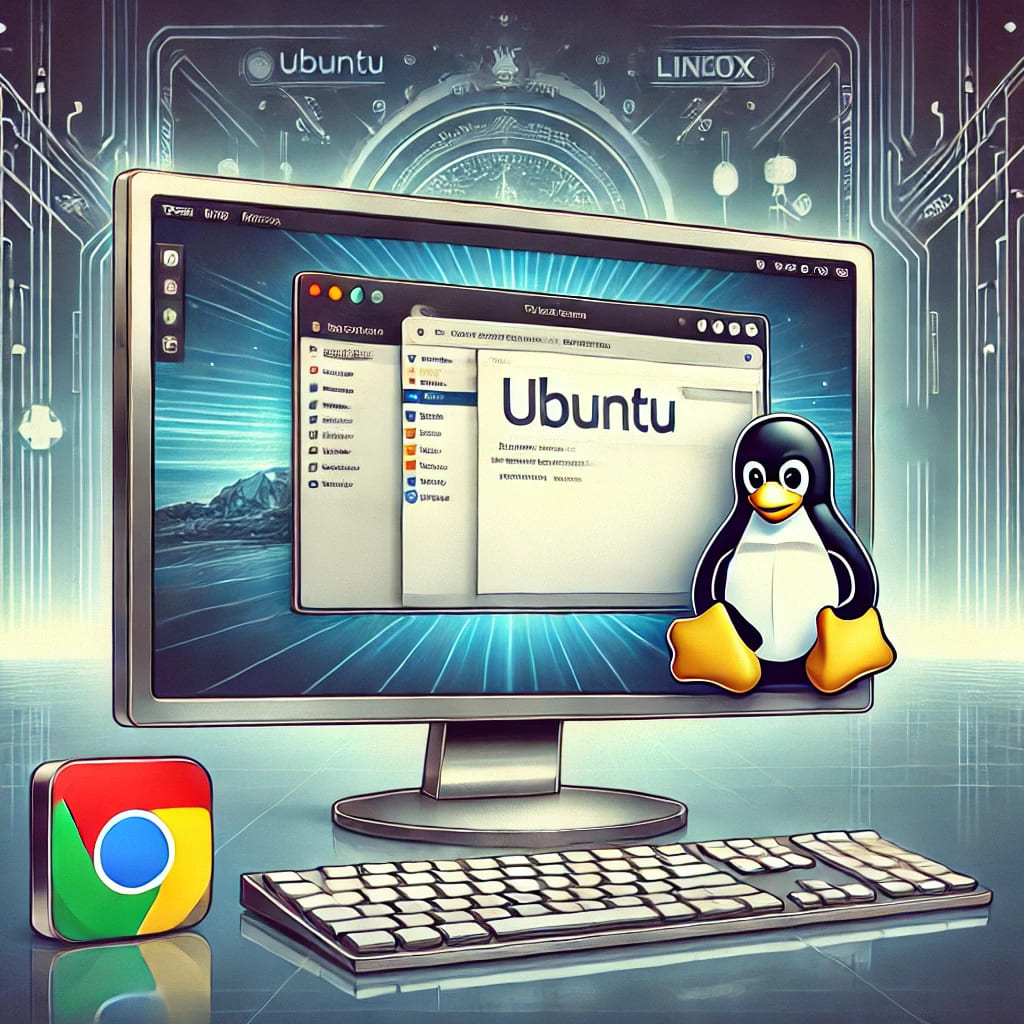
What is the Ubuntu Online Linux Server Extension for Chrome? Are you looking to run Ubuntu Linux directly from your browser? The Ubuntu Online Linux

Protecting online privacy is more crucial than ever. When comparing VPNonline vs. Surfshark, it’s essential to evaluate speed, security, and ease of use. With numerous

Linux Mint is one of the most popular Linux distributions, known for its user-friendly interface, stability, and efficiency. However, installing it on a computer is

If you need a secure and hassle-free way to access remote servers from your browser, SSHGate by OffiDocs is the perfect solution. This cloud-based SSH

Are you looking to harness the power of Oracle RHEL workstations online without the hassle of complex installations? OnWorks offers a brilliant solution through their
