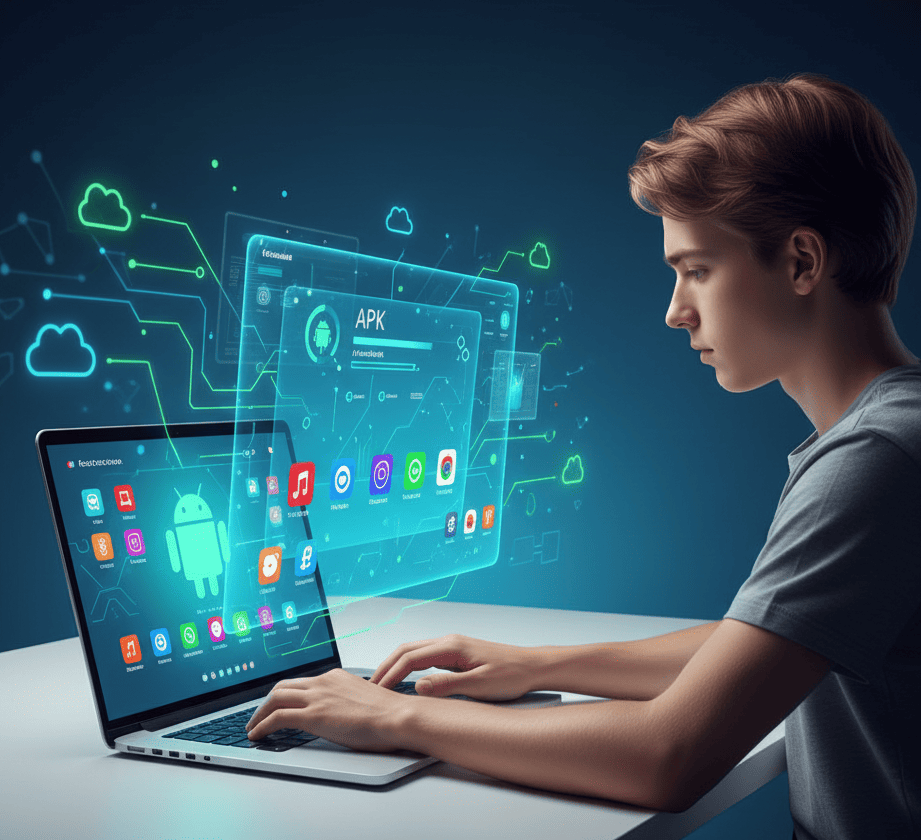Online Android Emulator – Test APKs Easily
Testing and running Android apps shouldn’t be complicated. Yet, many users face problems like APKs that crash, run slowly, or fail to open.
The good news is that there’s now a fast, free, and browser-based solution: MyAndroid, the online Android emulator from OffiDocs. It lets you upload APK files and run them directly from your browser — no downloads, no installations, and no need for a high-end PC.
👉 Try MyAndroid now
👉 Explore more OffiDocs tools
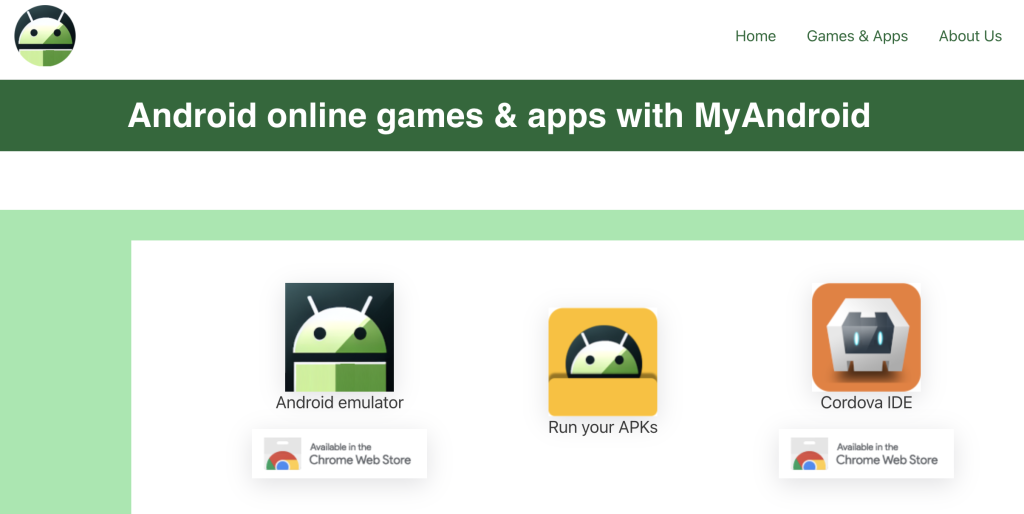
What Is an Online Android Emulator and Why Use It?
An online Android emulator replicates the Android environment directly in your browser. This allows you to install, test, and run apps without needing to install anything locally.
Key Advantages
- 🌐 Universal access: works from any browser or device.
- ⚡ Lightweight performance: no need for powerful hardware.
- 🧪 Quick testing: ideal for developers and QA testers.
- 📱 Better compatibility: runs apps that often fail on local emulators.
With MyAndroid, you also gain access to the OffiDocs ecosystem, making it easier to save, share, and collaborate on your projects.
How to Upload and Run Your APK in MyAndroid
One of the best things about this online Android emulator is how simple it is to start using it.
- Visit MyAndroid.
- Click Upload APK.
- Choose a file from your PC or directly from MegaDisk, the OffiDocs cloud.
- Run your APK instantly — no setup required.
👉 Minimum requirements: a stable internet connection and an updated browser. No extra software or strong hardware is necessary.
ABI Compatibility: Why It Matters
When working with emulators, ABI (Application Binary Interface) compatibility is key. MyAndroid supports the most common architectures, meaning most APKs will run smoothly.
In other words, if you’ve ever seen a “device not supported” message, this platform gives you a much higher success rate.
Moreover, compatibility across versions ensures developers can test apps under realistic conditions.
Game Settings: Optimize Your Experience
While MyAndroid is perfect for productivity and development apps, it’s also great for testing Android games online.
You can adjust performance settings to get smoother gameplay:
- 🖥️ Screen resolution: modify the display size.
- 🎮 FPS (frames per second): balance speed and quality.
- ⌨️ Controls: map keys or use your mouse for interaction.
This flexibility makes MyAndroid an excellent option for both testers and gamers. Even without a gaming PC, you can enjoy Android experiences directly in the cloud.
Troubleshooting Common Issues
Although MyAndroid is designed for simplicity, occasional problems can appear. Here are quick fixes:
- Black screen: update your browser or check your internet connection.
- Crashes or lag: lower the resolution or check APK compatibility.
- Camera or file access issues: enable permissions in the emulator settings.
Most of the time, these steps will solve the problem immediately.
Expand Your Testing Workflow
The OffiDocs ecosystem goes far beyond MyAndroid. You can connect it with other online environments to create a complete testing workspace:
- 💻 OnWorks: access full Linux or Windows desktops in the cloud.
- ☁️ MegaDisk: store and share APKs or testing reports securely.
Consequently, you can handle everything — development, storage, and communication — within one integrated ecosystem.
Frequently Asked Questions (FAQs)
What is an online Android emulator?
An online Android emulator is a virtual environment that allows you to run Android apps directly from your browser without installing software.
Is MyAndroid free to use?
Yes, MyAndroid is completely free and does not require registration or installation.
Can I upload any APK file to MyAndroid?
You can upload and test most APKs. However, performance may vary depending on app architecture (ABI) compatibility.
Do I need a powerful computer to use MyAndroid?
No. It runs entirely in the cloud, so even low-end PCs can emulate Android apps easily.
Can I play Android games with MyAndroid?
Yes. You can test and play Android games directly in your browser with adjustable resolution and FPS settings.
How does MyAndroid integrate with other OffiDocs tools?
You can save APKs in MegaDisk, test them in MyAndroid, and manage your files or documentation using OnWorks and OffiDocs tools.
Try the MyAndroid Online Android Emulator Today
If you’re tired of heavy emulators slowing down your computer, MyAndroid is your alternative. It’s free, online, and lightweight — perfect for testing apps, exploring APKs, or gaming in the cloud.
With this online Android emulator, you can test, play, and develop apps directly in your browser, anytime, anywhere.
👉 Try MyAndroid now and see how simple Android testing can be.
💡 Discover more developer tools on GoSearch.