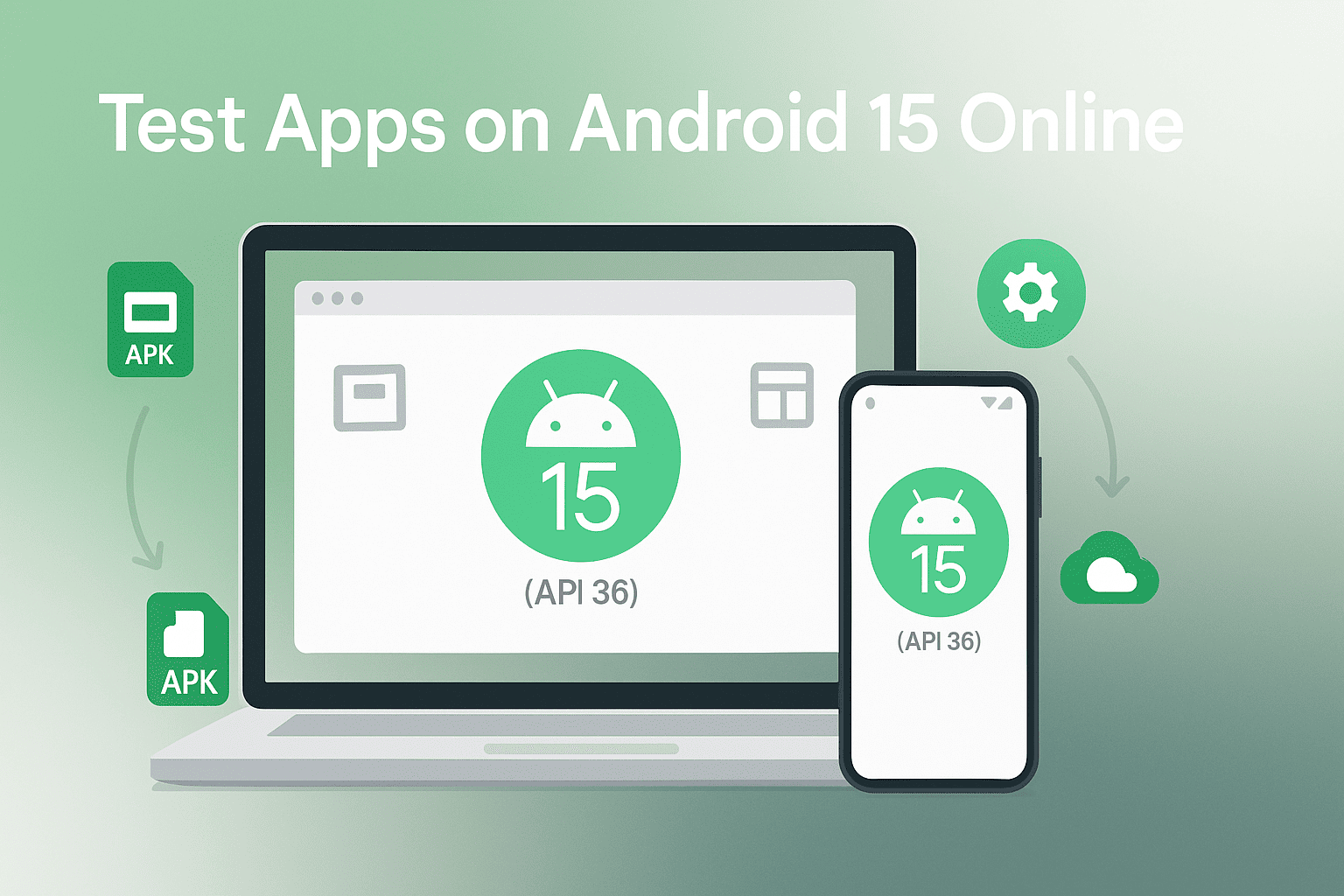MyAndroid in OffiDocs now runs Android 15 (API 36), the newest version of Google’s operating system. Each year, Android evolves with features that redefine how we use our devices. With Android 15, users and developers gain improvements in privacy, performance, accessibility, and AI integration.
The best part? With MyAndroid, you can access Android 15 directly in your browser — no downloads, no installations, and no heavy emulators. This opens the door for students, testers, developers, and curious users to experiment instantly with the latest Android version.
This article explains what Android 15 means, why it matters, and how you can start testing your apps online right away.
What Is Android 15 (API 36)?
Every Android release comes with an API (Application Programming Interface). Simply put, the API is the toolkit developers use to build apps compatible with each version.
API 36 = Android 15, which introduces:
- Improved privacy → tighter controls over app permissions and data sharing.
- Optimized performance → better battery life and efficiency for background apps.
- AI and multimedia support → advanced handling of speech, images, and smart assistants.
- Accessibility upgrades → more inclusive features for users with disabilities.
- Latest hardware compatibility → preparing apps for next-gen devices.
Why Test Apps on Android 15?
If you’re a developer, tester, or student, testing on the latest Android version is critical:
- Catch bugs early → before users leave bad reviews.
- Guarantee future compatibility → many users update fast, and your app must work seamlessly.
- Experiment with new APIs → integrating cutting-edge features can give your app an advantage.
- Learn faster → working directly with the newest version is essential for mobile programming students.
Advantages of Using MyAndroid on OffiDocs
Traditionally, testing required Android Studio emulators, which demand huge downloads and system resources. MyAndroid changes that:
- 100% online → runs directly in your browser.
- Free → no license costs or software fees.
- No installation → avoid 5GB+ downloads.
- No registration, no cookies → work with full privacy.
- Cross-device access → use it from laptops, PCs, or tablets.
- Integrated with OffiDocs tools → connect with RunApps for advanced testing or MegaDisk for APK storage.
👉 This makes MyAndroid one of the fastest and most practical ways to test apps on Android 15.
How to Use MyAndroid Online (Step by Step)
- Open MyAndroid on OffiDocs in your browser.
- Select Android 15 (API 36).
- Upload your APK file.
- Run the app as if it were on a real device.
- Adjust screen and performance settings.
In just minutes, you’ll be testing without complications.
Practical Use Cases
- Testers → detect errors and performance issues.
- Students → practice coding and mobile app deployment.
- Developers → validate apps before publishing.
- Curious users → explore new Android 15 features.
Useful Crosslinks in the OffiDocs Ecosystem
- RunApps → test additional applications and virtualized environments.
- MegaDisk → upload and manage your APKs securely in the cloud.
- GIMP Online → edit icons and graphics for your apps with no installations.
- GoSearch → discover more free tools and apps within OffiDocs.
Privacy Tips When Testing Online
Even though MyAndroid is secure, follow best practices:
- Upload only test APKs, not sensitive final builds.
- Store your files in MegaDisk to keep them safe.
- Review app permissions carefully — Android 15 enforces stricter privacy rules.
Conclusion
The fact that MyAndroid already runs Android 15 (API 36) is a game changer. Whether you’re a developer, student, or simply curious, you can now experiment with the latest Android version instantly, without installations, fees, or privacy concerns.
In today’s fast-paced world, where devices update faster than ever, OffiDocs ensures you’re always one step ahead.
👉 Try MyAndroid Online today and start testing your apps with Android 15 directly in your browser.