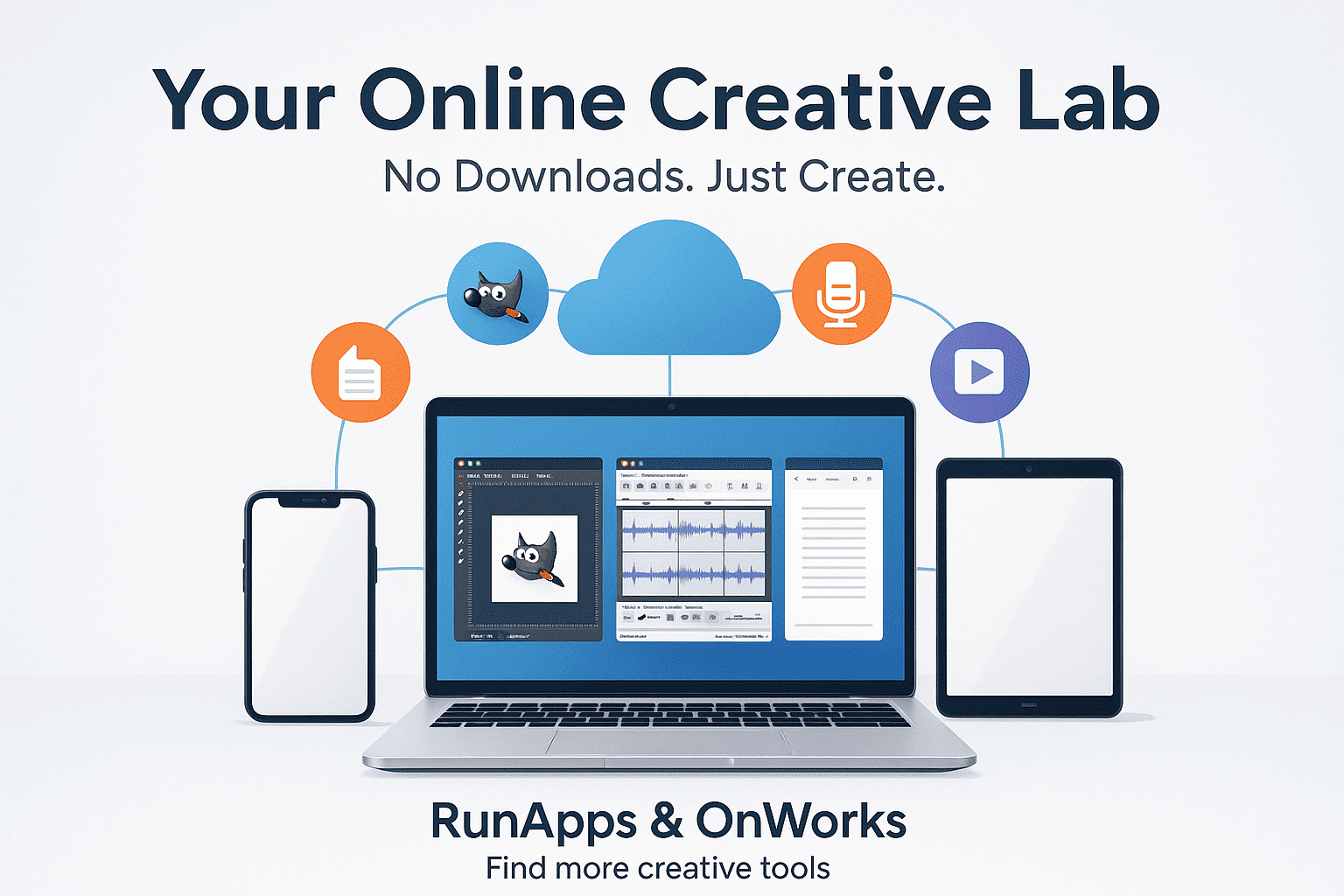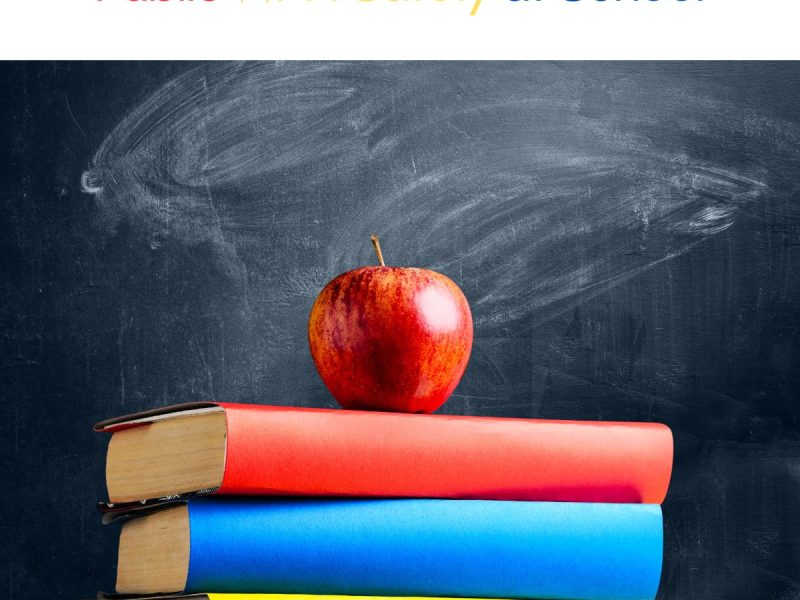Your online creative lab is now just a few clicks away. With RunApps and OnWorks, part of the OffiDocs ecosystem, you can design, edit, and create directly from your browser—no installations required. Whether you’re working with images, video, audio, or documents, these tools offer everything you need for a smooth, cloud-based creative workflow. 🚀
Why RunApps Is Perfect for Your Online Creative Lab
RunApps gives you instant access to professional desktop applications directly from your browser. In other words, you can work on complex creative tasks without downloading anything:
- GIMP: Professional photo editing and retouching.
- Audacity: Audio recording and editing.
- OpenShot: Video editing and production.
- LibreOffice: Document, spreadsheet, and presentation editing.
Everything runs online—no downloads, no installations. Just choose the app and start creating. Moreover, this seamless access empowers users to focus on their creativity instead of technical setup.
OnWorks: Power Your Online Creative Lab with a Virtual Desktop
OnWorks takes your workflow further by offering complete cloud-based Linux or Windows desktops:
- Manage files just like on your local computer.
- Install additional software if needed.
- Work in a professional desktop environment from anywhere.
Consequently, it’s ideal for advanced workflows, compatibility with special formats, or users who prefer the feel of a traditional desktop. In addition, it offers the flexibility to switch between systems with ease.
Top Benefits of Building Your Creative Lab with OffiDocs
Using RunApps and OnWorks gives you:
- ✅ 100% online access to top creative tools
- ✅ No installation or registration required
- ✅ Works on any device (PC, Mac, tablet, mobile)
- ✅ Fully integrated with the OffiDocs ecosystem
Additionally, you can:
- Save your projects securely on MegaDisk or OffiCloud
- Collaborate in real time with OffiLive
- Protect your connection with MyVPNOnline
These features make OffiDocs the perfect solution for students, freelancers, and digital creatives looking for a fast, flexible, and secure way to work. As a result, you can maintain productivity without being tied to a single device or platform.
RunApps + OnWorks = A Complete Online Creative Lab
Imagine editing photos with GIMP, mixing audio with Audacity, and producing videos with OpenShot—all without installing a thing. Furthermore, you gain access to a virtual desktop where you can organize files, install new tools, and collaborate with others in real time.
That’s the power of combining RunApps and OnWorks into your personal online creative lab. Therefore, if you’re looking for a scalable, online-first solution to manage creative tasks, this duo is your answer.
👉 Start your creative journey now
FAQs About OffiDocs’ Online Creative Lab
Can I use these tools for free?
Yes. All OffiDocs tools including RunApps and OnWorks are completely free to use.
Do I need to create an account?
No registration is required to access the apps.
Is it compatible with my device?
Yes. It works on any device with a modern browser: Windows, Mac, Linux, Android, or iOS.
Where are my files stored?
You can save your projects in MegaDisk or OffiCloud for secure, cloud-based storage.
Explore More Tools for Your Online Creative Lab:
Looking for even more creative power? 🔍 Try GoSearch to discover tools like ‘edit audio online’, ‘convert PDF’, or ‘create videos without installing apps’.
- 🎨 Use GIMP in your browser
- 🎧 Edit audio with Audacity
- 📹 Create videos with OpenShot
- 🔒 Protect your work with MyVPNOnline