Want to run Linux in your browser without installing anything? OnWorks lets you launch full Linux environments online — no downloads or setup required.
Whether you’re learning Linux commands or testing code, this guide shows how to use OnWorks to build a cloud-based development environment using Ubuntu, Fedora, or Debian.
✅ What Is OnWorks?
OnWorks is a free browser-based platform that runs virtual machines online. You can try major Linux distributions such as:
- Ubuntu
- Fedora
- Debian
- Kali Linux
Explore the OnWorks Run Online page to launch your preferred Linux OS instantly. You’ll be able to open a Linux desktop right in your browser — no configuration or downloads needed.
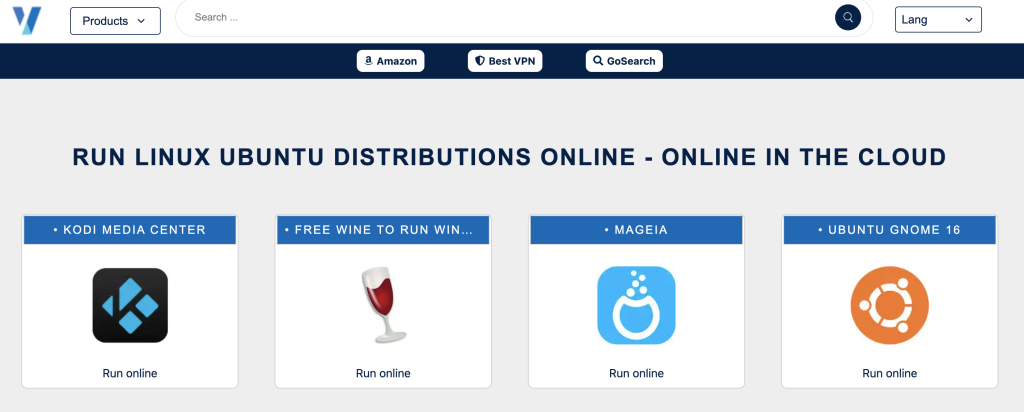
Why Run Linux in Your Browser?
Using OnWorks to run Linux online offers several benefits:
- No installation or partitioning required
- Works on Windows, macOS, or ChromeOS
- Safe sandbox for learning and testing
- Great for coding with built-in tools
Whether you’re a student, hobbyist, or developer, this is a flexible solution that works anywhere with an internet connection.
How to Start Linux with OnWorks
Follow these simple steps to launch your Linux environment:
- Visit the OnWorks Run Online page
- Choose your Linux distribution (Ubuntu, Fedora, CentOS, etc.)
- Click “Run Online” to launch the virtual machine
- Wait for the desktop to load and begin using Linux directly in your browser
You’ll get access to a fully functional Linux interface, including file managers, terminals, and package managers.
👨💻 Use Cases for OnWorks Linux
Here are practical ways to use OnWorks as your web-based Linux environment:
🧪 Practice Linux Commands
If you’re studying for LPIC-1, CompTIA Linux+, or just improving your skills, OnWorks is a safe sandbox. Use the terminal to run shell commands, test scripts, or explore system tools.
💻 Learn Programming
Code in Python, C, Java, and other languages using built-in compilers or install your favorite editors (like Nano, Vim, or Gedit).
🌐 Browse the Web & Use Apps
Some distributions include browsers and GUI apps. Install more with package managers like apt or dnf.
🧰 Install Developer Tools
Need Git, GCC, or Node.js? OnWorks allows package installations, making it suitable for full-stack development in the cloud.
Is It Really Free?
Yes — OnWorks is 100% free.
There’s no signup, no cookies, no personal data required. Just open the site and start working. It’s ideal for:
- Students learning Linux
- Developers testing quickly
- Anyone exploring Linux without commitment
Is It Secure?
You’re working inside a cloud-based virtual machine that is isolated from your local system. This means you can test scripts, install tools, or make changes without risking your own files or OS.
Just keep in mind: these sessions are temporary — download important files or connect a cloud storage account for backups.
Tips to Improve Your Experience
- Use full-screen mode for a better interface
- Bookmark the Run OnWorks page
- Save your work externally
- Customize your distro by installing software you need
Final Thoughts: Try Linux Instantly
Want a hassle-free way to run Linux in your browser? OnWorks makes it possible — for free. Start coding, learning, or exploring Linux in just a few clicks.
👉 Explore more Linux tools on GoSearch
🎥 Watch: How to Run Linux in Your Browser with OnWorks (Step-by-Step Guide)


