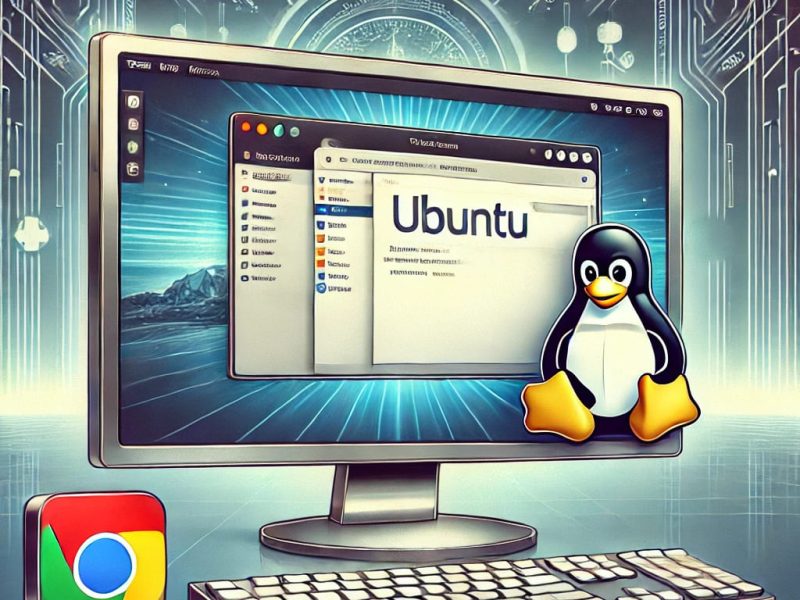If you’ve ever wished you could run Ubuntu online without installing anything, you’re not alone.
Setting up a full Linux system can take time, space, and patience — especially if you just want to code or explore Jupyter Notebook quickly.
That’s why OnWorks exists: to give you a simple, cloud-based Ubuntu workspace that runs right from your browser.
No downloads, no setup, and no limits.
Why Run Ubuntu Online with OnWorks
For students, freelancers, and developers, installation can be a barrier to creativity.
OnWorks removes that barrier, letting you open a full Ubuntu desktop online and start working instantly.
💻 Simple: Everything happens in your browser.
🌎 Portable: Access it from any device.
🔒 Private: No cookies or tracking.
💰 Free: 100% free to use.
With this setup, you can run Ubuntu online, practice Python, and explore Linux safely — wherever you are.

How to Run Ubuntu Online and Use Jupyter Notebook
Here’s how you can set up your cloud-based Ubuntu environment in just a few steps:
- Visit OnWorks.net.
- Select Ubuntu Online and click Run Online.
- Wait for Ubuntu to load in your browser.
- Open the Terminal and type:
sudo apt update sudo apt install python3-pip -y pip3 install jupyter - Launch Jupyter Notebook:
jupyter notebook --ip=0.0.0.0 --port=8888 --no-browser - Copy the link that appears, open it in a new tab, and start coding.
Now you’ve got a complete Ubuntu in browser experience — no setup, no system changes, just instant access.
Example: Analyze Data in an Ubuntu Cloud Workspace
Here’s how a student might use OnWorks to run Ubuntu online for a class project:
They upload grades.csv, open Jupyter Notebook, and run:
import pandas as pd df = pd.read_csv("grades.csv") print(df.describe())
Within seconds, they get a clean summary of their data.
Need to edit it? Use OffiDocs Online Editors.
Need to save it? Store it securely in MegaDisk Cloud Storage.
Everything stays online, private, and connected.
Why OnWorks Is the Best Way to Use Ubuntu Online
Using Ubuntu in the browser means freedom — no installations, no complex setup, and no wasted time.
OnWorks gives you the same Linux flexibility with zero risk to your computer.
It’s perfect for:
- Students learning Python or data science.
- Developers testing code quickly.
- Freelancers who need a temporary Ubuntu workspace.
FAQs
What is OnWorks?
A free platform that lets you run Ubuntu and other systems online.
Do I need to install anything?
No, everything runs in your browser.
Can I save my files?
Yes — use MegaDisk for secure cloud storage.
Can I edit or share data?
Yes — use OffiDocs to edit files online.
Is it free?
Completely free, with no sign-ups or hidden costs.
Conclusion
With OnWorks, you can now run Ubuntu online and access Jupyter Notebook instantly — all from your browser.
No setup, no installation, and no limits.
Whether you’re learning, teaching, or experimenting, OnWorks gives you freedom to focus on what truly matters: creating and exploring.
🌐 Try it today → https://www.onworks.net
Explore More with GoSearch
Looking for more browser-based tools?
Try GoSearch by OffiDocs — your shortcut to all our free, private online apps: OffiDocs, RunApps, and MegaDisk.