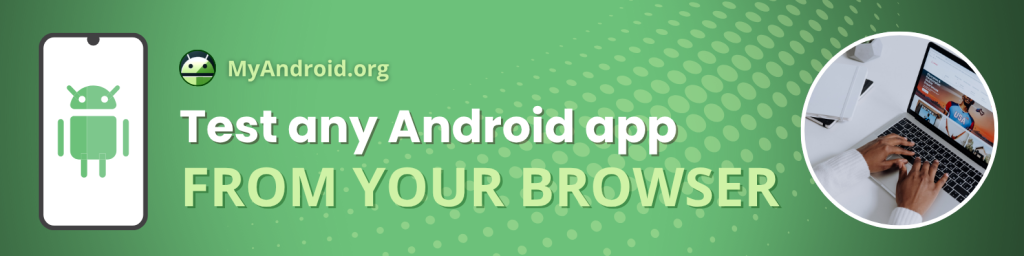A Safer, Easier Way to Test Android Apps
If you’ve ever wanted to test an Android app without installing anything, MyAndroid makes it effortless.
This online Android emulator lets you test Android apps online directly from your browser — no setup, no risk, and no downloads required.
Whether you’re a developer checking your build, a QA tester verifying compatibility, or a tech enthusiast curious about a new APK, MyAndroid gives you the flexibility to experiment freely and securely.
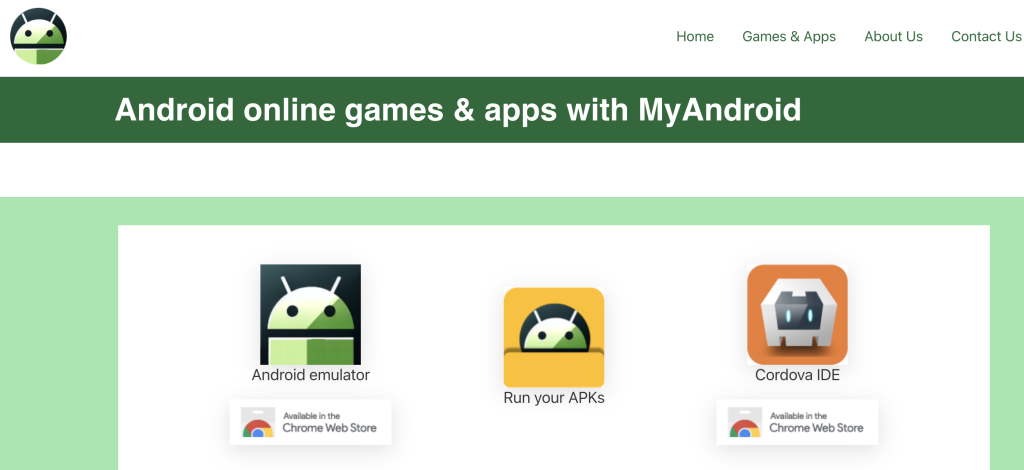
Why Test Android Apps Online?
Installing apps just to see how they work can be time-consuming — and sometimes risky.
With MyAndroid, you can skip all that.
This platform runs entirely in the cloud, meaning you can upload and open any APK file in a full Android environment from your browser.
You’ll see the real Android interface, test interactions, rotate the screen, and analyze how your app behaves, all without touching your device’s storage.
Key Advantages
- ⚡ No installation required: Everything runs in your browser.
- 🔒 Safe and isolated: Sessions run in secure cloud containers.
- 🌍 Cross-device access: Works on any operating system or device.
- 💾 Storage-friendly: No large downloads or emulator software.
💡 It’s perfect for developers, testers, and students who want to explore APKs safely.
How to Test Android Apps Online with MyAndroid
You can be up and running in minutes.
All you need is a stable internet connection and your APK file.
- Go to https://www.myandroid.org.
- Click “Run Android Online.”
- Wait for the Android interface to load.
- Upload your APK file — drag and drop or browse manually.
- Interact with your app as if you were using a real device.
You can navigate menus, use touch controls, and even switch between portrait and landscape view — all directly in your browser.
Security That Inspires Confidence
Testing APKs can sometimes expose devices to malware or data leaks.
That’s why MyAndroid was built with privacy and security at its core.
How MyAndroid Protects You
- 🧩 Isolated sessions: Every emulation runs in its own secure container.
- 🔒 No tracking: No personal data or cookies are collected.
- 🚫 No device access: Tested apps can’t reach your physical hardware.
- ♻️ Temporary sessions: Once you close the browser, everything is erased.
You can test any app, even from unknown sources, with total peace of mind.
Who Can Benefit from Using MyAndroid
This tool isn’t just for developers.
It’s for anyone who wants to explore Android apps safely and conveniently.
- 👨💻 Developers: Test builds before release.
- 🧪 QA testers: Validate app performance and compatibility.
- 🎓 Students: Learn Android development without downloads.
- 🧭 Curious users: Try apps before installing them on your phone.
For example, you can test an educational app, a productivity tool, or even a mobile game — all without touching your real device.
Tips for Better Testing Results
- ✅ Use a stable internet connection for smooth performance.
- ✅ Test recent APK versions to ensure compatibility.
- ✅ Rotate the screen to check responsiveness.
- ✅ Record your findings or screenshots for reports.
Need to save files or share test results?
Pair MyAndroid with MegaDisk — OffiDocs’ free cloud storage solution for secure file sharing.
Part of the OffiDocs Cloud Ecosystem
MyAndroid belongs to the OffiDocs ecosystem, a suite of cloud tools for productivity and creativity — all running directly from your browser.
| Tool | What It Does | Link |
|---|---|---|
| RunApps | Run Windows and Linux apps online. | OnWorks.net |
| MegaDisk | Free cloud storage and sharing. | MegaDisk.net |
| OnWorks | Launch Ubuntu, Fedora, or Debian online. | OnWorks.net |
| GoSearch | Find secure, private tools instantly. | GoSearch |
Together, they make a complete workspace for users who value privacy, flexibility, and freedom.
FAQs – Test Android Apps Online
1. Is MyAndroid free to use?
Yes, MyAndroid is 100% free and accessible from any browser.
2. Is it safe to upload APKs?
Absolutely. Each session runs in a secure, temporary environment that deletes data when closed.
3. Do I need to install anything?
No, everything runs directly online — no emulators or plugins required.
4. Can I test games or heavy apps?
Yes, but performance may depend on your internet speed.
5. Can I connect MyAndroid with other OffiDocs tools?
Yes, it integrates easily with MegaDisk, RunApps, and OnWorks for a seamless workflow.
Conclusion: Test Freely, Safely, and Instantly
Testing Android apps shouldn’t require installations, cables, or complex software.
With MyAndroid, you can test Android apps online safely and instantly — all from your browser.
It’s fast, secure, and perfect for anyone who wants to explore, develop, or learn.
Most importantly, it gives you the freedom to experiment without putting your device at risk.
👉 Try MyAndroid.org today and experience how simple Android testing can be in the cloud.