<Precedenti | Contenuti | Succ.>
6.28.1. Installazione di Sed
![]()
Risolvi prima un problema nell'ambiente LFS e rimuovi un test non riuscito:
sed -i 's/usr/tools/'
build-aux/help2man
sed -i 's/usr/tools/'
sed -i 's/testsuite.panic-tests.sh//' Makefile.in
sed -i 's/testsuite.panic-tests.sh//' Makefile.in
Prepara Sed per la compilazione:
./configure --prefix=/usr --bindir=/bin
./configure --prefix=/usr --bindir=/bin
Compila il pacchetto e genera la documentazione HTML:
make
crea html
make
crea html
Per testare i risultati, emettere:
fare un controllo
fare un controllo
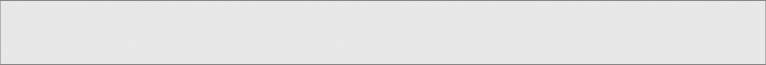
Installa il pacchetto e la relativa documentazione:
make install
installa -d -m755
/usr/share/doc/sed-4.7
make install
installa -d -m755
installa -m644 doc/sed.html /usr/share/doc/sed-4.7
installa -m644 doc/sed.html /usr/share/doc/sed-4.7


 Documentazione
Documentazione