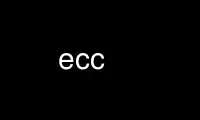
This is the command ecc that can be run in the OnWorks free hosting provider using one of our multiple free online workstations such as Ubuntu Online, Fedora Online, Windows online emulator or MAC OS online emulator
PROGRAM:
NAME
ecc - eC Compiler
SYNOPSIS
ecc [-t target-platform]
[-cpp C-preprocessor]
[-defaultns default-namespace]
[-strictns]
[-memguard]
[-nolinenumbers]
[understood-C-flags]
-c input
[-o output]
[-symbols intermediate-dir]
DESCRIPTION
ecc will compile the eC source file specified in input to intermediate C code.
Additionnally, it will generate the symbols import files (.imp) and (if the compiled
source contains any internationalizable string) partial translation strings catalogs
(.bowl) used by ecs to produce the symbol loader, and generate the module's translation
template (.pot).
ecc relies on the symbols (.sym) for the input source as well as any other eC source files
imported within it to be precompiled by ecp, and found in intermediate-dir.
OPTIONS
Output
-o output The location and name for the output intermediate C file
(Defaults to the location and name of input with the .ec extension replaced by .c)
Intermediate Directory
-symbols intermediate-dir
Location of symbols (.sym) output from precompiler (ecp), and where to output import files
(.imp) and partial translation strings catalogs (.bowl)
Platform
-t target-platform
Where target-platform is one of: win32 linux apple
(Defaults to the host platform if not specified)
Toolchain Options
-cpp C-preprocessor
Which C preprocessor to use (defaults to gcc)
Namespace Options
-defaultns default-namespace
Assume all classes and namespaces defined in source file are within the namespace
default-namespace. This does not affect constructs defined with the default access mode,
which are non-mangled and C compatible.
-strictns
Do not automatically resolve constructs within namespaces and sub-namespaces. All
classes, functions and defines must then be explicitly qualified with their full
namespaces.
Debugging Options
-memguard
Generate MemoryGuard function call stack information for use with MemoryGuard. To
enable MemoryGuard, the MemoryGuard configuration of the Ecere runtime library must be
used. The easiest way to do so is adding the ecere runtime library project
(sdk/ecere/ecere.epj) to the workspace, toggle its configuration to "MemoryGuard" and
build it. MemoryGuard can then be toggled by toggling the active configuration of the
ecere project.
-nolinenumbers
Omit outputting eC source file line numbers in generated C file.
Understood C Flags
-Iincludedir
-isystem|-isysroot sysincludedir
-Ddefinition
-m32
Use ecc online using onworks.net services
