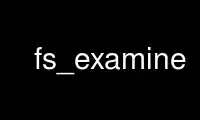
This is the command fs_examine that can be run in the OnWorks free hosting provider using one of our multiple free online workstations such as Ubuntu Online, Fedora Online, Windows online emulator or MAC OS online emulator
PROGRAM:
NAME
fs_examine - Shows data about the volume containing a directory or file
SYNOPSIS
fs examine [-path <dir/file path>+] [-help]
fs exa [-p <dir/file path>+] [-h]
fs listvol [-p <dir/file path>+] [-h]
fs listv [-p <dir/file path>+] [-h]
fs lv [-p <dir/file path>+] [-h]
DESCRIPTION
The fs examine command displays information about the volume containing each specified
directory or file, including its volume ID number, quota and the percentage of its quota
that is used.
This command provides the most information about a volume, but the fs listquota command
displays similar information in tabular format, and the fs quota command reports only the
percentage of quota used.
To set volume quota, use the fs setquota or fs setvol command.
CAUTIONS
The partition-related statistics in this command's output do not always agree with the
corresponding values in the output of the standard UNIX df command. The statistics
reported by this command can be up to five minutes old, because the Cache Manager polls
the File Server for partition information at that frequency. Also, on some operating
systems, the df command's report of partition size includes reserved space not included in
this command's calculation, and so is likely to be about 10% larger.
OPTIONS
-path <dir/file path>+
Names a file or directory that resides in the volume about which to produce output.
Partial pathnames are interpreted relative to the current working directory, which is
also the default value if this argument is omitted.
-help
Prints the online help for this command. All other valid options are ignored.
OUTPUT
The output displays information about the volume that houses each specified directory or
file, in the following format
Volume status for vid = I<volume ID> named I<volume name>
Current offline message is I<message>
Current disk quota is I<quota in kilobytes>
Current blocks used are I<volume size in kilobytes>
The partition has I<available partition> blocks available out of
I<partition size>
where the first line specifies the volume's ID number and name. The "Current offline
message" line appears only if an administrator has included the -offlinemsg argument to
the fs setvol command. The remaining lines report, respectively,
· The volume's quota in kilobytes, or the string "unlimited" to indicate an unlimited
quota.
· The volume's current size in kilobytes.
· The number of blocks available and total size of the host partition, both in
kilobytes.
EXAMPLES
The following example shows the output for the volume "user.smith" and the partition
housing it:
% fs examine -path /afs/abc.com/usr/smith
Volume status for vid = 50489902 named user.smith
Current maximum quota is 15000
Current blocks used are 5073
The partition has 336662 blocks available out of 4177920
PRIVILEGE REQUIRED
The issuer must have the "r" (read) permission on the ACL of the root directory of the
volume that houses the file or directory named by the -path argument, and "l" (list)
permission on the ACL of each directory that precedes it in the pathname.
Use fs_examine online using onworks.net services
