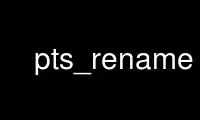
This is the command pts_rename that can be run in the OnWorks free hosting provider using one of our multiple free online workstations such as Ubuntu Online, Fedora Online, Windows online emulator or MAC OS online emulator
PROGRAM:
NAME
pts_rename - Changes the name of a Protection Database entry
SYNOPSIS
pts rename -oldname <old name> -newname <new name>
[-cell <cell name>] [-noauth] [-localauth]
[-force] [-help]
pts ren -o <old name> -ne <new name> [-c <cell name>]
[-no] [-l] [-f] [-h]
DESCRIPTION
The pts rename command changes the name of the user, machine, or group entry specified by
the -oldname argument to the name specified by the -newname argument. It is not possible
to change a user or machine entry's name to look like a regular group entry's name (have a
colon in it).
Members of the system:administrators group can change a regular group name into a prefix-
less name and vice versa. When changing a prefix-less group name into a regular group name
or a regular group name to another regular group name, the owner field of the new name
(the part before the colon) must correctly reflect the group's owner.
Changing a regular group's owner with the pts chown command automatically changes the
owner field (the part before the colon) of the group's name, but does not change the owner
field of any groups owned by the group. Use this command to rename those groups to a form
that accurately reflects their ownership.
CAUTIONS
By convention, many aspects of an AFS user account have the same name as the user's
Protection Database entry, including the Authentication Database entry, volume, and mount
point. When using this command to change a user name, also change the names of all related
entities to maintain consistency. For instructions, see the chapter on user accounts in
the OpenAFS Administration Guide.
OPTIONS
-oldname <old name>
Specifies the current full name of the entry.
-newname <new name>
Specifies the new full name for the entry. For regular groups, the owner field (the
part before the colon) of the new name must reflect the actual ownership of the group.
-cell <cell name>
Names the cell in which to run the command. For more details, see pts(1).
-force
Enables the command to continue executing as far as possible when errors or other
problems occur, rather than halting execution at the first error.
-help
Prints the online help for this command. All other valid options are ignored.
-localauth
Constructs a server ticket using a key from the local /etc/openafs/server/KeyFile
file. Do not combine this flag with the -cell or -noauth options. For more details,
see pts(1).
-noauth
Assigns the unprivileged identity anonymous to the issuer. For more details, see
pts(1).
EXAMPLES
The following example changes the name of the group staff, owned by the privileged user
"admin", to "admin:staff":
% pts rename -oldname staff -newname admin:staff
The following example changes the name of the group "admin:finance" to the group
"finance". The issuer must belong to the system:administrators group.
% pts rename -oldname admin:finance -newname finance
PRIVILEGE REQUIRED
To change a regular group name to a prefix-less name or vice versa, or to change a user or
machine entry's name, the issuer must belong to the system:administrators group.
To change a group name to a new name of the same type (regular or prefix-less), the issuer
must own the group or belong to the system:administrators group.
Use pts_rename online using onworks.net services
