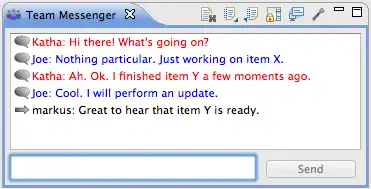This is the Linux app named Eclipse TeamMessenger whose latest release can be downloaded as eclmessenger_updatesite_1.0.3.zip. It can be run online in the free hosting provider OnWorks for workstations.
Download and run online this app named Eclipse TeamMessenger with OnWorks for free.
Follow these instructions in order to run this app:
- 1. Downloaded this application in your PC.
- 2. Enter in our file manager https://www.onworks.net/myfiles.php?username=XXXXX with the username that you want.
- 3. Upload this application in such filemanager.
- 4. Start the OnWorks Linux online or Windows online emulator or MACOS online emulator from this website.
- 5. From the OnWorks Linux OS you have just started, goto our file manager https://www.onworks.net/myfiles.php?username=XXXXX with the username that you want.
- 6. Download the application, install it and run it.
SCREENSHOTS
Ad
Eclipse TeamMessenger
DESCRIPTION
This project offers a simple way to communicate within teams inside the same LAN through their development environment eclipse.
There is no registration or configuration required. Everyone can start chatting immediately. With tags, messages can be filtered in an easy and understandable way.
Using the eclipse extension point mechanism, it is possible to hook into the sending and receiving process and include powerful own features.
Features
- Update site installer
- No configuration necessary
- User tags and tag filtering, only see the message in which you are interested
- Supports different type of messages
- Extension points to hook in message sending and receiving process
- Im- and Exporting of a message protocols
- eclipse help sites
Audience
Developers
User interface
Java SWT
Programming Language
Java
Categories
This is an application that can also be fetched from https://sourceforge.net/projects/eclmessenger/. It has been hosted in OnWorks in order to be run online in an easiest way from one of our free Operative Systems.