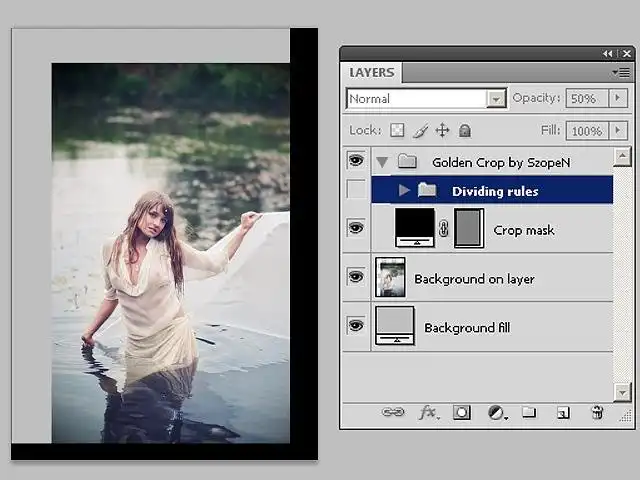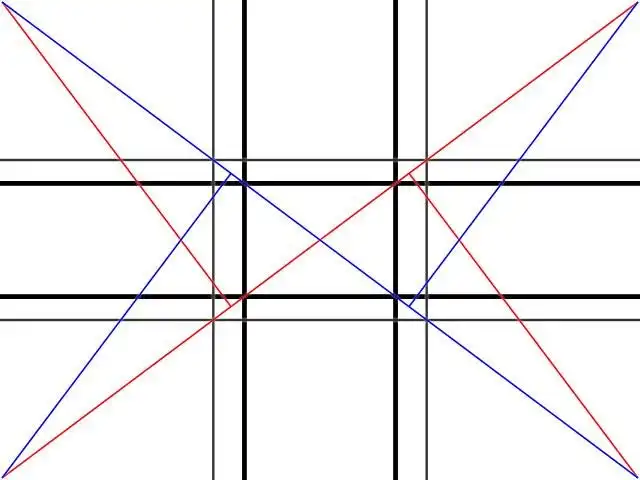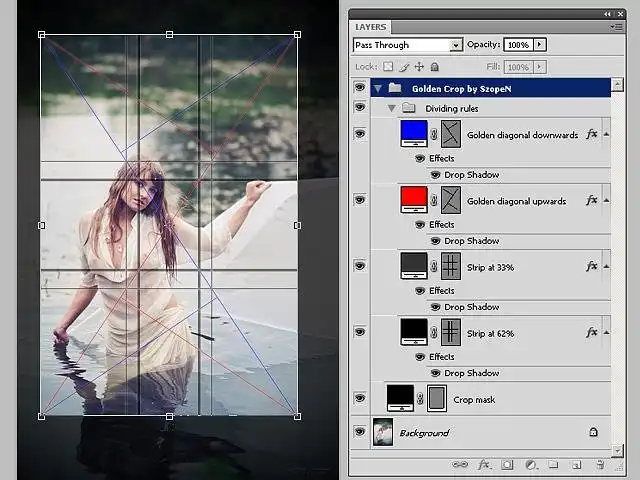This is the Linux app named Golden Crop whose latest release can be downloaded as GoldenCrop_v093beta.zip. It can be run online in the free hosting provider OnWorks for workstations.
Download and run online this app named Golden Crop with OnWorks for free.
Follow these instructions in order to run this app:
- 1. Downloaded this application in your PC.
- 2. Enter in our file manager https://www.onworks.net/myfiles.php?username=XXXXX with the username that you want.
- 3. Upload this application in such filemanager.
- 4. Start the OnWorks Linux online or Windows online emulator or MACOS online emulator from this website.
- 5. From the OnWorks Linux OS you have just started, goto our file manager https://www.onworks.net/myfiles.php?username=XXXXX with the username that you want.
- 6. Download the application, install it and run it.
SCREENSHOTS
Ad
Golden Crop
DESCRIPTION
Golden Crop is a Photoshop JS Script making cropping with respect to division rules (golden rule, 1/3 rule) very easy with visual guides. Requires installed Photoshop CS2, CS3, CS4 or CS5 (either x86 or amd64 version). Tested on Windows and Mac
Features
- Create visual guidelines for popular cropping rules: rule of thirds, golden spiral, golden proportion, golden triangles
- Automatically extends background when needed (on separate later)
- Ability to rotate cropping mask
- Compatible with Photoshop CS2, CS3, CS4, CS5
- Compatible with Windows and Mac, both 32- and 64- bit versions
Audience
Information Technology, Education, End Users/Desktop
User interface
Plugins
Programming Language
JavaScript
This is an application that can also be fetched from https://sourceforge.net/projects/goldencrop/. It has been hosted in OnWorks in order to be run online in an easiest way from one of our free Operative Systems.