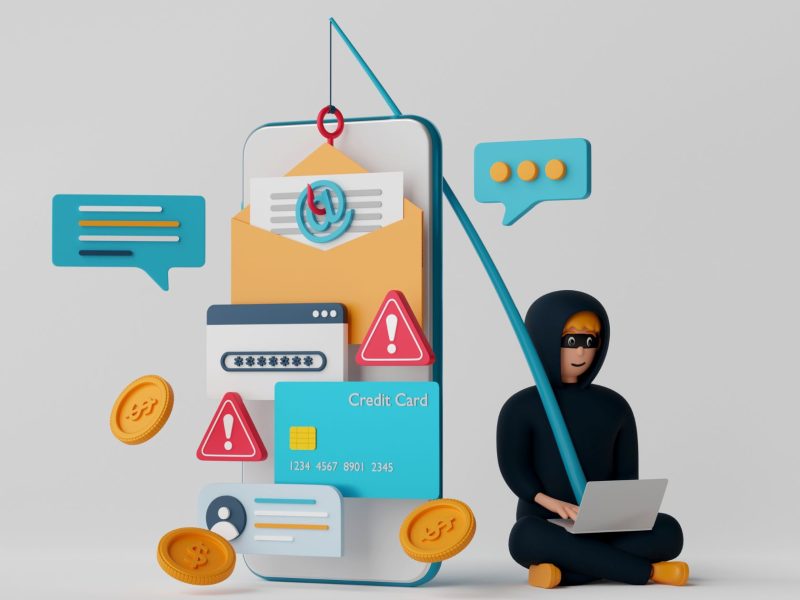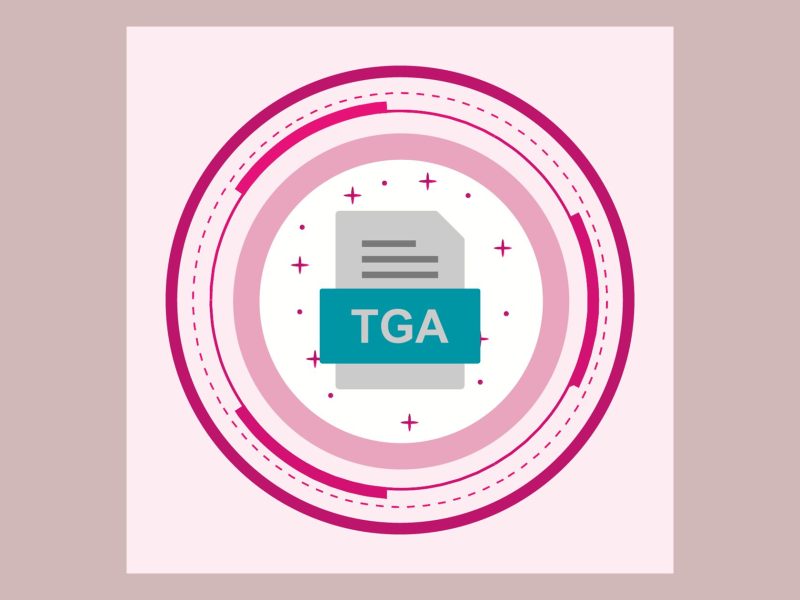If you’re looking for a powerful video editor that doesn’t require a degree in media production to use, Movavi Video Editor is worth checking out. This software has been around for years and has been refined to be easy enough for anyone to use. In this review, we’ll look at what Movavi software can do and how it stacks up against the competition.
Movavi Video Editor and Its Features
Movavi Video Editor offers an array of powerful features to help you create dazzling movie and photo slideshows. It is a comprehensive video editing suite that can help you quickly and easily transform your videos into works of art:
- Quickly adjust colors like a pro, even if you don’t have advanced knowledge, with easy automatic filters and Look Up Tables (LUTs).
- Rotate, zoom, and pan to fine-tune the footage.
- Use overlays, chroma key effects, and logos to supercharge the production value.
- Stabilize shaky scenes to make them look professional.
- Use AI-powered motion tracking to follow objects with ultra-precise precision.
- Highlight or conceal portions of a clip and apply the focal blur.
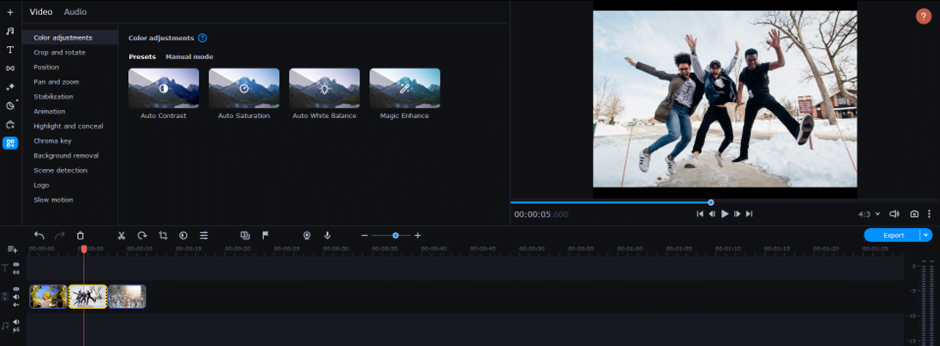
Movavi Video Editor also offers a plethora of audio editing features to make your videos sound professional:
- It includes synchronization to help combine similar tracks from various sources.
- The equalizer offers flexible bass, treble, and mid-tone.
- There are built-in noise removal and effects for further fine-tuning.
- Audio autocorrect helps polish your recordings, even from noisier locations.
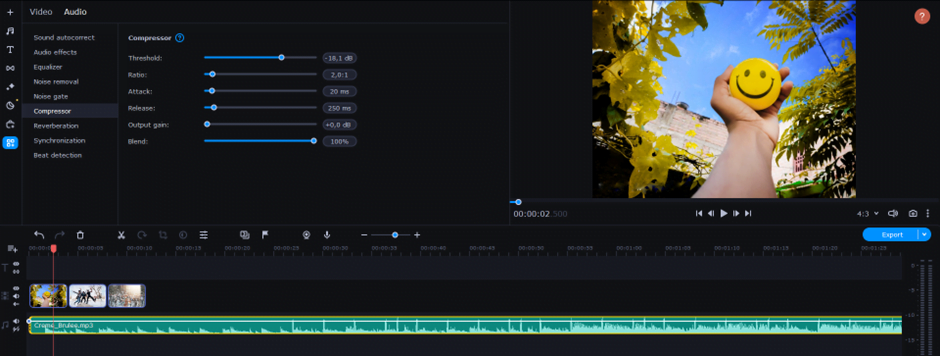
If you prefer more hands-on experience with audio, Movavi also has manual sound adjustment with its compressor or reverberation for added atmosphere in your clips. As you can tell, this video editor is an excellent choice for those looking to create serious video content that is accompanied by the crisp audio quality.
Moreover, the program allows you to export your creations in various formats so that they can be watched on any device. You can also export your videos directly to YouTube, Vimeo, Google Drive, and TikTok, which will save you a lot of time.
Pricing and Limitations
The pricing plans are very competitive – kicking off at $54.95 for a one-year subscription and $74.95 for a lifetime license. However, those who want to test out the features can try it out with their 7-day trial period with some limitations:
- there will be a watermark in the output videos
- when saving projects as audio files, only half of the audio length will be saved.
Movavi Video Editor in Use
Video editing can be a fun and creative experience, but for those new to the process, it can feel daunting. Movavi reduces the level of stress with a straightforward interface and a comprehensive tutorial at launch.
So, this is basically how you edit video with Movavi:
- Download Movavi Video Editor, install it on your computer, and launch it.
- Upload all the files you need – videos, photos, and music.
- Prepare your project by cutting and splitting clips and adding transition effects.
- Add titles or captions to get your message across.
- Overlay special effects such as motion tracking or background removal to make your video stand out even more.
- Upload music or other audio tracks in addition to any narration you would like included in your project.
- Preview what your finished project looks like before finalizing it or sharing it with others.
- Render the finished product and save it in any format you like.
Movavi Video Editor and Similar Software
Movavi Video Editor is user-friendly and feature-rich video editing software, making it a great choice for amateur video editors looking to easily edit videos without having to learn a complicated interface.
But let’s see how it stands against professional video editors and intermediate-level tools. We chose Final Cut Pro and Openshot as prominent representations of these categories.
Openshot is best suited for users who are familiar with editing techniques and have a good understanding of how different software works together. That’s because users can extend its functionality by using plugins from other third-party sources like Blender or Natron, which allows them to create even more complex projects.
On the other hand, Final Cut Pro is more advanced and feature-rich. It offers a wider range of features such as advanced color correction tools and additional audio effects, which make it great for more experienced editors.
Finally, Movavi Video Editor is designed to be user-friendly, and it comes with a variety of features to help novice editors get started. It offers basic video editing tools such as cutting, splitting, adding transitions, and adjusting audio levels. There’s also an extensive library of helpful tutorials available for anyone just starting out.
Our Verdict
After reviewing video editing software by Movavi, we come to the conclusion it is very user-friendly and has all the features that one would need to create a great video. The program is also very affordable compared to other similar products on the market. If you are looking for easy-to-use and affordable video editing software, then Movavi Video Editor is a great option.