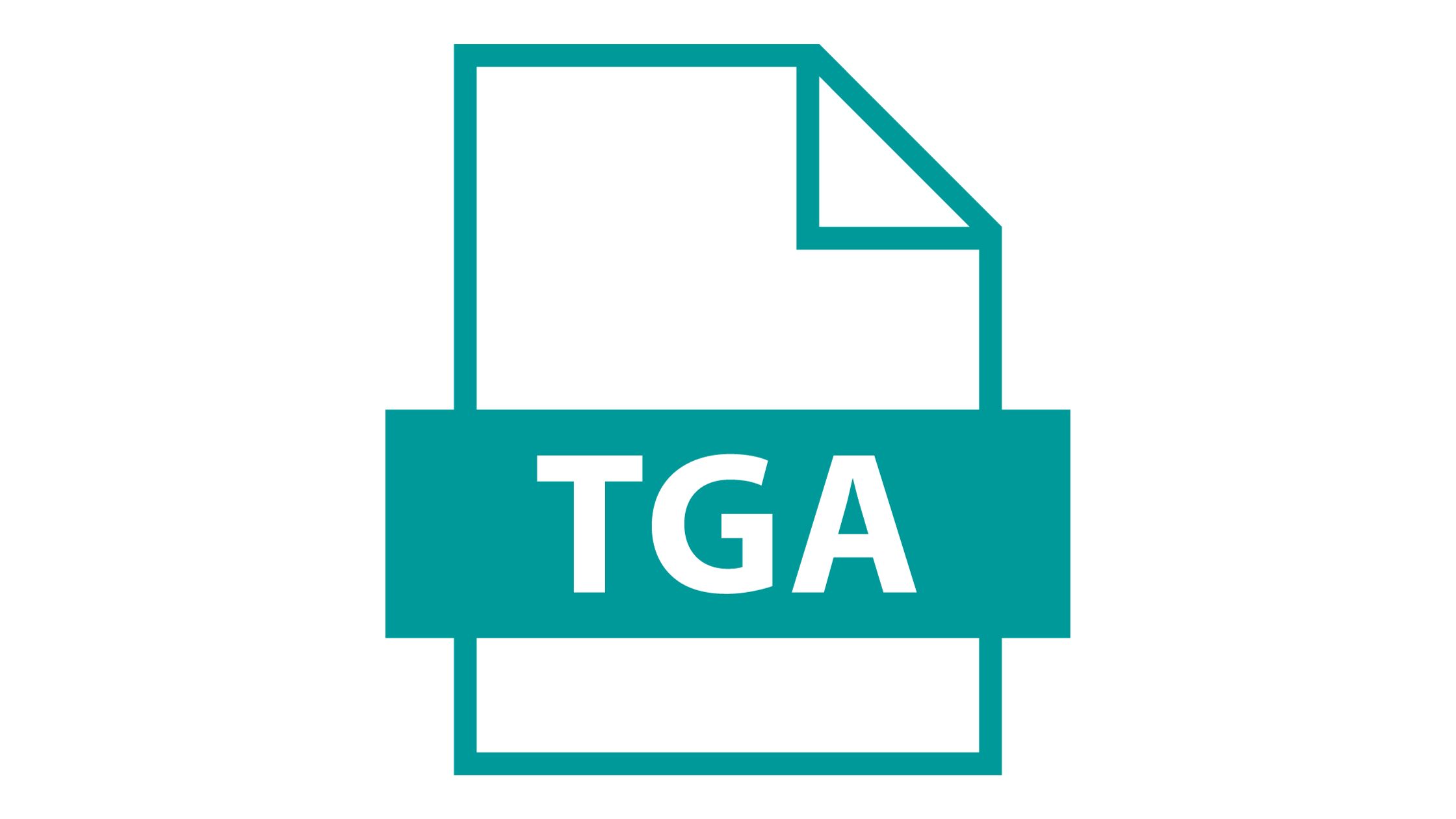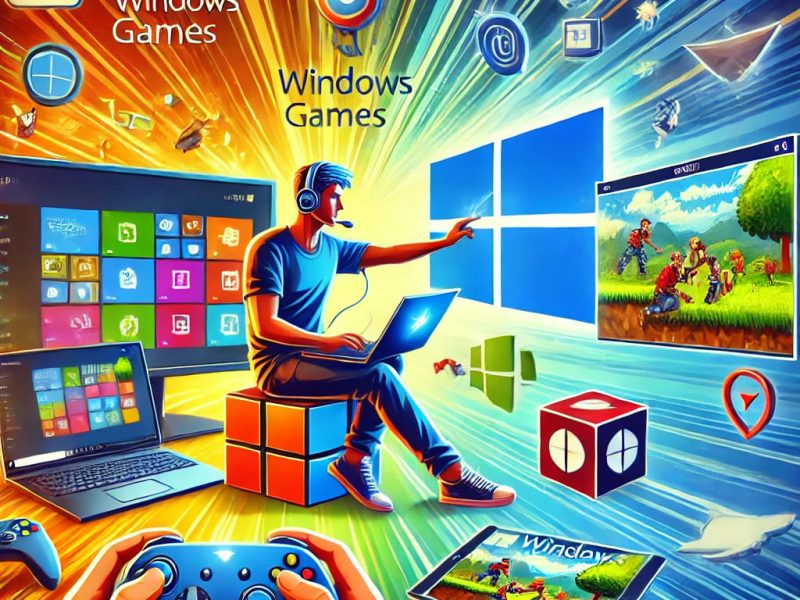In the world of digital graphics and image file formats, the TGA file, short for Truevision Graphics Adapter or TARGA, holds a significant place. It’s a versatile raster graphics file format developed by Truevision, Inc. TGA files are known for their flexibility in storing high-quality images and various features that make them valuable for a range of applications, from graphic design to video game development.
What is a TGA File?
A TGA file is a raster graphics file format that excels in its ability to store high-quality images. It was originally developed by Truevision, Inc., and it has since become a widely used format for various digital graphic applications. TGA stands for Truevision Graphics Adapter, and it’s also known as TARGA. What sets TGA files apart is their versatility in handling different types of image data, making them suitable for a variety of uses.
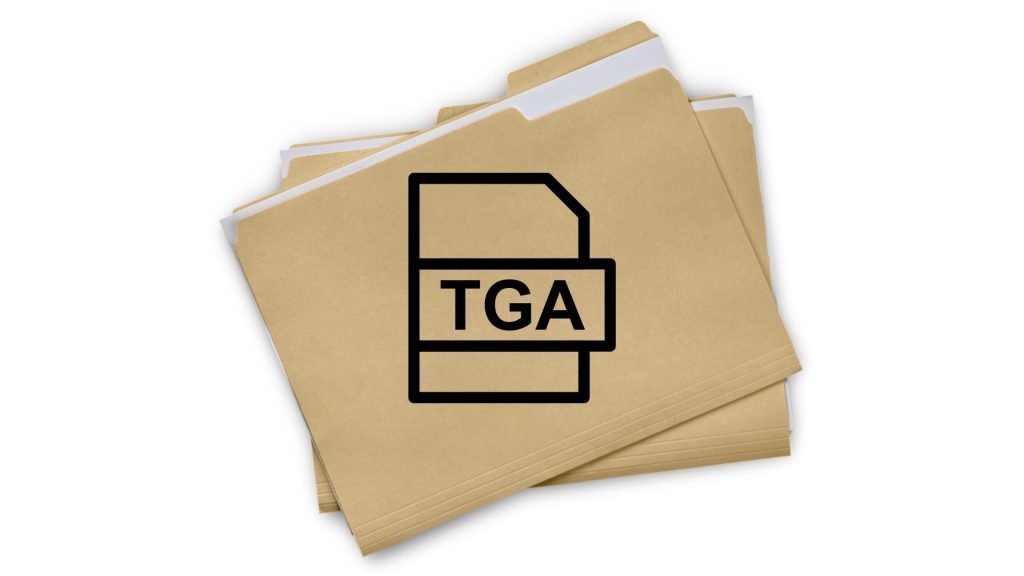
Key Features of TGA Files
TGA files come with several key features that contribute to their popularity and usefulness:
1. Color Depth: TGA files can handle a wide range of color depths, including 8-bit, 16-bit, 24-bit, and 32-bit. This flexibility allows for both high-color depth images with rich details and those with transparency.
2. Compression Options: TGA files can be both compressed and uncompressed, providing choices for saving storage space or preserving image quality. This is particularly valuable for those who want to balance image quality and file size.
3. Transparency Support: TGA files can store alpha channel data, which is a crucial feature for images that require transparency, such as those with layers. This makes TGA files particularly important in graphic design and compositing.
4. RLE Compression: TGA files often use Run-Length Encoding (RLE) compression, which is a lossless compression method. This is efficient for images with large areas of solid color, as it reduces file size without sacrificing quality.
How to Open a TGA File
Opening a TGA file is a straightforward process, as there are various software options available for this purpose.
1. Use Image Viewing Software
For viewing TGA files, you can utilize common image-viewing software, and here’s how:
Windows Photos App: If you’re using Windows, opening a TGA file is as simple as double-clicking on it. Windows’ default Photos app should open the file for you. Additionally, you can right-click on the TGA file, select “Open with,” and choose another image viewer if you have one installed.
Adobe Photoshop: For those who work with professional image editing software, Adobe Photoshop fully supports TGA files. Launch Photoshop, go to the “File” menu, select “Open,” and browse your computer for the TGA file you want to view or edit. Once opened, you have the power to manipulate, edit, and save the TGA file in various formats.
GIMP: If you prefer a free and open-source image editing software, GIMP (GNU Image Manipulation Program) is an excellent choice. GIMP also fully supports TGA files. Start GIMP, go to “File,” select “Open,” and locate your TGA file. You can perform various image editing tasks and export the file to different formats.
Other Image Viewers: Several other image viewing software options support TGA files, such as IrfanView, XnView, and FastStone Image Viewer. These applications provide an intuitive user interface for viewing TGA files. Simply open the software, navigate to your TGA file, and view it with ease.
2. Convert TGA Files to Other Formats
If you need to convert a TGA file to another image format, various software solutions are available.
Both Adobe Photoshop and GIMP, as mentioned earlier, allow you to save TGA files in different formats like JPEG, PNG, BMP, or TIFF. To do this, navigate to the “File” menu and select “Save As” or “Export.” These programs give you control over the format, quality, and compression options when saving the file.
Additionally, there are online image conversion tools that can simplify the process. Websites like Zamzar and Online-Convert offer user-friendly interfaces for uploading TGA files and converting them to different formats. These online tools can be particularly useful if you don’t have image editing software installed on your computer.

Common Uses of TGA Files
TGA files find applications in various fields, and they are particularly valuable in:
1. TGA Files in Graphic Design
Graphic designers frequently use TGA files due to their flexibility in preserving image quality and supporting transparency. The ability of TGA files to store alpha channel data is a critical feature for images with layers, as it ensures that transparency information is retained. This is particularly important for tasks such as compositing, where multiple images are combined to create a single, seamless composition.
In graphic design, TGA files are used for a wide range of applications, including the creation of digital art, advertisements, logos, and visual effects. Graphic designers often prefer TGA files for their ability to maintain high-quality images with transparent backgrounds.
2. TGA Files in Video Games
The gaming industry extensively relies on TGA files. They are commonly used for game textures, 2D game assets, and user interface elements. The ability to store transparency information in TGA files is particularly valuable for creating realistic and immersive game environments.
In video games, textures are applied to 3D models to give them their appearance, and TGA files can be used to define intricate details and transparency in these textures. For example, in a game character’s texture, TGA files can store the transparency information for things like hair, glass, or other see-through elements. This allows for a high level of realism in game graphics.
Conclusion
In conclusion, TGA files, which stand for Truevision Graphics Adapter or TARGA, are versatile raster graphics file formats known for their flexibility in preserving image quality, supporting transparency, and offering various color depths. Whether you’re a graphic designer, a game developer, or simply someone who wants to view or edit images, TGA files have their place in the world of digital graphics. Opening TGA files is a straightforward process with the right software, and they have widespread use in various industries, making them a valuable format in the world of digital imaging.