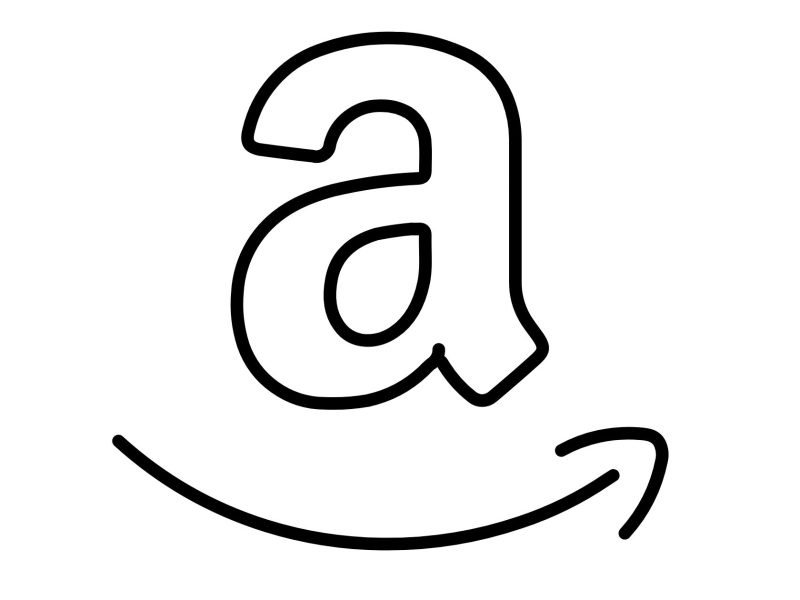Virtual Desktop Infrastructure, or VDI, is becoming increasingly popular in the architectural, engineering, and construction industries. This is because it provides companies with fresh approaches to working and managing their employees.
One of the most significant ways VDI is changing the way businesses operate is by enabling them to collaborate across large distances, even across countries and time zones. As a result, businesses benefit from increased flexibility and productivity.
Furthermore, VDI is becoming more popular as the technology allows for it, such as more computing power in a smaller footprint or through cloud services. But what exactly is Virtual Desktop Infrastructure, and how does it enable all of this?
WHAT IS Virtual Desktop Infrastructure (VDI)?
VDI is the virtualization of a user’s desktop on a centralized server rather than using resources via a device such as a laptop, PC, or workstation. VDI still requires a device to access the virtualized desktop operating system, but the workloads are still hosted on a centralized server. This means that the user usually only receives input and output data sent and received through a keyboard, mouse, and display.
VDI can be implemented on dedicated hardware within an organization, hardware within a data center, or, as is becoming more common, on a cloud service. Each of these options has advantages and disadvantages, so they must be carefully considered, just like any IT infrastructure or business project. Every business case does not require the same VDI solution.
When it comes to VDI, there are two main approaches: persistent and non-persistent.
- Persistent sessions give each user their own desktop, which they can customize and save for later use, similar to a traditional physical desktop.
- A non-persistent desktop is a collection of uniform desktops that users can access as needed, similar to how Microsoft’s traditional Terminal Services (now Remote Desktop Services) reset when the user logs out.
Each of the methods discussed above has advantages and disadvantages, and VDI may not be the best solution in some cases. So, how do you know whether VDI is right for your company? A business case can be useful in this situation. The first step would be to comprehend the advantages that VDI can provide.
Read Also:
- Keeping Data Secured with VMS
- The Benefits of Virtual Machines
- The benefits of using a Firefox Emulator
- How to Manually Configure Chillispot
Benefits of Virtual Desktop Infrastructure (VDI)
Flexibility
The main advantage of virtual desktops is endpoint flexibility. The virtual desktop is a file that runs on a remote server. Users can access that file from a variety of endpoint devices by connecting the server to the endpoint client device via a network.
A user, for example, can log in from a desktop at work, a laptop at home, a tablet at a client’s office, and so on. Regardless of how many devices IT can deploy, the VM – the virtual desktop file – must remain the same in order to provide the same UX.
Virtual desktop images are typically available in a variety of formats, but the number of desktop images is extremely limited. VDI allows businesses to create and manage their own desktop images, allowing them to create desktops with application sets tailored to specific user types such as finance, HR, development, and more.
Access and Compatibility
Because VDI only transmits basic input and output data, users can access it on almost any device (depending on the VDI platform). Devices such as smartphones, tablets, single-board computers such as the Raspberry Pi, thin clients, Chromebooks, or standard home machines.
Because VDI is accessible on almost any device, it allows you to access software that would otherwise be unavailable to you. Users can use VDI to access Windows-based software on a Mac, such as Autodesk Revit.
Resource Savings
VDI endpoints are little more than I/O devices because the server handles all of the processing for a virtual desktop and can function with far less compute capability than the desktop OS and applications would otherwise require. When it comes to VDI, the server, not the endpoint, actually does the work on the virtual desktop.
Collaboration
Users can collaborate on files across multiple locations as if they were in the same office, sitting next to each other, by moving workloads to a centralized location. This is especially useful for large file applications, such as those used in architectural design practice, or for remote sites with limited access and devices, such as construction sites.
Simplified Management and Troubleshooting
Whereas PCs are frequently tailored and personalized to individual users’ tastes and preferences, virtual desktops benefit from uniformity. Because of this consistency, businesses can replicate the same virtual desktop file indefinitely to support any number of users.
Virtual desktops become quick and easy to learn and troubleshoot by using the same operating system, application set, and configuration. Furthermore, virtual desktops are not typically persistent and do not support personalization, though an organization can implement some limited personalization if necessary.
Scalability
Finally, selecting virtual desktops is not an all-or-nothing proposition. Virtual desktops can coexist with traditional local desktop computers just fine. This means that businesses can experiment with virtual desktop technologies and services to find the best platform and pricing model for their needs.
Once chosen, organizations can implement virtual desktops as quickly or slowly as they see fit, allowing current traditional desktops to reach the end of their normal lifecycle before deciding whether to implement virtual desktops and other client hardware.
When IT combines hyper-converged infrastructure (HCI) with VDI, scalability improves even more. HCI systems allow IT to add storage and capacity alongside compute capacity, lowering the risk of I/O bottlenecks.
Increased performance
Because of VDI, users can expect improved performance. This is primarily due to the fact that VDI servers are closer to the data source and thus have more bandwidth available to them, but it could also be due to the fact that they have a larger pool of resources to draw from.
VDI works on the premise that not all users require 100% of their resources at all times, and that by balancing usage, all users are likely to have a better experience.
Cost Savings
When it comes to endpoint computers, virtual desktops have the potential to save company money. Because the real work of a virtual desktop is done on the server, the endpoint is merely a “dumb” terminal for input (keyboard and mouse) and output (monitor).
Users should be able to access powerful business-class applications using an endpoint that would otherwise be incapable of running those same applications locally.
Thus, virtual desktops allow a company to purchase simpler and less expensive endpoint computers for its employees. Furthermore, an organization can purchase endpoints in bulk and benefit from volume discounts.
Some organizations even forego providing endpoints, allowing employees and other users to bring their own laptops, mobile devices, or tablets.
The risk is in the servers and connectivity: If users are unable to access virtual desktops, productivity suffers, and basic endpoints are unlikely to be suitable for any practical tasks until IT restores the virtual desktops.
Migrations
Traditionally, until the migration is complete, business migrations can cause user disruption, resulting in a reduction in efficiency. VDI can aid in the migration of users to new platforms by allowing testing and users to move when they are able.
This could be accomplished by running different operating systems allowing users to switch simply by logging out and back in, or by selecting the platform or application to run on.
So there you go, that’s all the info we have for now on the benefits of Virtual Desktop Infrastructure (VDI) for businesses. Let us know what you think in the comment section.