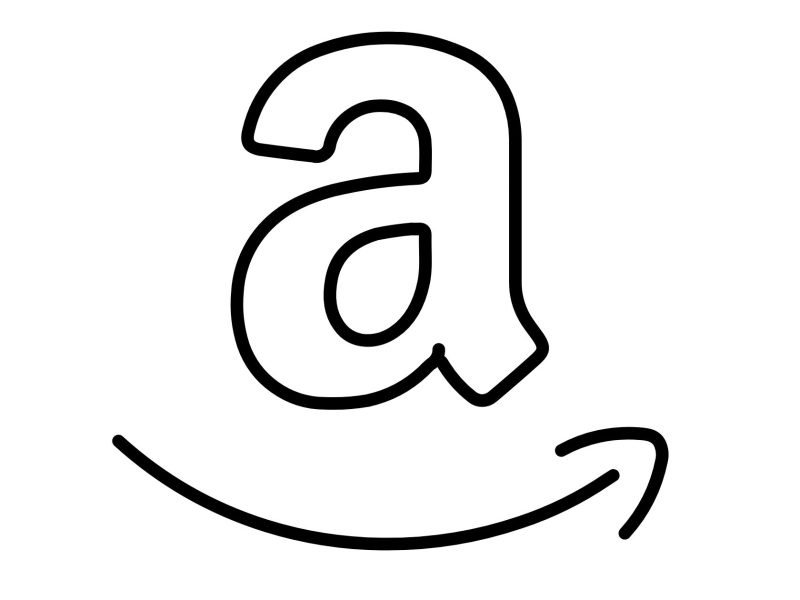Security is a problem that we try to resolve practically every day. Data Security is an even bigger problem because of the complex factors that define risks and the tremendous negative consequences that can occur if you fail. Here we will be diving deep into keeping data secured with VMS.
Securing Virtual Machines
Just as you would a physical machine, protect your environment and keep the guest operating systems patched to secure your virtual machine (VMS). Consider disabling unnecessary functionality, using the virtual machine console as little as possible, and adhering to other best practices.
Protect The Guest Operating System
To keep your guest operating system safe, ensure it has the latest patches and, if necessary, anti-spyware and anti-malware software. Examine the documentation provided by your guest operating system vendor, as well as any additional information available on the Internet or books for that operating system.
Disable unnecessary functionality
To reduce potential points of attack, ensure that you disable unnecessary functionality. Many of the infrequently used features are disabled by default. Remove unnecessary hardware and disable features such as the host-guest filesystem (HGFS) and copy/paste between the virtual machine (VMS) and a remote console.
Use Script and Templates Management
Consider using scripts, such as PowerCLI, to change virtual machine (VMS) settings after initial deployment. This document explains how to use the GUI to perform tasks. To keep your environment consistent, consider using scripts rather than the GUI. To optimize scripting in large environments, group virtual machines (VMS) into folders.
Virtual machine templates allow you to configure the operating system to meet your needs and then create additional VMs with the same settings.
Reduce Your Use of the Virtual Machine Console
The virtual machine console performs the same function for a virtual machine as a physical server monitor does. Users who have access to a virtual machine console can manage virtual machine power and control removable device connectivity. As a result, gaining access to a virtual machine’s console may allow a malicious attack on the virtual machine.
Consider UEFI Secure Boot
You can set up your virtual machine to boot from UEFI. If your operating system supports secure UEFI boot, users can enable it for their VMs for added security.
Consider Carbon Black Cloud Workload
Install and use Carbon Black Cloud Workload to prevent attacks, detect unusual activity, and identify risks. Carbon Black Cloud Workload is the successor product to AppDefense, it incorporates AppDefense functionality into the Carbon Black Cloud platform.
Read Also:
Process Hacker 2: 7 Most Interesting Features
Tips and Tricks for Using Cheat Engine Linux
Virtual Machine Security In Cloud Computing
The worst problem of all is virtual network security, which combines issues from traditional hosting and application security with those from network security, and then adds the challenges of virtual resources and services. It’s no surprise that we’re only now recognizing the issues with cloud-virtual networking. And we’re still a long way from finding solutions.
Always approach security incrementally. How different is the current situation from previous ones that have been experienced, tolerated, or addressed? The most significant difference in cloud-virtual-network security is virtual-to-resource mapping. Virtual-to-resource mapping refers to the framework required to connect hosted components. In short, cloud-virtual service security issues arise because the security tools used to protect hosted software features differ from those used to protect physical devices.
Protect Hosted Elements by Segregating Them
Isolating the new hosted elements is the first step in securing virtual machine security in cloud computing. For example, three features hosted within an edge device could be deployed in the cloud as part of the service data plane, with addresses visible to network users, or as part of an invisible private subnetwork. You could compromise a feature if you deploy in the cloud, and your hosting and management processes may become visible and vulnerable. When you isolate your hosting and feature connections within a private subnetwork, they are safe from unauthorized access.
Ensure all Components are Tested and Reviewed
Before allowing virtual features and functions to deploy, step two in cloud-virtual security is to certify them for security compliance. Outside attacks are a legitimate concern in virtual networking, but an insider attack is disastrous. When they add a feature with a back-door security flaw to a service, it becomes part of the service infrastructure. However, it is much more likely to have open attack vectors to other infrastructure elements.
Private subnetworks can aid in the security of virtual machines in cloud computing. When new components can only access other components in the same service instance, the risk of malware being introduced in a new software-hosted feature is reduced. A backdoor attack could put the service at risk, but the malware is less likely to spread to other customers.
However, this approach does not help ease the operator’s burden of security testing. It’s critical to insist on a robust lifecycle management compliance process flow for all hosted features and functions that operators can audit and validate. It’s less likely that it will contain unintentional vulnerabilities or intentionally introduced back-door flaws if companies test the new codes.
Separate Management Apis for Network Security
The third step is to decouple infrastructure management and orchestration from the service. Because management APIs are designed to control functions, features, and service behavior, they will always pose a significant risk. It’s critical to protect such APIs, especially those that supervise infrastructure elements that should never be accessed by service users.
The virtual-function-specific piece of the Virtual Network Functions Manager (VNFM) structure required by the ETSI NFV (Network Functions Virtualization) Industry Specification Group is the most important area to investigate to ensure virtual machine security in cloud computing. This code is provided by the VNF’s supplier, and it will almost certainly require access to APIs representing infrastructure elements along with orchestration or deployment tools. For these elements to open a gateway to infrastructure management APIs, which could affect the security and stability of features used in virtual-cloud services, nothing more than poor design is required.
Securing the VNFM entails requiring VNF providers to make their architectures controlling VNFM connections to infrastructure or deployment/management APIs available for review and potential security enhancements. It is critical to ensure that no service user, VNF, or VNFM associated with other VNFs or services has access to an infrastructure management API.
You reduce your security risk by restricting access. Furthermore, operators should require that all access to infrastructure management and orchestration APIs be documented and that any access or change be reviewed to avoid a management access leak.
Keep Connections Secure and Separate
The final point in cloud-virtual network security is preventing virtual network connections from crossing over between tenants or services. Virtual networking is a fantastic way to create agile connections to redeployed or scaled features. However, every time a change is made to a virtual network, it is possible that an inadvertent connection will be established between two different services, tenants, or feature/function deployments. This can result in a data plane leak, a connection between actual user networks, or a management or control leak, allowing one user to influence the service of another.
Ironclad policies and guidelines governing virtual connectivity can reduce the risk of such an error, but it is extremely difficult to avoid one entirely. This is due to the indirect relationship that exists between a virtual network that connects features and a real network that connects users. One solution is to use an inventory tool or network scanner to search for devices and virtual devices on a virtual network and compare the results to the expected service topology. This can be executed as the final step in a virtual network change.
Cloud-virtual networking brings the cloud to networking, but it can also introduce server, hosting, and virtual network security concerns. Anyone who believes these risks can be addressed using traditional methods, tools, and practices from a time when networks were built entirely from devices – will face a harsh reality very soon.