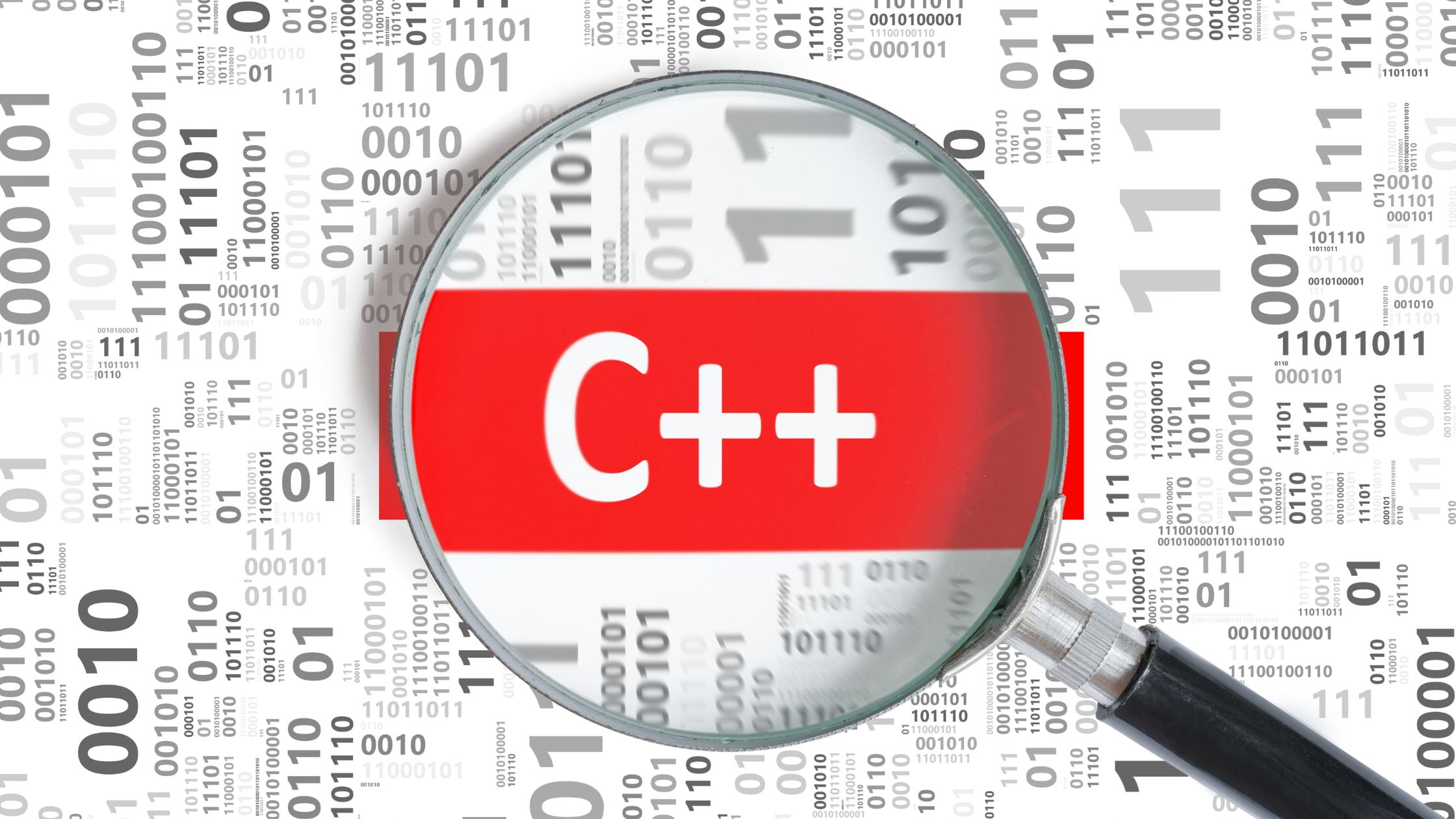Web Framework C++ is a common framework with a highly preferable programming language. There is plenty of web development framework that comes under this category. However, CppCMS is the one that stood out the most, and it has its reasons for it. Today we will talk about CppCMS and how you can easily download or run this app online.
What is CppCMS?
CppCMS is a free and open-source high-performance web development framework. It mostly focuses on Rapid Web Application Development. There is plenty of web development framework out there that provides optimal services. However, CppCMS is different from all of the frameworks, such as Python, Django, and Java Servlets. This C++ framework is designed to handle heavy loads of development. Moreover, It uses modern C++ as its primary programming language. As a result, users will be able to work effectively. Web services and websites are the main web applications that CppCMs develop.
The primary objective of CppCMS is to build high-performance, demanding web applications. In addition, some aspects of using CppCMS are for embedding web applications on devices such as administration consoles. Currently, CppCMS is available on the POSI-X platform and Microsoft Windows.
However, if you want to use this app for light usage, then you can directly run it online from the OnWorks platform. You can use this app for free at OnWorks to get a full web development framework C++ experience. Keep reading this article to know more about it.

Features
This app is an open-source web application based on the C++ programming language. It has some amazing features which make it distinctive from other web development frameworks. Here are its features:
- It supports many web APIs, including FastCGI, SCGI, and HTTP.
- It supports various concurrency models such as single-thread cooperative, thread pool, and prefork.
- There is a useful template engine in CppCMS that separates content and layout.
- Tons of web templates are available here.
- It has trigger-based and timeout-based invalidation for the cache framework.
- The app supports Ajax and Comet programming
- A powerful session state management is present in this web development framework.
- Contributes to its localization module and supports the right to left languages.
Why you should use CppCMS?
It is common for users, especially beginners, to try to understand why they should use CppCMS. There are plenty of reasons for it, and we will briefly tell you about them here in this section. Moreover, these reasons are also the benefits of using this web development framework. Here is why you should use CppCMS
1. Performance
Usually, people create personal blogs which are small to medium size. Some create a site for a small business; in this case, CppCMS is not for you. For all those commercial purposes to create an average size website, you can get Drupal and Django however, if your website requires more loads than an average site, that’s where CppCMS comes in. Scaling up with existing development frameworks can be difficult if you are using an average C++ framework.
Low performance of average framework language requires loading up of more servers even with small websites. On top of that, the caching process becomes complicated and less efficient. This is due to distributed system that scale-up properly. Moreover, you also require manpower with skills which ultimately add more to your costs.
However, CppCMS can provide just to right tool to scale up. You can increase the performance of your system accordingly with the help of magnitude. It eliminates the need to use lots of resources to maintain a big server. As a result, few servers or one single server can handle heavy loads. Moreover, CppCMS also reduces total costs of maintenance and power consumption.
2. Greener environment
Since CppCMS requires significantly fewer servers, you eventually reduce the emission of Co2. It consumes less energy and power, and as a result, you get a greener environment. It may not seem significant at the macro level, but when the majority of people use fewer servers, then it can really make a difference in our world environment.
3. Development costs
CppCMS is intricate but easy to set up. The development of this web framework is fast and easy. As a result, programmers are quickly able to get on board with the application rather than focusing on other little things. Nowadays, there is a lack of tools in the web development framework for C++. CppCMS is set in the right direction to fix that issue. It gives you the tools that any other high-maintenance framework has but with less power consumption.
Who uses CppCMS
Many web services and applications use the CppCMS web development framework.
- Linicom
Linicom is an advertisement service that operates for major Israeli news websites. Some of those new sites are Jerusalem Post, Haaretz, and Ynet. All these sites run on c1.medium Amazon EC2 instance.
- FYB-SG
It is a Singapore-based server that runs a bitcoin exchange. The entire server is running on 1GB Ram.
- Page 2RSS
Page 2RSS monitors and publishes web pages as RSS feeds. It uses CppCMS for all its dynamic content, like HTML pages, RSS feeds, and API calls.
- Filebase.ws
It is a torrent site tracker with 3 million visitors and 5000 online users. Currently, it is the only-chat platform.
How to run CppCMS using OnWorks?
CppCMS is a web application framework for C++ developed by Artyom Beilis. It is available on any computer that supports C++ programming language. However, all those uses are for desktop application that requires downloading files into local storage. OnWorks provides this app for online use, and there is no cost to use the app. Here is a step-by-step guide on how you can run this app on the OnWorks platform.
- The first step is to visit the official website of OnWorks, where you will find workstations and software to use.
- Search for “CppCMS” or click on this page directly.
- Now you will see multiple options to run the app online. You can run this app on Ubuntu, Fedora, Windows, and macOS. Select the OS of your choice where you want to run CppCMS.
- After clicking on one of the options, a new page will load up. You have to wait for 20 seconds to see the “Enter” button.
- After 20 seconds, hit the enter button and wait for a few more seconds. The website is creating the server for you here.
- Now the main screen of the server will load up on your screen. Whether it is Ubuntu, Fedora, Windows, or macOS, it will appear on any browser you use.
- Now go to the CppCMS page on OnWorks again and download the app. It is simple to download the app, click on download and select the directory on the PC.
- Go to the file manager in the server of OnWorks. After that, enter https://www.onworks.net/myfiles.php?username=XXXXX with the username.
- From the server that you are currently using, go to the file manager https://www.onworks.net/myfiles.php?username=XXXXX and download the application.
Now simply run the app, and you are good to go.
Conclusion
CppCMS is written in C++, which is quite a popular programming language. As a result, even beginners will not find it hard to get a grasp on how to use it. This app focuses on the development of high-performance web applications. If you want to try out new web applications, then you can use OnWorks/CppCMS to test your web applications.