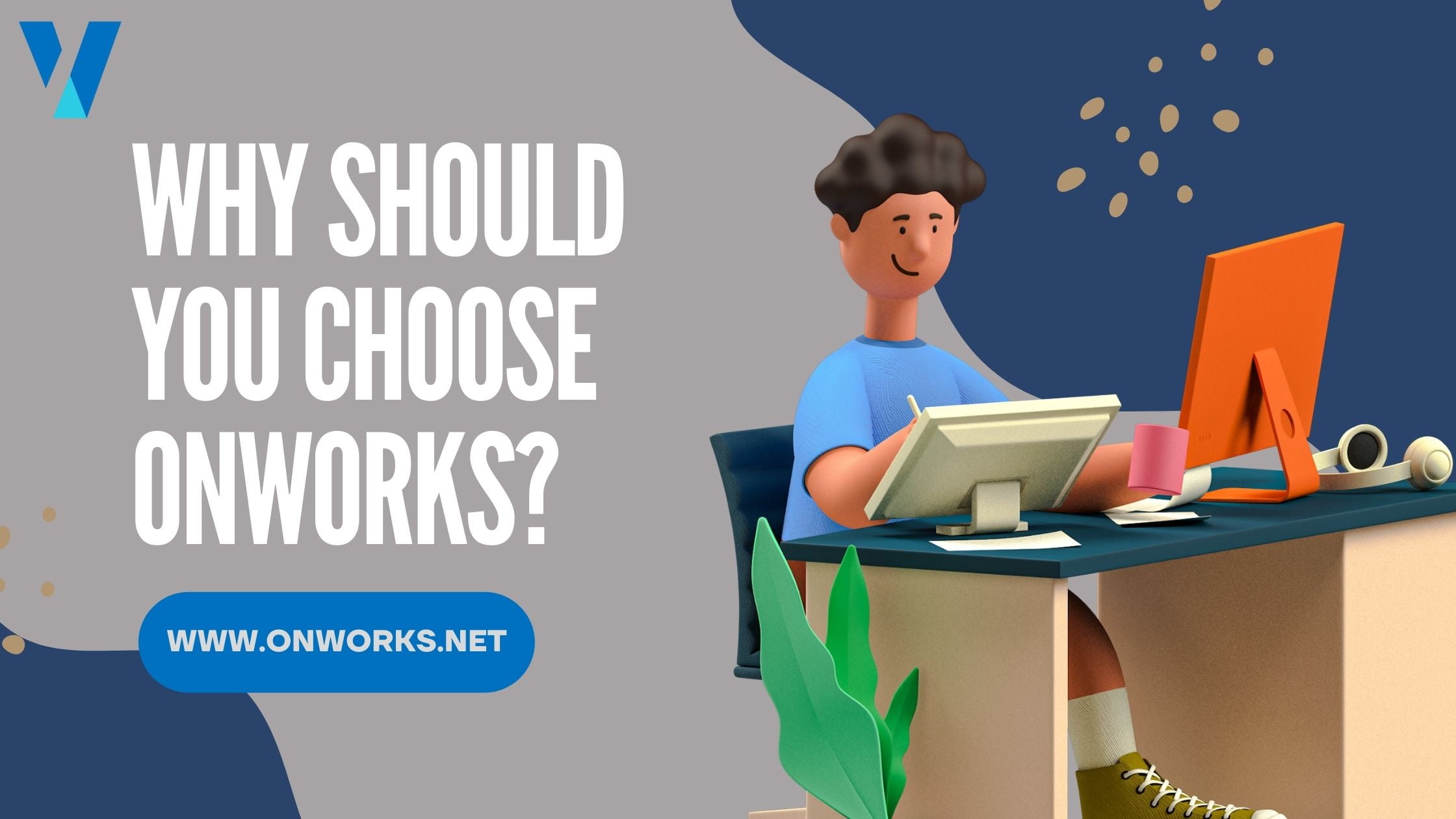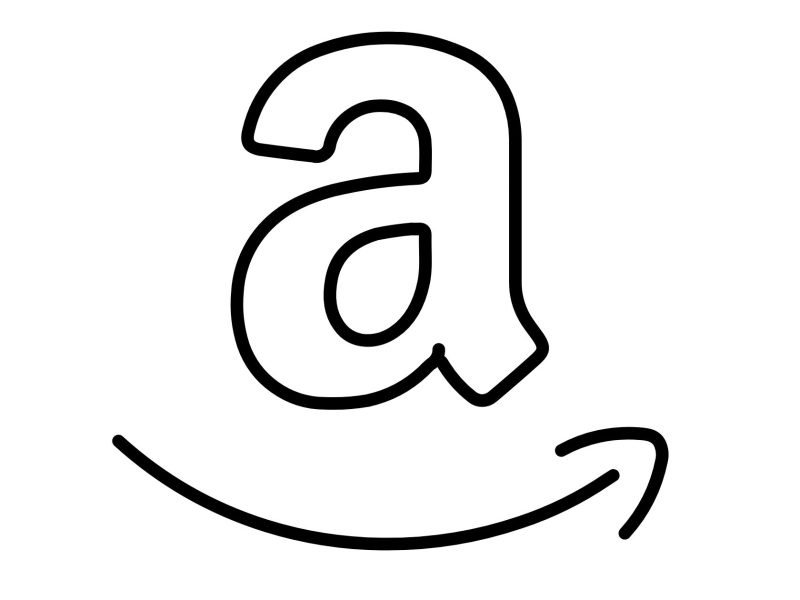Using cloud hosting to run applications on your PC seemed too good to be true. Running workstations using OnWorks is fast and straightforward. You can use any browser on any device, and you will seamlessly run or emulate various operating systems in OnWorks.
OnWorks has not been in the industry for a long, but it has fantastic features and an intuitive user experience. So what makes OnWorks so good, and why should you choose it? Let’s find out in this article.
What is OnWorks?
OnWorks is a free hosting provider based on a virtual private server that provides resources to the end-user. VPS works on cloud hosting; hence users get access to many services of OnWorks. These services are free workstations, online AntiVirus, VPN, and free personal and business email.
OnWorks has paved its way to becoming one of the best software platforms for Linux workstations and free hosting providers. OnWorks delivers operating systems with pre-installed applications for office, graphics, videos, and games. These workstations are based on Linux operating systems such as CentOS, Debian, Ubuntu, and Fedora.
OnWorks is accessible from multiple devices, and users can run and test the operating system on all devices. This platform is intuitive, user-friendly, and full of features. Moreover, customers find it simple and easy to use OnWorks. Above all, OnWorks provides a virtual workstation and computing power over cloud hosting free of charge.
OnWorks is founded by OffiDocs Group and uses the OffiDocs Content Delivery Network with three distributing channels present in Canada, Singapore, and France. These 3 points work together to provide fast internet content without any disturbance. Apart from that, OnWorks also uses other facilities from OffiDocs Group, such as network, security, developers, software, hardware infrastructure, and operations.
How to use it?
OnWorks is a free hosting provider where you can run workstations on your favorite operating system. Some of the most popular operating system available in OnWorks is Fedora, Ubuntu, CentOS, and Debian. If you do not stay active for over 5 minutes while performing a session, then OnWorks will terminate the session. The free resources reserved for users are limited, and once those resources are not being used, they will go to another user. With that being said, here is how you start sessions and use workstations on OnWorks.
- There are multiple operating systems to choose from on our platform, and the first step is to choose which one you want to use. As you enter the website, you will see many operating systems as you scroll down. Click on the one you want to use, or you can manually search for the operating system using the search bar.
- Now click on the “Start” button, and OnWorks will initiate a session for you. You have to wait a few seconds before accessing the workstation that runs on your chosen OS.
- After the countdown stops, an “Enter” button will appear, and you simply have to click on it. This platform offers free workstations by emulating them and providing plenty of benefits. The best part is that you don’t even have to register for anything.
- Now you have to wait for a few seconds again, and after that, you will see your workstation up and running. Some applications will be pre-installed for users to start working on their projects and tests conveniently.
Features
OnWorks have excellent features that improve your experience when using it. The list is as below:
- Free Workstations
Our web platform is a free VPS hosting platform that gives access to free workstations to its users. These workstations allow users to run and test projects and other things like playing games and videos. Above all, you can run workstations in any operating system that is available in OnWorks.
- Load and save operating system
This platform has an integrated Google drive where you can load and save the operating system as an image file. With this feature, you can easily retrieve your last session anytime whenever you use OnWorks.
- Upload and download files
You can download and upload files to the folder inside the operating system you are using. The virtual workstation lets you also download files to your local folders using the file manager of OnWorks.
- Pre-Installed applications
It ensures that every operating system you use has essential applications you could need when using the workstations. You can find software for graphics, the internet, office, and games inside the OS.
- Anti-Virus
You get an online anti-virus based on ClamAV, which lets you scan all the files available in your Windows or Linux system. On top of that, you don’t have to download any other anti-virus since you already have it pre-installed in the system.
- Free VPN
You also get a free VPN that is VPN online, and it lets you stay protected from cyber-attacks and other types of threats on the internet. Moreover, you will be able to access websites that are not available when you do not use a VPN.
Why you should choose OnWorks?
As you already know, OnWorks lets you use plenty of Operating systems by emulating directly on their website. With this feature, you do not have to shift entirely to a different workstation and use your operating system as your primary OS. You can quickly try out applications and use workstations inside OnWorks without hindering any part of the computer outside of OnWorks.
While others also offer superior features and benefits to end-users, it provides superior features and benefits. The paid subscription is at a minimal cost and is affordable for anyone. With the paid subscription, you get an unlimited number of sessions and 20 minutes of extension. With the subscription, you also get the exclusive Linux Operating Systems and no advertisement. You should check out the OnWorks plan if you are here to run serious projects.
One must choose it because it delivers excellent services for Linux-based workstations and operating systems. If you are keen to use an OS based on GNU/Linux distribution that offers tons of customization and does not want to switch to an entirely different OS, then OnWorks is for you.