Download and run Cling at Terminal using the OnWorks platform that provides the programme for free. Whether you are a Linux user or a windows user, you can simulate Clash and Gringo using this app. This article is about the Full Guide on how you can run Clingo at the Terminal.
What is Clingo?
Clingo is a complex set programming solver that is designed to adapt the function of clasp and Gringo. Moreover, it is also a solid combination of both the solver and the grounder. They both use the same input language same as Gringo. With the Clingo application, you can solve intricate logic programs. Moreover, you can do the same by entering the desired parameters with the use of a command line interface. You can also use it as a sample solver using the clasp argument.
The primary clasp algorithm does not rely on outdated computing software or hardware, such as SAT solvers or other ASP solvers, and instead uses conflict-driven nogood learning. It was developed to carry out conflict-driven nogood learning-based answer set solving. Clasp is a versatile solver that may be used as an ASP solver (on the aspif or smodels format, as output by Gringo), a SAT solver (on a more straightforward version of the dimacs/CNF format), or a PB solver (on the OPB format). Additionally, it can be incorporated into another programme as a C++ library. Multiple Boolean constraint-solving modes and features are available in the software, such as dedicated propagation of extended rules or the enumeration of (projected) solutions, optimization of solutions, cautious and brave reasoning, conflict-driven (or multithreaded) search.
Gringo is a small programme that may be used to determine the ground equivalent using a given set of variables. This ground equivalent is of the same Gringo programme. The application’s purpose is to serve as a grounder for answer set solvers that use variables.
This tool can be useful if you need to remove the variables from a given programme and utilize an answer set solver.
Answer Set Programming
Answer Set Programming uses a design modeling language that acquires the ability to solve complex combinational programs. The Clasp is an answer set solver that tackles both extended or normal and disjunctive logic programs. The utility takes advantage of the modeling system for ASP. Moreover, it also relies on Boolean constraint-solving techniques.
Compatibility
Clingo is available for Debian, Ubuntu, Linux (AUR), and Mac OS X. Homebrew and Macports in Mac OS X are only compatible as a part of Gringo.
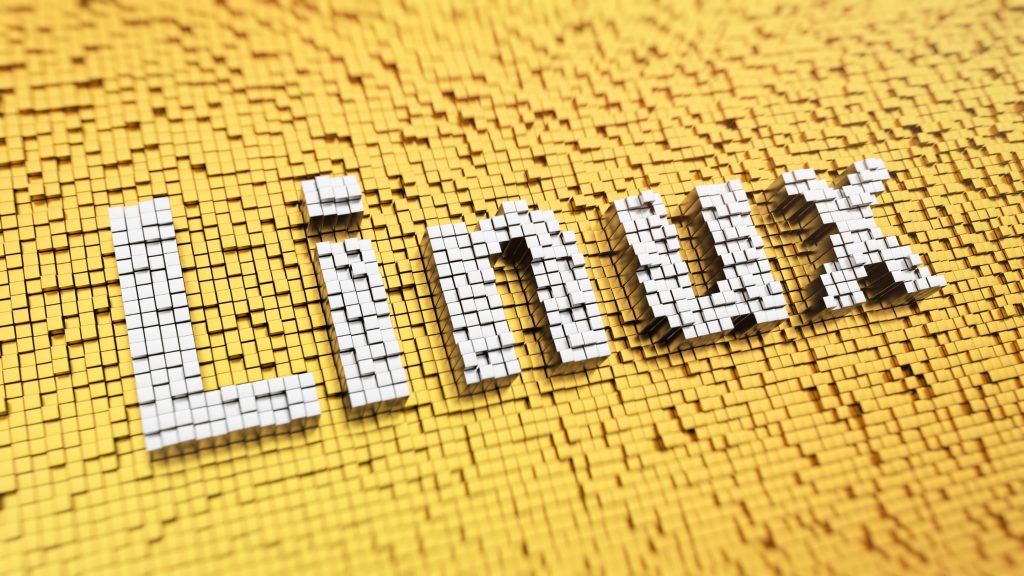
How to download and use it
Clingo is an answer set-solving collection that has bundles tools for ASP. It contains both gringo and clasp that runs in a unified system. As a result, it offers more control over many aspects which are not present in Gringo and Clasp. This programme is easily available for free on the OnWorks platform. If you want to use this programme online then check out the guide below.
- The first step is to visit the official website of OnWorks.
- Now search for “Clingo” from the search bar.
- Click on Clingo, and you will see the main clingo page along with various options to run the programme.
- You can run Clingo on multiple cloud-based workstations such as Ubuntu, Fedora, Windows, and MACOS. Click on your desired option.
- After clicking on one of the options, you will be greeted with information regarding the online workstations provided by OnWorks. Moreover, the same page also has the “Start” button. Click on it to start executing the programme.
- After that, you have to wait for 20 seconds before the operating system is ready to launch. Now click on “Enter” to proceed further.
- Now you have to wait for a few more seconds so that the website can emulate the whole experience. After that, the windows screen will appear on your screen.
Now you can run Clingo directly from the workstation of your choice and test commands. With this programme, you can do the grounding and solving processes in an effective way.
Options – Run Clingo at Terminal
Clingo uses the standard GNU command line syntax that uses two dashes. A full description of Clingo with GNU is available at potassco-guide. Here are some examples that can be useful for beginners.
-h, –help
Show summary of options
-v, –version
Show version of Program
Conclusion – Run Clingo at Terminal
Clingo can give instructions on how to accomplish many things, including meta-remarks. You can start working on this programme which is written in C++. Every set of combinations created with Clingo is published with GNU. You can also find sources from various platforms, including Potassco and GitHub. To run this programme without any issues, make sure that your computer is configured according to the requirements of the version.


