There are tons of third-party trojan scanners that you can download and install on your computer. However, when it comes to online virus scans, you might be unfamiliar with them. With OnWorks, you can directly scan files in your local directories without any issue. Moreover, you do not have to indulge in following the complex installing process of downloading any anti-virus. So if you are not willing to spend on Norton or McAfee anti-virus, then this guide is for you.
Detect Virus – What is AntiVirus?
OnWorks offers this free online anti-virus that will give you many benefits and tools. On top of that, the convenience of this antivirus allows end-users to scan any files. Windows and Linux users can go to OnWorks, run a series of scans for their personal files and get rid of any unwanted malware.
This trojan horse scanner from OnWorks is based on ClamAV, which is an open-source anti-virus. Moreover, this online trojan scanner has a toolkit integrated with OnWorks.net. As a result, end-users can protect their system directly by accessing ClamAV from the OnWorks website.
OnWorks allows its users to use its website and access multiple services they offer. One of them is the Online trojan horse scan that you can use directly from your web browser. You can manually visit the site and go to the “AV & VPN” section. A drop-down list will show up where you need to click on “AntiVirus”.
What is ClamAV?
Now, you know how the OnWorks platform provides incredible security services to maintain safety measures. Let’s talk about how it ensures solid protection for its end users from the website. Moreover, OnWorks uses ClamAV because it provides amazing utilities to its users.
ClamAV should come into your mind when it comes to the best free antivirus. It focuses more on malware that are worms, ransomware, and backdoors. As a result, there are many ways to use ClamAV, including occasional and particular file scans.
There is no on-access scanning; however, other tools can help the software achieve similar functionality. It is often used to scan malware emails in email folders.
Flexible utilities are available in ClamAV, including multi-threaded daemon and automatic database updates. Moreover, ClamAV also comes with a command-line scanner. OnWorks uses the command line scanner and scans the uploaded files from Windows and Linux.
ClamAV has built-in support from executable formats and document formats in its Antivirus system. The company aims to reduce the number of malware and trojans from your system. Above all, ClamAV is available to use on Windows and Linux OS.
Features
- You can upload files with RAR, Gzip, Cabinet, and SIS formats for ClamAV to scan.
- ClamAV from OnWorks will scan .doc files and PDFs from Adobe
- Easy to use with just a few clicks to start scanning the desired file
- Scalable multi-thread daemon where threads run on different processors in a distinctive way.
Overview of OnWorks
OnWorks provides free online VPS hosting ranging from various services and workstations. One of the most popular services provided by OnWorks is its AntiVirus. As soon as you enter the OnWorks website, you will be greeted with free cloud hostings and servers. You can learn more about OnWorks here to understand the platform’s workings comprehensively. Besides trojan scanners, OnWorks also provides free online operating systems, VPN, and web extensions.
How to remove Computer Virus Online for Windows and Linux?
Using the ClamAV from OnWorks is easy and straightforward. You do not need to download and install any desktop utility to run the software. Everything happens within the OnWorks.net platform. Above all, you can use the service on your windows as well as Linux system. Here are the steps to use AntiVirus Online from OnWorks.
- The first step is to visit this page and click on the “Enter” button.
- Now OnWorks ClamAV online page will open up. After that, simply upload the files that you want to scan.
- Wait for some time till the file is uploaded.
- Now ClamAV will scan the file directly from OnWorks platform.
- The scan will take some time. The bigger the uploaded file is, the longer ClamAV will take to scan.
- When the scan is complete, you will get the report about the scan result.
The scan summary will show information about the known viruses, scanned files, size scanned and time, etc. You should occasionally scan files that you think can contain malware in order to protect your computer.
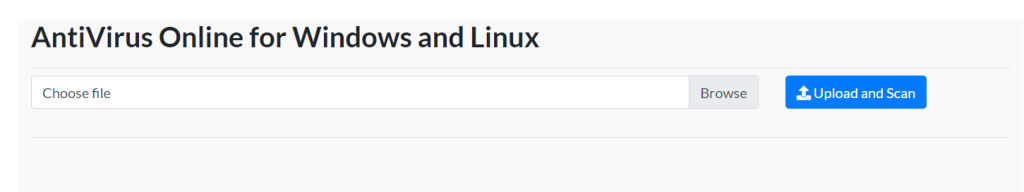
Manage Computer Virus with OnWorks
OnWorks ensures that its users receive the best environment when using one of its services. Having a healthy and protected system is desired by many. However, it is not easily achievable, especially with a free online antivirus. So OnWorks works with ClamAV to provide a robust trojan horse scanning ability to its user. Above all, you can access ClamAV directly from your website without needing to install any desktop software. With ClamAV database regular updates, we hope that OnWorks provides you with exactly what you are looking for.

