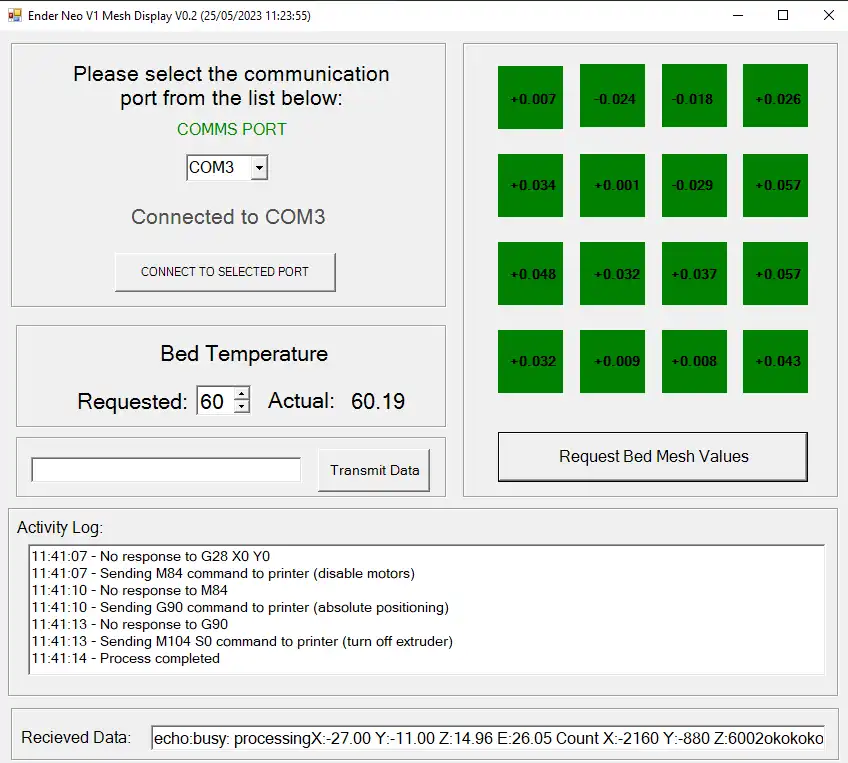This is the Windows app named 3D Printer ABL Mesh Display whose latest release can be downloaded as 3DPrinterABLMeshDisplay.zip. It can be run online in the free hosting provider OnWorks for workstations.
Download and run online this app named 3D Printer ABL Mesh Display with OnWorks for free.
Follow these instructions in order to run this app:
- 1. Downloaded this application in your PC.
- 2. Enter in our file manager https://www.onworks.net/myfiles.php?username=XXXXX with the username that you want.
- 3. Upload this application in such filemanager.
- 4. Start any OS OnWorks online emulator from this website, but better Windows online emulator.
- 5. From the OnWorks Windows OS you have just started, goto our file manager https://www.onworks.net/myfiles.php?username=XXXXX with the username that you want.
- 6. Download the application and install it.
- 7. Download Wine from your Linux distributions software repositories. Once installed, you can then double-click the app to run them with Wine. You can also try PlayOnLinux, a fancy interface over Wine that will help you install popular Windows programs and games.
Wine is a way to run Windows software on Linux, but with no Windows required. Wine is an open-source Windows compatibility layer that can run Windows programs directly on any Linux desktop. Essentially, Wine is trying to re-implement enough of Windows from scratch so that it can run all those Windows applications without actually needing Windows.
SCREENSHOTS
Ad
3D Printer ABL Mesh Display
DESCRIPTION
A number of 3D printers do not allow the user to see the data generated by the automatic bed levelling process. This application running on a Windows PC connects to the printer using a USB cable (A to micro) and sends the necessary gcode commands to run the bed levelling process. The printer bed is probed following which the application shows a matrix with colours to indicate the measurements to provide a quick indication of how level the bed is. (4x4 or 5x5 matrix)
Colours used:
Red (> 0.1mm) , Yellow (> 0.2mm), Orange (> 0.3mm) - Too high
Green - OK (+/- 0.1mm)
Blue (< - 0.1mm), Indigo (< -0.2mm), Violet (< -0.3mm) - Too low
Set values can be changed in the commands.txt file.
The data sent to the printer is read from a comma separated text file, the first line of the file explains the format used. There is no requirement to modify the file to use the application, however the option exists should anyone need it. Each line of the text file contains a single command
Features
- Display bed level results from an ABL enabled 3D printer
- Show measurement in a graphical interface to quickly show the bed level state
- Send gcode commands manually to the connected printer
- Support 16 or 25 sensor point measurements
This is an application that can also be fetched from https://sourceforge.net/projects/ender-3-neo-v1-mesh-level/. It has been hosted in OnWorks in order to be run online in an easiest way from one of our free Operative Systems.