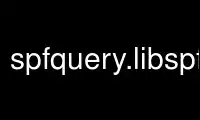
This is the command spfquery.libspf2 that can be run in the OnWorks free hosting provider using one of our multiple free online workstations such as Ubuntu Online, Fedora Online, Windows online emulator or MAC OS online emulator
PROGRAM:
NAME
spfquery, spfquery.libspf2 - checks if an IP address is an SPF-authorized SMTP sender for
a domain.
SYNOPSIS
spfquery {-i|--ip} ip-address {-s|--sender} [local-part@]domain [{-h|--helo} domain-name]
[--rcpt-to email-address(es)] [CONTROL-OPTIONS]
spfquery {-f|--file} datafile [CONTROL-OPTIONS]
spfquery {--help|-v|--version}
DESCRIPTION
This manual page documents briefly the spfquery command. It was written for the Debian®
distribution because the original program does not have a manual page.
spfquery performs Sender Policy Framework (SPF) authorization checks based on the command-
line arguments or data given in a file or on standard input. For information on SPF see
http://www.openspf.org.
OPTIONS
Options are divided into two groups: Data options, which must be given, though just enough
of them to specify a query; and control options, which are optional and control the local
policy, behaviour and output format of spfquery.
This programs follows the GNU getopt_long_only(3) command line syntax: Long options can be
given with one or two dashes and can be abbreviated to a prefix long enough to be non-
ambiguous. If an option starting with a single dash doesn't match a long option, it is
taken as a short option with a following parameter, if applicable. An equals sign between
the option name and the parameter is optional for both short and long options.
Data options
The --file option conflicts with all the other data options. The --helo and --rcpt-to are
optional.
-f, --file filename
Read SPF data from filename. Specify “-” to read from standard input.
The file should consist of one line per query, each query line consisting of the IP
address, sender adress, and optional HELO string, separated by spaces.
Note Local parts containing spaces are currently not supported.
-i, --ip ip-address
Specify the IP address of the remote host that is delivering the mail.
-s, --sender [local-part@]domain
Specify the email address that was used as the envelope sender. If no username
(local part) is given, “postmaster” will be assumed.
-h, --helo domain-name
Specify that domain-name was provided in the SMTP HELO (or EHLO) command.
-r, --rcpt-to rcpt-address[,rcpt-address,...]
Specify the recipients as comma-separated list. Any secondary mail exchangers of
all recipient domains are automatically authorized.
Control options
-d, --debug[=level]
Turn on debugging output.
-l, --local spf-terms
Test against spf-terms before the final (implicit or explicit) “all” in an SPF
record. This can be used to implement a local policy for whitelisting.
-t, --trusted [1]
Check the sender domain with trusted-forwarder.org. This is a non-standard
feature.
-t 0, --trusted 0
Do not check the sender domain with trusted-forwarder.org. This is the default.
-g, --guess spf-mechanisms
Test the sender domain against spf-mechanisms if the domain has no SPF record.
-e, --default-explanation string
Default explanation string to use if the SPF record does not specify an explanation
string itself.
-m, --max-lookup number
Maximum number of DNS lookups to allow.
-c, --sanitize [0|1]
Do [not] sanitize the output by condensing consecutive whitespace into a single
space and replacing non-printable characters with question marks. Enabled by
default.
-n, --name hostname
Use hostname as the name of the local system instead of “spfquery” (the name is
used in the output).
-k, --keep-comments
Print comments found when reading from a file.
-a, --override ...
-z, --fallback ...
Provide override and fallback SPF records for certain domains. Not implemented
yet. spfquery would act as if the specified records were present before and after
any existing record, respectively, of those domains.
--help Show summary of options.
-v, --version
Show version of program.
DIAGNOSTICS
The output ordinarily consists of four lines:
1. the result code;
2. the explanation, suitable for use in an SMTP response message, empty except when a
rejection (permanent or temporary) makes sense;
3. the header comment on its own;
4. the Received-SPF header field as defined in RFC 4408 section 7, incorporating the
header comment.
If errors (including no SPF record found!) occur during processing, one or more error
blocks will be prepended. These start with “StartError“ and end with “EndError“.
The result codes and their corresponding exit codes are as follows:
1 – neutral
The sender domain explicitly makes no assertion about the ip-address. This result
must be interpreted exactly as if no SPF record at all existed.
2 – pass
The ip-address is authorized to send mail for the sender domain.
3 – fail
The ip-address is unauthorized to send mail for the sender domain.
4 – softfail
The ip-address is not authorized to send mail for the sender domain, but the sender
domain cannot or does not wish to make a strong assertion that no such mail can
ever come from it.
5 – none
No SPF record was found.
6 – error (temporary)
A transient error occurred (e.g. failure to reach a DNS server), preventing a
result from being reached.
7 – unknown (permanent error)
One or more SPF records could not be interpreted.
EXAMPLES
spfquery -ip=11.22.33.44 -sender=[email protected] -helo=spammer.tld
spfquery -f test_data
echo "127.0.0.1 [email protected] helohost.com" | spfquery -f -
Use spfquery.libspf2 online using onworks.net services
