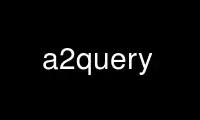
This is the command a2query that can be run in the OnWorks free hosting provider using one of our multiple free online workstations such as Ubuntu Online, Fedora Online, Windows online emulator or MAC OS online emulator
PROGRAM:
NAME
a2query - retrieve runtime configuration from a local Apache 2 HTTP server
SYNOPSIS
a2query [-m [MODULE]] [-s [SITE]] [-c [CONF]] [-a] [-v] [-M] [-d] [-h]
DESCRIPTION
a2query is a program designed to retrieve configuration values from a locally available
Apache 2 HTTP web server. It was designed to be as robust as possible by returning
feasible values even if the Apache 2 syntax validator fails.
This program is primarily meant to be used from maintainer scripts.
OPTIONS
-a Returns the Apache 2 "Module Magic Version" (API version) number, the server was
compiled with. The returned version does not contain any minor versions which are
known to be compatible with the major version returned.
-c [CONF]
Checks whether the configuration CONF is enabled. If no argument was given, all
enabled configuration files are being returned. CONF is compared by string comparison
by ignoring a leading "mod_" prefix and possibly a '.conf' or '.load' suffix.
-h Displays a brief summary how the program can be called and exits.
-m [MODULE]
Checks whether the module MODULE is enabled, The argument is interpreted in the same
way, as for configuration files queried by the -c switch.
-M Returns the currently enabled Apache 2 MPM (Multi Processing Module).
-s [SITE]
Checks whether the module SITE is enabled, The argument is interpreted in the same
way, as for configuration files queried by the -c switch.
-v returns the currently installed Apache 2 HTTP server version
-q suppress any output. This is useful to invoke a2query from another script. This is
useful if only the return code is of interest.
EXIT CODES
a2query returns with a zero (0) exit status if the requested operation was effectuated
successfully and with a non-zero status otherwise. In case of an error it leaves with
error code 32 if a requested module, site or configuration was not found and 33 if a
module, site or configuration was disabled by a maintainer script. However, exit status 1
is returned if the module was not found at all
Use a2query online using onworks.net services