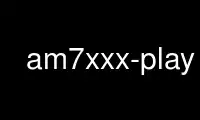
This is the command am7xxx-play that can be run in the OnWorks free hosting provider using one of our multiple free online workstations such as Ubuntu Online, Fedora Online, Windows online emulator or MAC OS online emulator
PROGRAM:
NAME
am7xxx-play - play stuff on an am7xxx device (e.g. Acer C110, PicoPix 1020)
SYNOPSIS
am7xxx-play [OPTIONS]
DESCRIPTION
am7xxx-play(1) uses libavdevice, libavformat, libavcodec and libswscale to decode the
input, encode it to jpeg and display it with libam7xxx.
OPTIONS
-d <index>
the device index (default is 0)
-f <input format>
the input device format
-i <input path>
the input path
-o <options>
a comma separated list of input format options
EXAMPLE:
-o draw_mouse=1,framerate=100,video_size=800x480
-s <scaling method>
the rescaling method (see swscale.h)
-u
upscale the image if smaller than the display dimensions
-F <format>
the image format to use (default is JPEG)
SUPPORTED FORMATS:
· 1 - JPEG
· 2 - NV12
-q <quality>
quality of jpeg sent to the device, between 1 and 100
-l <log level>
the verbosity level of libam7xxx output (0-5)
-p <power mode>
the power mode of device, between 0 (off) and 4 (turbo)
WARNING: Level 2 and greater require the master AND the slave connector to be plugged
in.
-z <zoom mode>
the display zoom mode, between 0 (original) and 4 (tele)
-h
show the help message
EXAMPLES OF USE
am7xxx-play -f x11grab -i :0.0 -o video_size=800x480
am7xxx-play -f fbdev -i /dev/fb0
am7xxx-play -f video4linux2 -i /dev/video0 -o video_size=320x240,frame_rate=100 -u -q 90
am7xxx-play -i http://download.blender.org/peach/bigbuckbunny_movies/BigBuckBunny_640x360.m4v
EXIT STATUS
0
Success
!0
Failure (libam7xxx error; libav error)
AUTHORS
Antonio Ospite and Reto Schneider
RESOURCES
Main web site: http://git.ao2.it/libam7xxx.git
COPYING
Copyright (C) 2012-2014 Antonio Ospite <[email protected]>
This program is free software: you can redistribute it and/or modify it under the terms of
the GNU General Public License as published by the Free Software Foundation, either
version 3 of the License, or (at your option) any later version.
11/18/2015 AM7XXX-PLAY(1)
Use am7xxx-play online using onworks.net services
