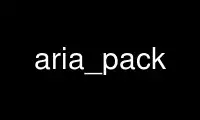
This is the command aria_pack that can be run in the OnWorks free hosting provider using one of our multiple free online workstations such as Ubuntu Online, Fedora Online, Windows online emulator or MAC OS online emulator
PROGRAM:
NAME
aria_pack - generate compressed, read-only Aria tables
SYNOPSIS
aria_pack [OPTIONS] filename...
DESCRIPTION
Pack a Aria-table to take much less space. Keys are not updated, you must run aria_chk
-rq on the index (.MAI) file afterwards to update the keys. You should give the .MAI file
as the filename argument. To unpack a packed table, run aria_chk -u on the table
-b, --backup
Make a backup of the table as table_name.OLD.
--character-sets-dir=name
Directory where character sets are.
-#, --debug[=name]
Output debug log. Often this is 'd:t:o,filename'.
-f, --force
Force packing of table even if it gets bigger or if tempfile exists.
-j, --join=name
Join all given tables into 'new_table_name'. All tables MUST have identical
layouts.
-?, --help
Display this help and exit.
-s, --silent
Be more silent.
-T, --tmpdir=name
Use temporary directory to store temporary table.
-t, --test
Don't pack table, only test packing it.
-v, --verbose
Write info about progress and packing result. Use many -v for more verbosity!
-V, --version
Output version information and exit.
-w, --wait
Wait and retry if table is in use.
Default options are read from the following files in the given order: /etc/my.cnf
/etc/mysql/my.cnf ~/.my.cnf
The following groups are read: ariapack
The following options may be given as the first argument:
--print-defaults
Print the program argument list and exit.
--no-defaults
Don't read default options from any option file.
--defaults-file=#
Only read default options from the given file #.
--defaults-extra-file=#
Read this file after the global files are read.
Use aria_pack online using onworks.net services
