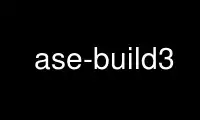
This is the command ase-build3 that can be run in the OnWorks free hosting provider using one of our multiple free online workstations such as Ubuntu Online, Fedora Online, Windows online emulator or MAC OS online emulator
PROGRAM:
NAME
ase-build - Build simple molecule or bulk structure
SYNOPSIS
ase-build [options] name/input-file [output-file]
OPTIONS
-h, --help
show this help message and exit
-M M1,M2,..., --magnetic-moment=M1,M2,...
Magnetic moment(s). Use "-M 1" or "-M 2.3,-2.3".
--modify=...
Modify atoms with Python statement. Example:
--modify="atoms.positions[-1,2]+=0.1".
-v VACUUM, --vacuum=VACUUM
Amount of vacuum to add around isolated atoms (in Angstrom).
--unit-cell=UNIT_CELL
Unit cell. Examples: "10.0" or "9,10,11" (in Angstrom).
--bond-length=BOND_LENGTH
Bond length of dimer in Angstrom.
-x CRYSTAL_STRUCTURE, --crystal-structure=CRYSTAL_STRUCTURE
Crystal structure.
-a LATTICE_CONSTANT, --lattice-constant=LATTICE_CONSTANT
Lattice constant(s) in Angstrom.
--orthorhombic
Use orthorhombic unit cell.
--cubic
Use cubic unit cell.
-r REPEAT, --repeat=REPEAT
Repeat unit cell. Use "-r 2" or "-r 2,3,1".
-g, --gui
Use ase-build3 online using onworks.net services
