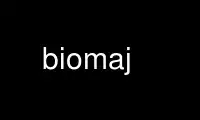
This is the command biomaj that can be run in the OnWorks free hosting provider using one of our multiple free online workstations such as Ubuntu Online, Fedora Online, Windows online emulator or MAC OS online emulator
PROGRAM:
NAME
biomaj - downloads and transform remote biological data banks
SYNOPSIS
biomaj [-h]
DESCRIPTION
BioMAJ (BIOlogie Mise A Jour) is a workflow engine dedicated
to data synchronization and processing.The Software automates
the update cycle and the supervision of the locally mirrored
databank repository. User must have roots rights to run biomaj.
OPTIONS
-h display the list of commands.
INSTALL
At installation, BioMAJ requires a database to run (MySQL), installer should first create
a database (biomaj_log) and a database user (the one used at installation setup).
The database configuration for biomaj can be set or modified in
/etc/biomaj/db_properties/global.properties.
In the install fails due to a SQL error, the install script must be manually run to
create/upgrade the database:
perl /usr/share/biomaj/sql/migration/update.pl
The script will create/upgrade the database and update the configuration files.
ADMIN USER
A default admin user (admin) is created by the scripts. If using the biomaj-watcher, the
default password (admin) MUST be changed immediatly via the watcher interface.
If only biomaj core is used, password is useless.
.PP
UPGRADE
In the case of a package upgrade, if properly configured, the migration scripts will be
ran automatically at install.
It is possible to run manually the script:
.B See perl /usr/share/biomaj/sql/migration/update.pl -h
for usage.
DATA BANKS
By default, biomaj is configured (data.dir in global.properties) to write banks to
/var/lib/biomaj.
EXAMPLES
Update a bank:
biomaj --update genbank
Show console
biomaj --update genbank --console
Show status:
biomaj --status
EXIT STATUS
biomaj returns a zero exist status if it succeeds, it does not represent the bank update
status.
Use biomaj online using onworks.net services
