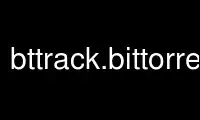
This is the command bttrack.bittorrent that can be run in the OnWorks free hosting provider using one of our multiple free online workstations such as Ubuntu Online, Fedora Online, Windows online emulator or MAC OS online emulator
PROGRAM:
NAME
bttrack - tracker for bittorrent
SYNOPSIS
bttrack [ option ... ]
DESCRIPTION
This manual page documents briefly the bttrack command. This manual page was written for
the Debian distribution because the original program does not have a manual page.
bttrack is a program that serves as a "tracker" for bittorrent clients. This program
keeps track of the completion of each client, and communicates that information when
requested to other clients.
OPTIONS
These programs follow the usual GNU command line syntax, with long options starting with
two dashes (`-'). A summary of options is included below.
--port portnum
listen on port portnum (default 80)
--dfile filename
store recent downloader info in filename
--bind ip
bind to ip instead of the default
--socket_timeout secs
timeout for closing connections (default 15)
--save_dfile_interval secs
seconds between saving dfile (default 300)
--timeout_downloaders_interval secs
seconds between expiring downloaders (default 2700)
--reannounce_interval secs
seconds downloaders should wait between reannouncements (default 1800)
--response_size num
number of peers to send in an info message (default 50)
--timeout_check_interval secs
time to wait between checking if any connections have timed out (default 5)
--nat_check [ 1 | 0 ]
whether to check back and ban downloaders behind NAT (default 1)
--min_time_between_log_flushes secs
minimum time it must have been since the last flush to do another one (default 3.0)
--allowed_dir path
only allow downloads for .torrents in this directory (default '')
--parse_allowed_interval mins
minutes between reloading of allowed_dir (default 15)
--show_names [ 1 | 0 ]
whether to display names from allowed dir (default 1)
Use bttrack.bittorrent online using onworks.net services
