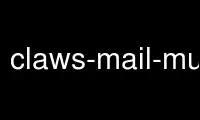
This is the command claws-mail-multi-notifier that can be run in the OnWorks free hosting provider using one of our multiple free online workstations such as Ubuntu Online, Fedora Online, Windows online emulator or MAC OS online emulator
PROGRAM:
NAME
claws-mail-multi-notifier - Multiple notification modules for new mail.
DESCRIPTION
This manual page documents briefly the claws-mail-multi-notifier.
This manual page was written for the Debian distribution because the original program does
not have a manual page.
claws-mail-multi-notifier is a plugin (loadable module) for the Claws Mail mailer.
Provides various ways to notify the user of new and (possibly) unread email.
The following modules are currently implemented:
Banner
A mail ticker.
Popup
A popup window on mail arrival.
Command
Execute a custom command on mail arrival.
LCD
Send a message to a LCDd server on mail arrival.
SysTrayicon
A system tray icon, with or without toaster popup.
Indicator
An indicator icon.
USAGE
Before using a plugin you must instruct Claws Mail to load it on startup.
For this you must go “Configuration” menu on main window toolbar, open “Plugins...”
dialog, click on the “Load plugin...” button and select the plugin file, named
notification.so, and press the “Open” button.
CAVEATS
Some IMAP servers (for example Gmail(TM)) doesn't implement the “\Recent” flag on
messages[1]. Therefore, notifications about new mail will be unreliable on these servers.
Use claws-mail-multi-notifier online using onworks.net services
