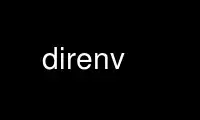
This is the command direnv that can be run in the OnWorks free hosting provider using one of our multiple free online workstations such as Ubuntu Online, Fedora Online, Windows online emulator or MAC OS online emulator
PROGRAM:
NAME
direnv - unclutter your .profile
SYNOPSIS
direnv command ...
DESCRIPTION
direnv is an environment variable manager for your shell. It knows how to hook into bash,
zsh and fish shell to load or unload environment variables depending on your current
directory. This allows you to have project-specific environment variables and not clutter
the "~/.profile" file.
Before each prompt it checks for the existence of an ".envrc" file in the current and
parent directories. If the file exists, it is loaded into a bash sub-shell and all
exported variables are then captured by direnv and then made available to your current
shell.
Because direnv is compiled into a single static executable it is fast enough to be
unnoticeable on each prompt. It is also language agnostic and can be used to build
solutions similar to rbenv, pyenv, phpenv, ...
EXAMPLE
$ cd ~/my_project
$ echo ${FOO-nope}
nope
$ echo export FOO=foo > .envrc
.envrc is not allowed
$ direnv allow .
direnv: reloading
direnv: loading .envrc
direnv export: +FOO
$ echo ${FOO-nope}
foo
$ cd ..
direnv: unloading
direnv export: ~PATH
$ echo ${FOO-nope}
nope
SETUP
For direnv to work properly it needs to be hooked into the shell. Each shell has it's own
extension mechanism:
BASH
Add the following line at the end of your "~/.bashrc" file:
eval "$(direnv hook bash)"
Make sure it appears even after rvm, git-prompt and other shell extensions that manipulate
your prompt.
ZSH
Add the following line at the end of your "~/.zshrc" file:
eval "$(direnv hook zsh)"
FISH
Add the following line at the end of your "~/.config/fish/config.fish" file:
eval (direnv hook fish)
TCSH
Add the following line at the end of your "~/.cshrc" file:
eval `direnv hook tcsh`
USAGE
In some target folder, create an ".envrc" file and add some export(1) directives in it.
On the next prompt you will notice that direnv complains about the ".envrc" being blocked.
This is the security mechanism to avoid loading new files automatically. Otherwise any git
repo that you pull, or tar archive that you unpack, would be able to wipe your hard drive
once you cd into it.
So here we are pretty sure that it won't do anything bad. Type direnv allow . and watch
direnv loading your new environment. Note that direnv edit . is a handy shortcut that open
the file in your $EDITOR and automatically allows it if the file's modification time has
changed.
Now that the environment is loaded you can notice that once you cd out of the directory it
automatically gets unloaded. If you cd back into it it's loaded again. That's the base of
the mechanism that allows you to build cool things.
Exporting variables by hand is a bit repetitive so direnv provides a set of utility
functions that are made available in the context of the ".envrc" file. Check the direnv-
stdlib(1) man page for more details. You can also define your own extensions inside a
"~/.direnvrc" file.
Hopefully this is enough to get you started.
CONTRIBUTE
Bug reports, contributions and forks are welcome.
All bugs or other forms of discussion happen on ⟨http://github.com/direnv/direnv/issues⟩
There is also a wiki available where you can share your usage patterns or other tips and
tricks ⟨https://github.com/direnv/direnv/wiki⟩
Or drop by on the #direnv channel on FreeNode ⟨irc://#direnv@FreeNode⟩ to have a chat.
COPYRIGHT
Copyright (C) 2014 zimbatm and contributors under the MIT licence.
Use direnv online using onworks.net services
