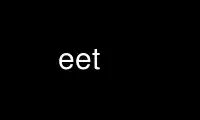
This is the command eet that can be run in the OnWorks free hosting provider using one of our multiple free online workstations such as Ubuntu Online, Fedora Online, Windows online emulator or MAC OS online emulator
PROGRAM:
NAME
eet - Small tool to handle eet files.
SYNOPSIS
eet -l FILE.EET
eet -r FILE.EET KEY
eet -x|-d FILE.EET KEY OUT-FILE
eet -i|-e FILE.EET KEY IN-FILE COMPRESS
DESCRIPTION
This manual page documents briefly the eet command
eet is a program that can extract, import, delete, list, decode and encode data from eet
files.
OPTIONS
-l List all keys in FILE.EET.
-r Remove KEY in FILE.EET.
-x Extract data stored in KEY in FILE.EET and write to OUT-FILE
-d Extract and decode data stored in KEY in FILE.EET and write to OUT-FILE
-i Insert data to KEY in FILE.EET from IN-FILE and if COMPRESS is 1, compress it
-e Insert and encode to KEY in FILE.EET from IN-FILE and if COMPRESS is 1, compress it
Use eet online using onworks.net services
