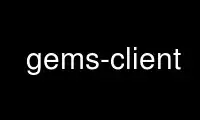
This is the command gems-client that can be run in the OnWorks free hosting provider using one of our multiple free online workstations such as Ubuntu Online, Fedora Online, Windows online emulator or MAC OS online emulator
PROGRAM:
NAME
gems-client - Show data transmitted by gems-server (1)
SYNOPSIS
gems-client [-i] host [port]
gems-client -h | -v
DESCRIPTION
Connects to a computer running gems-server(1) to show in the local terminal the data
transmitted, in real time.
OPTIONS
host Hostname or IP address where the server is running.
port TCP port used by the server. Default: 6666.
-i Ignore server terminal size. If this option is not supplied, gems-client
disconnects itself whenever the local terminal is smaller than the terminal
associated to the server.
-h Show a short help message.
-v Show version information.
FUNCTION KEYS
While gems-client is running, some keys have special functions:
q Quit.
a Enable/disable alarm blocking. When active, if the server transmits an alarm
character ('\a'), the client ignores it, so the alarm does not play. This is
specially useful when many clients are present in the same room, to avoid the
annoying simultaneous beeps.
AUTHORS
Diego Essaya <[email protected]>
Emiliano Castagnari <[email protected]>
Use gems-client online using onworks.net services
