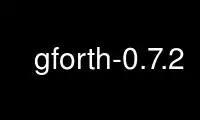
This is the command gforth-0.7.2 that can be run in the OnWorks free hosting provider using one of our multiple free online workstations such as Ubuntu Online, Fedora Online, Windows online emulator or MAC OS online emulator
PROGRAM:
NAME
gforth, gforth-fast, gforthmi - a fast and portable Forth system
SYNOPSIS
gforth [initialization options] [image-specific options] gforth-fast [initialization
options] [image-specific options]
gforthmi filename [initialization options] [image-specific options]
DESCRIPTION
GForth is a fast and portable implementation of the Forth programming language. For
details read the manual.
ENVIRONMENT VARIABLES
GFORTHPATH contains the search path for source and image files.
GFORTHD gives the gforth executable used by gforthmi for creating the base images. It
should be a double indirect threaded system. Default: gforth-ditc.
GFORTH gives the gforth executable used by gforthmi for computing the relocatable image
from the base images. Default: gforth.
GFORTHHIST gives the location of the history file used by gforth to allow command-line
recall. Default: $HOME. (The history file is named .gforth-history).
EXAMPLES
gforth
starts the system and goes into interactive mode.
gforth file1 file2 -e bye
loads and interprets the files file1 and file2, then exits.
gforth-fast
is the same as gforth, except that it does not support accurate backtraces for signals,
and is faster by up to a factor of 2. Use it for debugged, performance-critical programs
such as benchmarks.
gforthmi asm.fi -m 1M asm.fs
creates an image asm.fi that has a default dictionary size of 1MB and has the file asm.fs
loaded.
OPTIONS
--help
-h Lists the available options, including some not described here (see also the
manual).
--image-file file
-i file
Loads the Forth image file instead of the default gforth.fi.
--path path
-p path
Uses path for searching the image file and Forth source code files instead of the
default in the environment variable GFORTHPATH or the path specified at
installation time (typically /usr/local/lib/gforth:.. A path is given as a
:-separated list.
--dictionary-size size
-m size
Allocate size space for the Forth dictionary space instead of using the default
specified in the image (typically 256K). The size specification consists of an
integer and a unit (e.g., 4M). The unit can be one of b (bytes), e (element size,
in this case Cells), k (kilobytes), and M (Megabytes). If no unit is specified, e
is used.
--data-stack-size size
-d size
Allocate size space for the data stack instead of using the default specified in
the image (typically 16K).
--return-stack-size size
-r size
Allocate size space for the return stack instead of using the default specified in
the image (typically 16K).
--fp-stack-size size
-f size
Allocate size space for the floating point stack instead of using the default
specified in the image (typically 16K). In this case the unit specifier e refers to
floating point numbers.
--locals-stack-size size
-l size
Allocate size space for the locals stack instead of using the default specified in
the image (typically 16K).
--evaluate forth
-e forth
Evaluates the forth code. This option takes only one argument; if you want to
evaluate more Forth words, you have to quote them or use several -es. To exit
after processing the command line (instead of entering interactive mode) append -e
bye to the command line. This is an image-specific option of the default image.
Use gforth-0.7.2 online using onworks.net services
