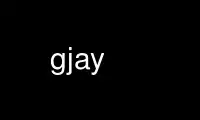
This is the command gjay that can be run in the OnWorks free hosting provider using one of our multiple free online workstations such as Ubuntu Online, Fedora Online, Windows online emulator or MAC OS online emulator
PROGRAM:
NAME
gjay - organizes music collections
SYNOPSIS
gjay [-a file] [-c color] [-d] [-f] file] [-l length] [-p] [-s] [-u] [-v verbosity] [-P]
gjay [-hV]
DESCRIPTION
gjay (Gtk+ DJ) analyzes and categorizes collections of MP3, OGG, FLAC and WAV music files
so that interesting playlists can be generated. Each song is assigned characteristics (BPM
and spectrum) and user-assigned attributes (rating and color). "Color" is just a handy way
for a user to describe a song.
gjay has both a user-visible interface and a background processing component. The user-
visible component is used to select the base music directory, set song attributes, and
generate playlists. The background component (the daemon) analyzes songs.
Song analysis can take a while. After the base music directory has been set and the daemon
has started its analysis, it is possible to quit the user interface portion of the program
and allow the daemon to continue in the background. GJay can be started in daemon mode by
passing -d, in which case it runs until song analysis is complete. It's OK to kill or
ctrl+c to quit a running daemon; it saves data as it goes along.
You can create playlists from within the GJay or from the command line. If you generate a
playlist from the command line, the previous session's playlist preferences for the
importance of various attributes will be used.
OPTIONS
-a file, --analyze-standalone=file
Run the analysis daemon on file and then exit. Print the results of analyzing a
file to stdout. Does not consult existing file data.
-a color, --color=color
Start the playlist with the initial color of color. color can either be one of the
named colors or a hex tuple in the format of 0xRRGGBB.
-d, --daemon
Run gjay as a daemon only with no GUI frontend.
-f file, --file=file
Start the playlist with file.
-l minutes, --length=minutes
Override the playlist length, the default is set in the preferences.
-s, --skip-verification
Skip file verification.
-u, --m3u-playlist
When generating a playlist, make it in the m3u format.
-v verbosity, --verbose=verbosity
Set the level of how verbose gjay is.
-P, --player-start
Start the music player after making a playlist.
-V, --version
Show the version and copyright information for the program.
Use gjay online using onworks.net services
