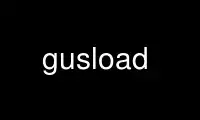
This is the command gusload that can be run in the OnWorks free hosting provider using one of our multiple free online workstations such as Ubuntu Online, Fedora Online, Windows online emulator or MAC OS online emulator
PROGRAM:
NAME
gusload - load a GUS-format patch file into the AWE32 RAM
SYNOPSIS
gusload [-Iixv] [-b bank] [-p preset] GUSpatch
DESCRIPTION
This manual page documents briefly the gusload command. This manual page was written for
the Debian GNU/Linux distribution (but may be used by others), because the original
program does not have a manual page.
gusload is a program that will read a GUS-format patch file, and then upload it to the
Linux AWE32 driver, to be used by other AWE32 utilities, e.g. drvmidi(1).
OPTIONS
The program follows the usual UNIX command line syntax, but doesn't support long options
(options starting with two dashes `-'). Here is a summary of the options is accepts:-
-I (Re-)Initializes the AWE32 driver.
-i Resets all samples.
-x Removes the last samples in the AWE32's RAM.
-v Verbose mode.
-p [preset]
Sets the instrument number to [preset]. Defaults to values specified in the patch
file.
-b [bank]
Sets the "bank" that the instruments are loaded into. Defaults to bank 0.
-c [chorus]
Sets the amount of chorus, ranging from 0 to 100.
-r [reverb]
Sets the amount of reverberation, ranging from 0 to 100.
Use gusload online using onworks.net services