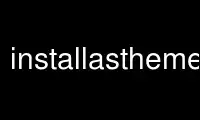
This is the command installasthemex that can be run in the OnWorks free hosting provider using one of our multiple free online workstations such as Ubuntu Online, Fedora Online, Windows online emulator or MAC OS online emulator
PROGRAM:
NAME
makeastheme, installastheme - manage themes in the Afterstep windows manager.
SYNOPSIS
makeastheme [--theme <theme_name>] [--no_wharf] [--no_pager] [--no_winlist]
[--no_background]
installastheme [--theme <theme_name>] [--no_wharf] [--no_pager] [--no_winlist]
[--no_background]
DESCRIPTION
This bundle of two Perl scripts is used to implement themes in the AfterStep window
manager for X (http://www.afterstep.org).
At this time, these scripts are becoming solid beta quality. I would still highly
recommend you to backup your configuration files in the ~/.afterstep dir. The easiest way
to undo a theme is to simply restore your old files.
This theme pack currently supports the following modules and options:
Wharf: Pager:
BgColor Align
Pixmap Back
TextureColor BalloonBack
TextureType BalloonBorderColor
BalloonBorderWidth
WinList: BalloonFore
Font DesktopImage
Fore Font
Back Hilight
Justify Image
Pixmap (AS 1.5b6 pl2) SmallFont
Of course, the look file and desktop background is supported. Also, any images specified
in the look file or the module options above are also carried with the theme that is
built.
This theme pack expects to find the ~/.afterstep/desktop/themes directory. Each theme
should be a subdirectory from there. When you download a theme, untar it in the themes
dir. Also, when you build a theme, if you want to bundle any unique icons for use in the
database file, put them in the specific subir of the themes dir.
Also, the theme pack will only look in ~/.afterstep for module configuration files. That
means when building a theme, it only takes modifications from that dir. If the config
files aren't there, makeastheme will ignore that module. When installing a theme,
installastheme will only edit files in ~/.afterstep. If it doesn't find any modules
there, it will skip that module. At a minimum, you should have 'wharf', 'pager', and
'winlist' files in the ~/.afterstep dir.
OPTIONS
Both installastheme and makeastheme take the same command line, which can be in any order.
The directory from which the scripts are called is irrelevant. All directory paths are
coded into the scripts and double-checked at runtime. After running installastheme, you
will need to manually restart AfterStep for the changes to take place.
When making the themes, you simply run makeastheme with the --theme <theme_name> argument
and any of the other command line arguments you might want to use. This script will grab
all the config files necessary and all images specified within those config files. It
then creates the theme in your '~/.afterstep/desktop/themes'
--theme
this option is used to specify the theme to install. With installastheme it is
mandatory. With makeastheme if unspecified, the $USER environmental variable will
be used instead.
--no_wharf, --no_pager, --no_winlist, --no_background
Each of these options tell the scripts to skip processing for each of these
modules. For makeastheme it is similar to saying, "I don't have anything
interesting in this module, don't store those options in the theme." For
installastheme it is similar to saying, "I really like my <module>, don't change
any settings in there."
Use installasthemex online using onworks.net services
